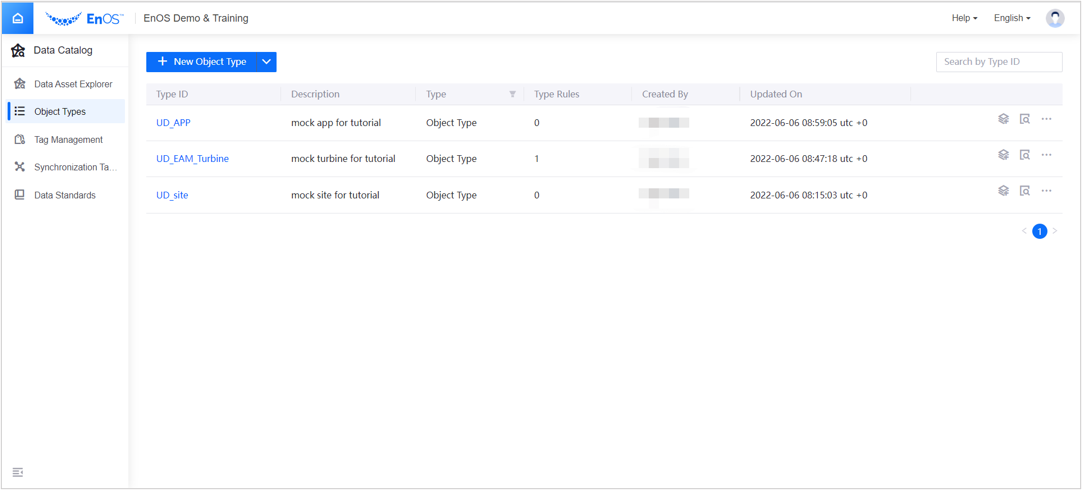Unit 1: Creating a Master Data Type¶
Step 1: Creating a Station Master Data Type¶
In the left navigation bar of the Data Catalog, click Object Type.
Click New Object Type > New Master Data Object Type.
On the New Object Type page, enter or select the following information:
Type ID: enter
siteDescription: enter
mock site for tutorialAttributes:
Click Add Attribute
Name: enter
siteIdType: select
stringIndexed?: tick
TrueRequired?: tick
TruePrimary Key Definition: select
siteId
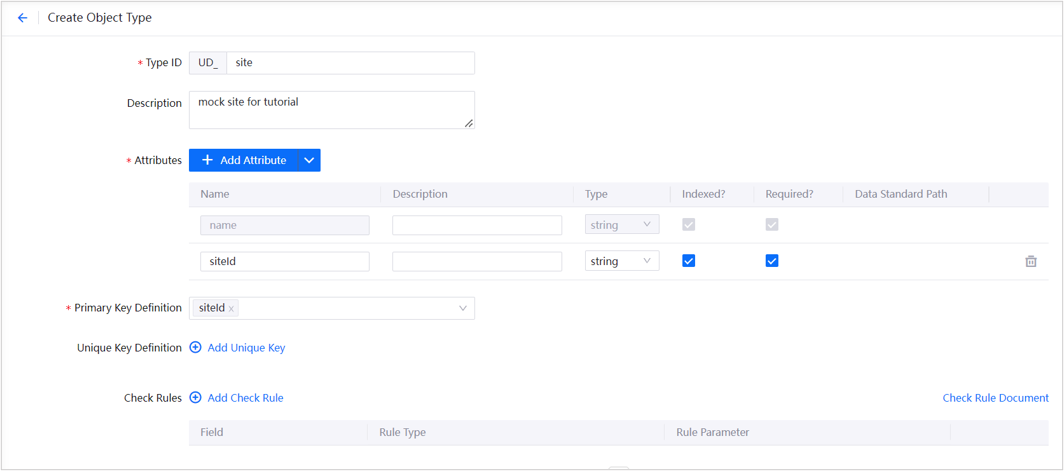
Click OK to create the station master data type.
Step 2: Creating a Wind Turbine Master Data Type¶
In the left navigation bar of the Data Catalog, click Object Type.
Click New Object Type> New Master Data Object Type.
On the New Object Type page, enter or select the following information:
Type ID: enter
EAM_TurbineDescription: enter
mock turbine for tutorialAttribute Definition:
Click Add Attribute to add multiple attributes in sequence according to the following table:
Name |
Type |
Indexed |
Required |
|---|---|---|---|
turbineid |
string |
true |
true |
turbineHeight |
double |
Optional |
Optional |
latitude |
double |
Optional |
Optional |
altitude |
double |
Optional |
Optional |
Primary Key Definition: select
name,turbineidCheck Rules:
Click Add Check Rule, then enter or select the following information:
Field: select
turbineHeightRule Type: select
THRESHOLD CHECKRule Parameter: enter
[90,140]
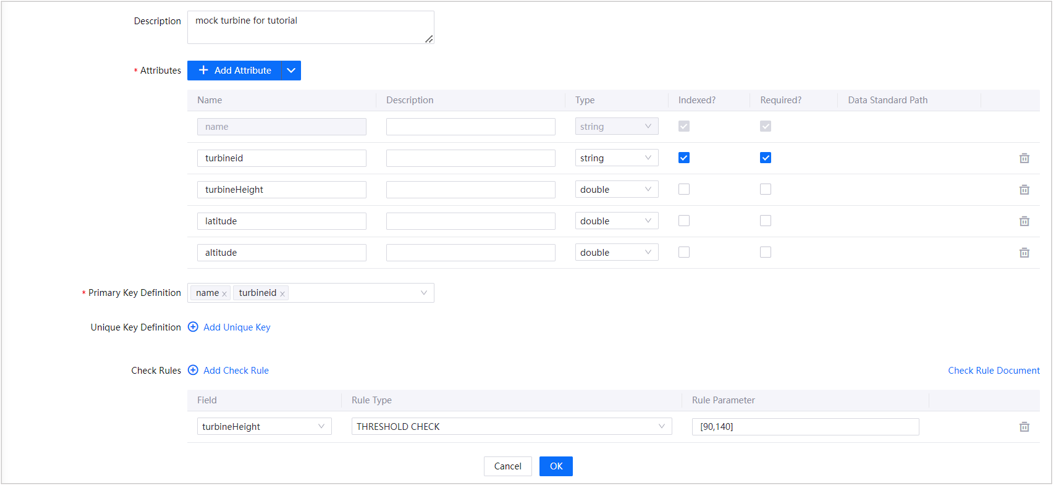
Click OK to create the wind turbine master data type.
Step 3: Creating a Wind Turbine Monitoring Application Type¶
In the left navigation bar of the Data Catalog, click Object Type.
Click New Object Type> New Master Data Object Type.
On the New Object Type page, enter or select the following information:
Type ID: enter
APPDescription: enter
mock app for tutorialAttribute Definition:
Click Add Attribute
Name: enter
appVersionType: select
stringIndexable: tick
TrueRequired: tick
TruePrimary Key Definition: select
name,appVersion
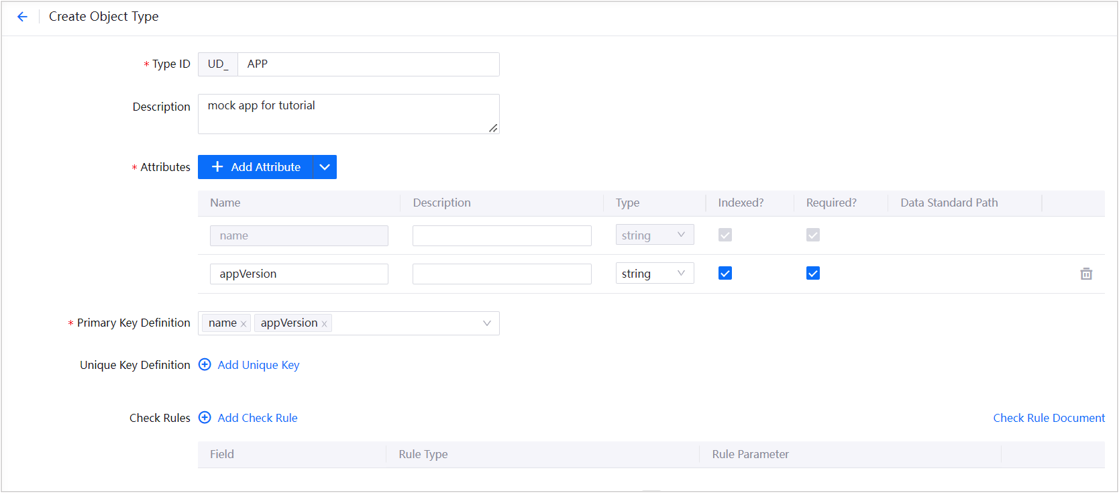
Click OK to submit and complete creation of the wind turbine monitoring application type.
After the master data type is created, in the type list on the Object Type function homepage, click ![]() View at the end of a specific object type row to view and edit its basic information.
View at the end of a specific object type row to view and edit its basic information.