Exporting Task Configuration¶
The data synchronization task configuration can be exported for reuse and task migration purpose.
Procedure¶
On the data synchronization task editing page, complete and save the task configuration (if the configuration is not completed, the task cannot be exported).
Click Export on the task bar.
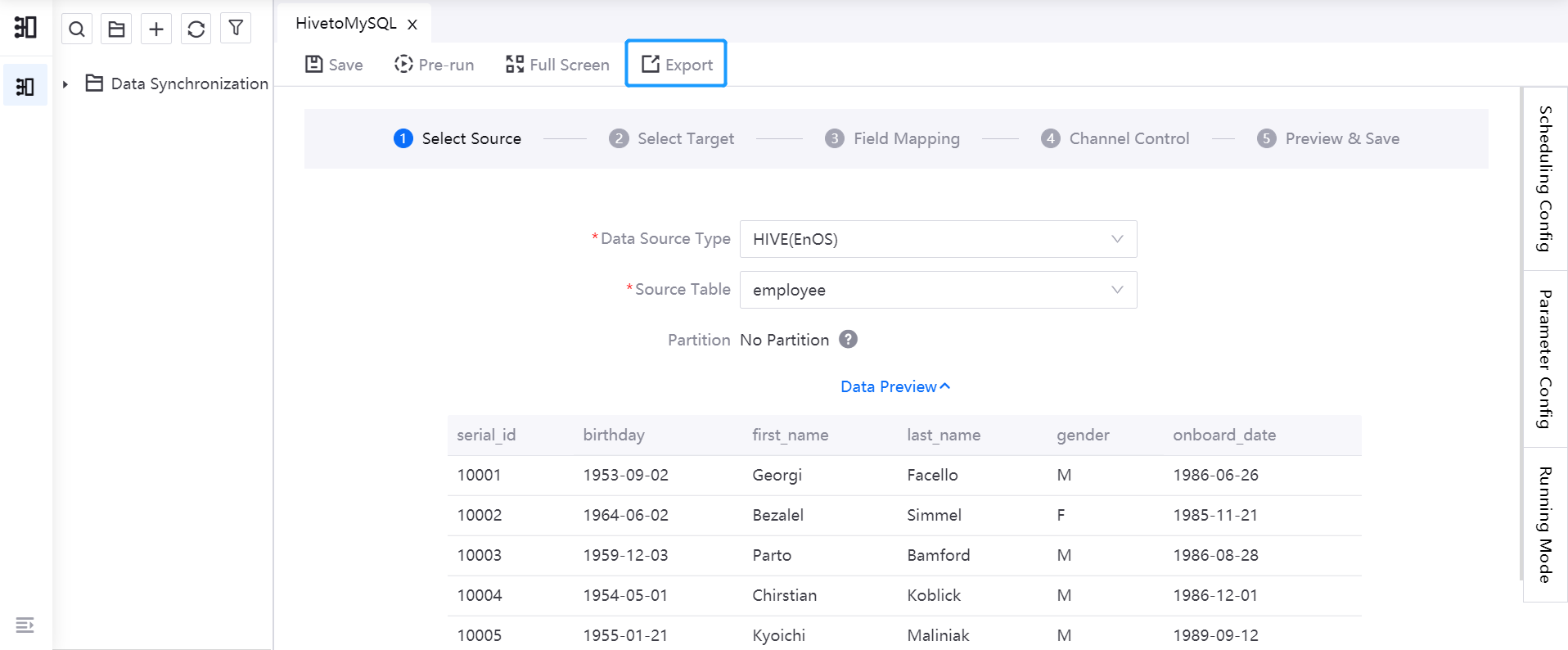
Save the data synchronization task configuration file (.workflow file) to a local directory.
Next Step¶
By importing the data synchronization task configuration file, you can create a data synchronization task or batch processing workflow quickly. For more information, see:
When creating a batch processing workflow by importing the data synchronization task configuration file, you can create a workflow that consists of a single task node (a data synchronization task node).
When importing the data synchronization task configuration file within the same OU, the data source configuration and data field mapping in the task will be reserved.
When importing the data synchronization task configuration file across OU or environment, the global parameters in the task will be reserved, but the data source configuration and data field mapping in the task will not be reserved. When using the imported configuration file across OU or environment, you need to configure data source configuration and data field mapping again.