Managing the Model Function Library¶
You can manage both the standard functions provided by EnOS and the custom extended functions in the function library.
Permissions¶
Only the system administrator under the current OU has the permissions to manage the function library.
Managing Standard Functions¶
There are two ways to update the standard functions.
Check for updates in the EnOS Management Console and update from there.
Import the resource package.
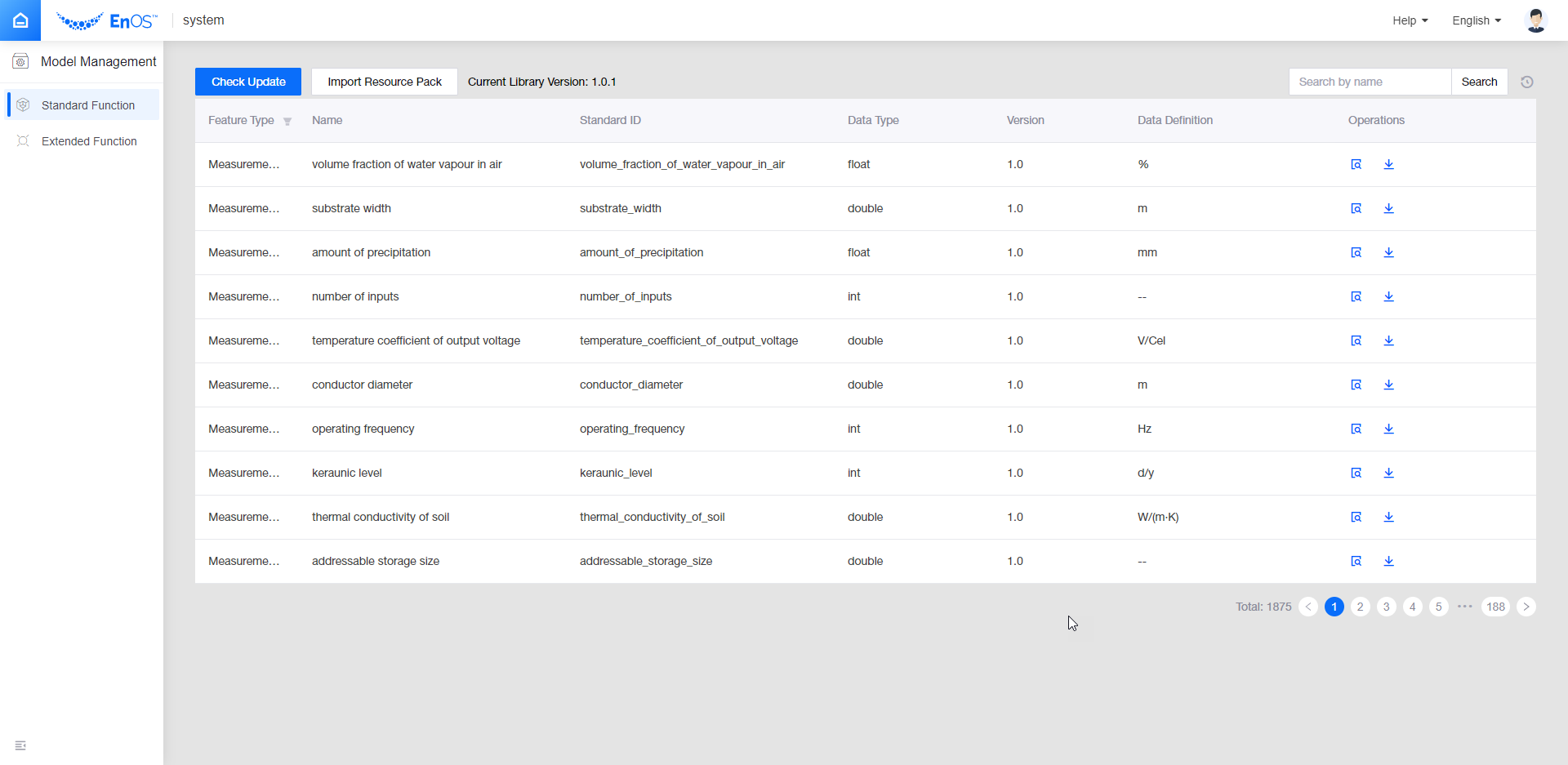
Check for Updates¶
Log in to the EnOS Management Console and select Model Management > Standard Function.
Click Check for Update.
If there is a new version available, a pop-up will appear, and you can update the version by clicking OK.
If there are no updates, click OK to complete the update check.
Import the Resource Package¶
When you cannot access the Internet due to network constraints, you can choose to manually import the resource package.
Click Import Resource Package, and a pop-up will appear with the suggestion to use this function when the network is constrained.
Click OK.
Click Upload File, select the official resource package provided by EnOS, and confirm the import process.
The system will check the imported resource package. The import will fail if the imported resource package is not the official resource package from EnOS, or its version is not newer than the current version, or an error occurs during the import process.
If the resource package passes the system check, the import will be done successfully.
Managing Extended Functions¶
You can create, edit, or download extended functions.
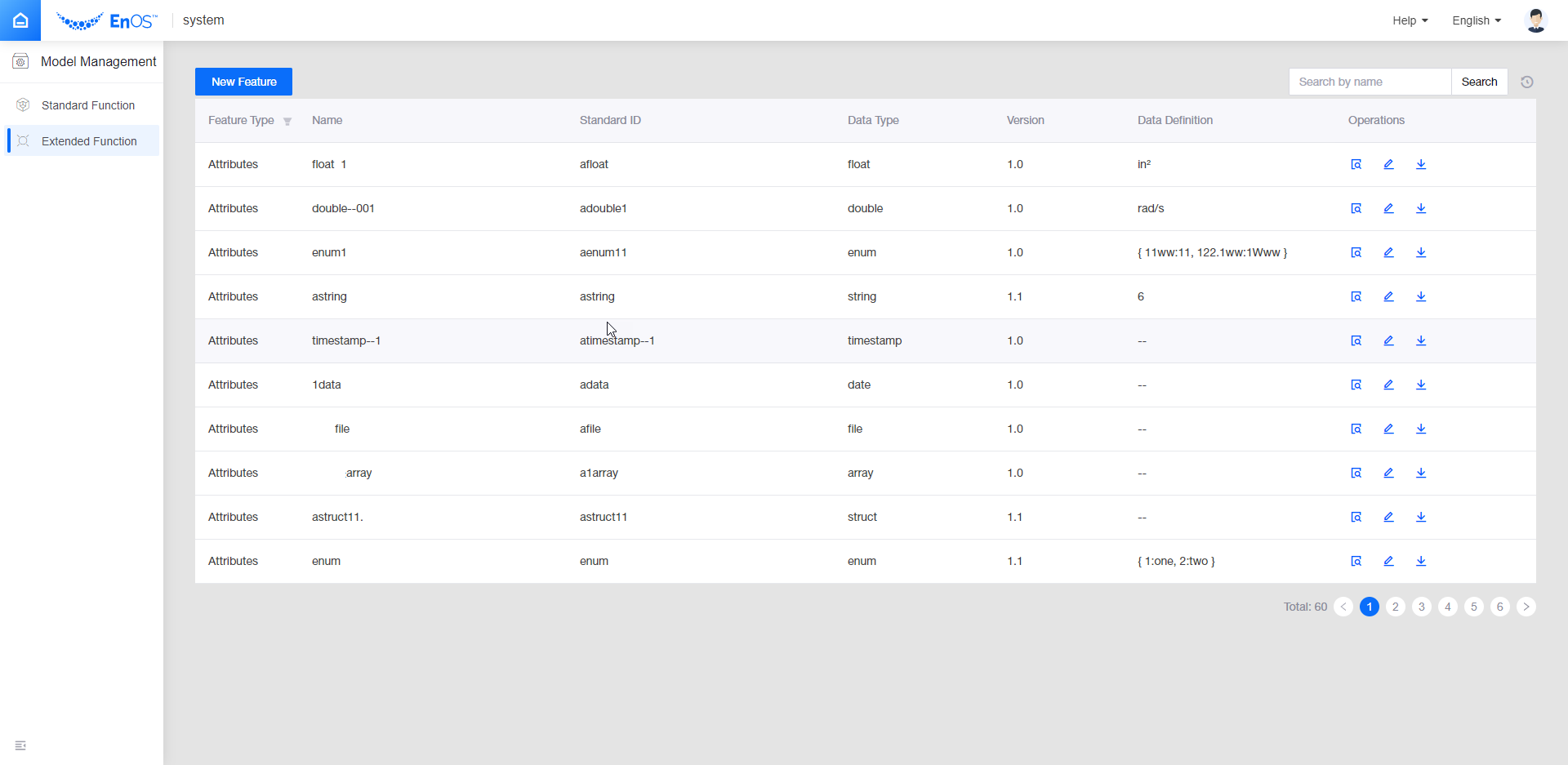
Create an Extended Function¶
Log in to the EnOS Management Console and select Model Management > Extended Function.
Click New Function, and fill in the settings for a new function definition.
Click OK to complete the creation process.
Edit an Extended Functions¶
Click the Edit icon
 in the Operations column.
in the Operations column.Modify the function as needed.
Give a new version number that is greater than the current version for the edited function.
Click OK to complete the process.
Note
Editing an existing extended function is akin to releasing a new version.