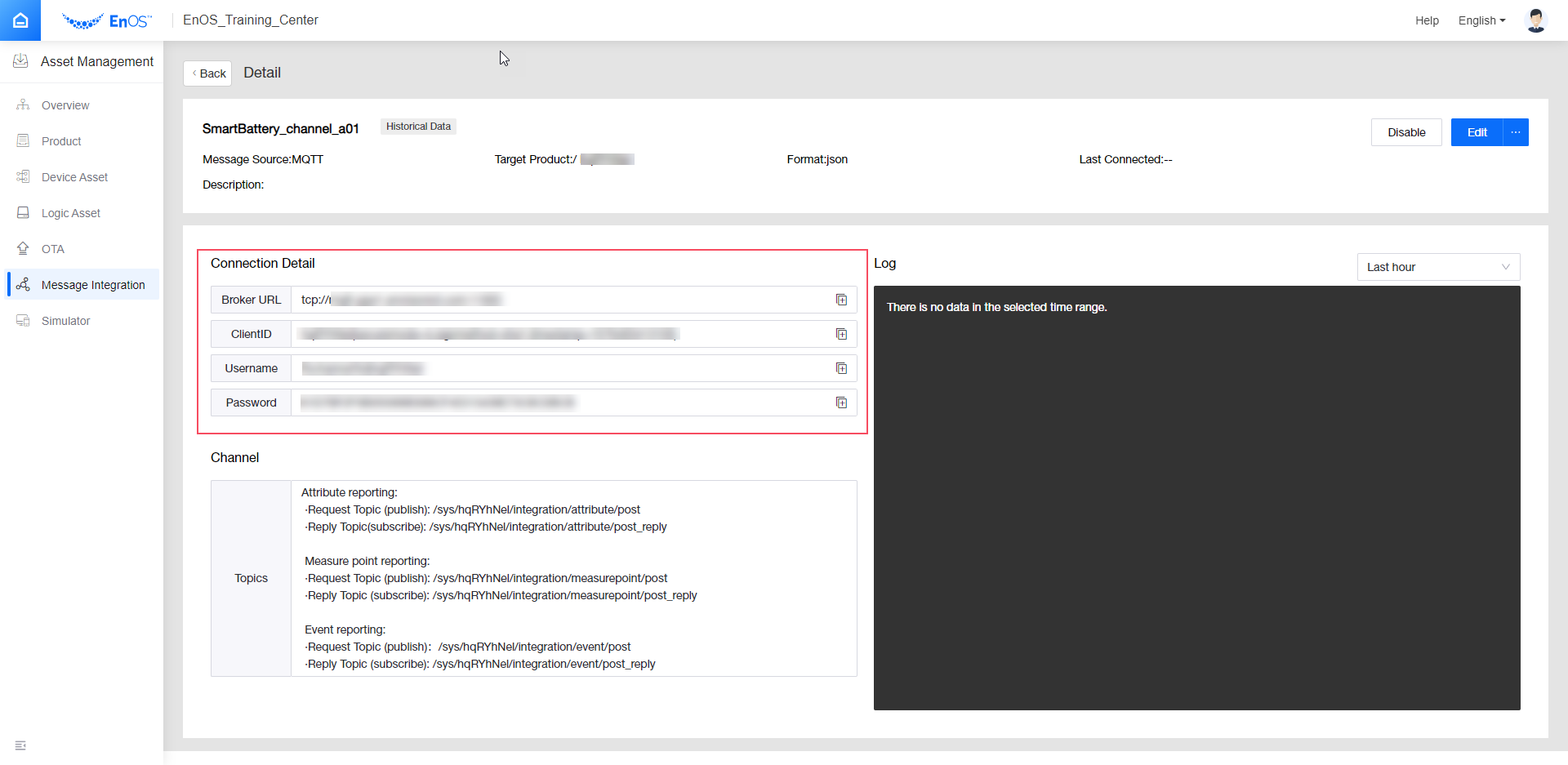Establishing Connection with EnOS Cloud using the MQTT Protocol¶
This section shows how to establish connection from third-party systems to the EnOS Cloud through the MQTT protocol.
The supported MQTT version:
MQTT v3.1.1 on port 11883 if you use the secret-based one-way authentication.
MQTT v3.1.1 over SSL/TLS on port 18883 if you use the certificate-based two-way authentication.
Connection Parameters¶
To connect a third-party system to EnOS Cloud over MQTT, you need the following parameters:
Broker URLClientIDUsernamePassword
To obtain these parameters, follow the steps below.
Log in to the EnOS Management Cnsole and go to Asset Management > Message Integration. Create an offline message integration channel here. For the steps on how to create it, see Integrating Device Data from Offline Channel
Click View Details on the created channel. You can find the parameters required for connection under the Connection Detail section.