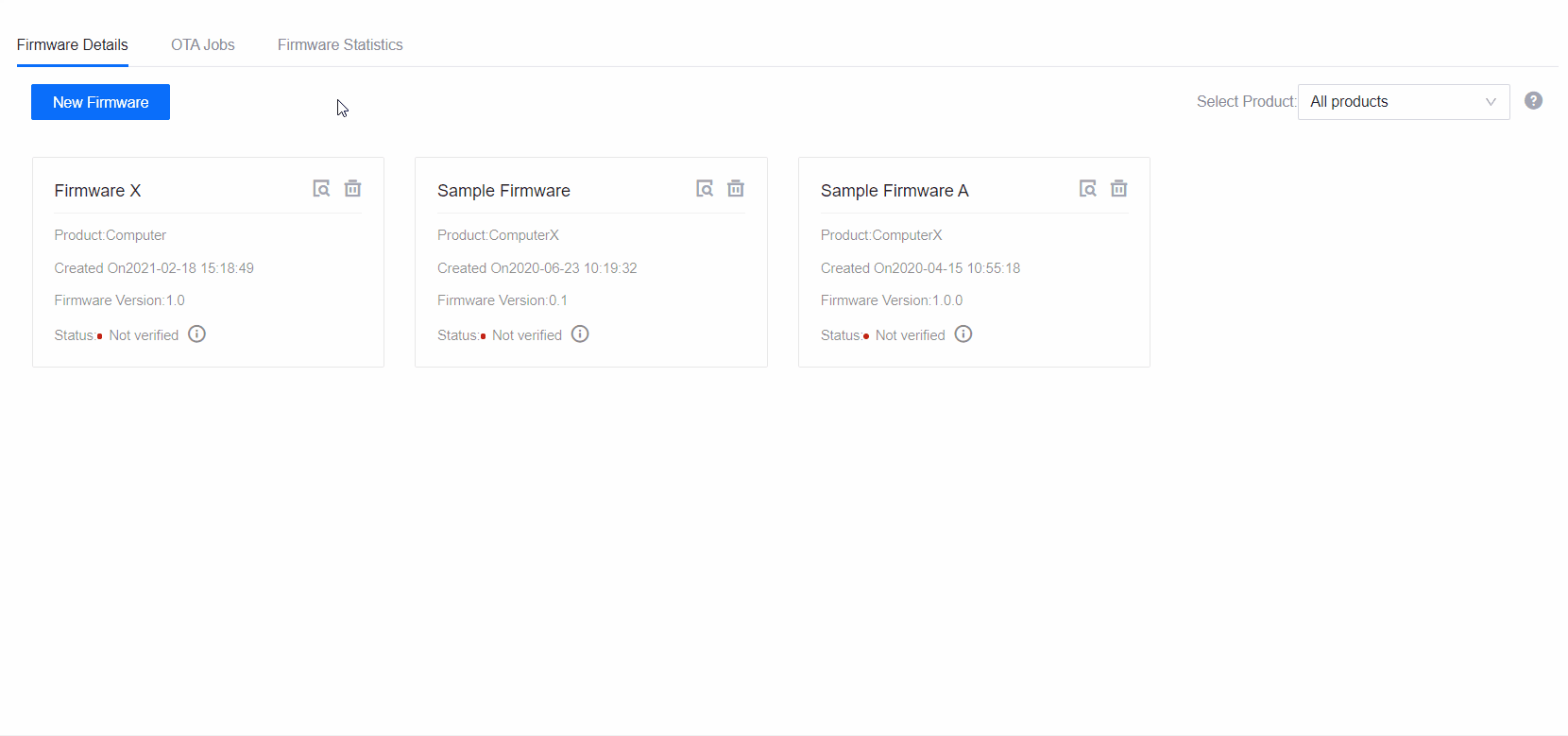Viewing Firmware Statistics¶
You can search for a product and view its firmware statistics for information on the product’s firmware version distribution and percentage such as the number of devices, version number, etc.
Procedure¶
In the EnOS Management Console, select Asset Management > OTA Upgrades > Firmware Statistics.
Select a product that you wish to view its firmware statistics from the Product drop-down.
The results will be displayed below, with a graph showing the firmware version distribution according to the version number on the left and a table showing the percentage details on the right.
To obtain the latest results, you can click the Refresh button.