Selecting the Device Connection Protocol¶
EnOS provides several connection solutions for developers to connect device data to EnOS Cloud. The first step to determine which solution to use is to check whether the device to connect meets the following two conditions.
Supports TCP/UDP communication.
Supports the data format of the EnOS device connection protocol through firmware upgrade.
If the device meets both conditions, the device can be directly connected to the EnOS IoT Hub.
If the device does not meet either of the conditions and is connected to another system or cloud platform, you can connect it to EnOS through message integration. See Message Integration for more information.
Direct Connection to EnOS¶
Devices can connect to EnOS through the following protocols.
MQTT
CoAP
HTTP
Protocols Comparison¶
Function |
MQTT |
CoAP |
HTTP |
|---|---|---|---|
Static authentication |
Supported |
Supported |
Supported |
Dynamic authentication |
Supported |
Supported |
Not supported |
Certificate based bi-directional authentication |
Supported |
/ |
Only certificate based unidirectional authentication is supported (platform authenticated devices) |
Reporting of the tags, attributes, measurement points, and events of devices |
Supported |
Supported |
Supported |
Passing data through |
Supported |
Supported |
/ |
File-type data reporting |
Not supported |
Not supported |
Supported |
Batch reporting of measurement points and offline measurement points |
Supported |
Not supported |
Not supported |
Measurement point setting and service invocation |
Supported |
Supported |
Not supported |
Receiving passed-through data |
Supported |
Supported |
Not supported |
Device registration, sub-device upper & lower thresholds, and device lifecycle management |
Supported |
Not supported |
Not supported |
Firmware OTA update |
Supported |
Not supported |
Not supported |
The three protocols provide the following schemes in terms of data security.
MQTT: Optional certificate-based Transport Layer Security (TLS) protocol transfer
CoAP: Optional Datagram Transport Layer Security (DTLS) protocol transfer based on pre-shared key (PSK)
HTTP: Optional certificate-based TLS protocol transfer
Connection Protocol Flow Chart¶
You can use the following flow chart to determine which protocol your device should use to connect to EnOS.
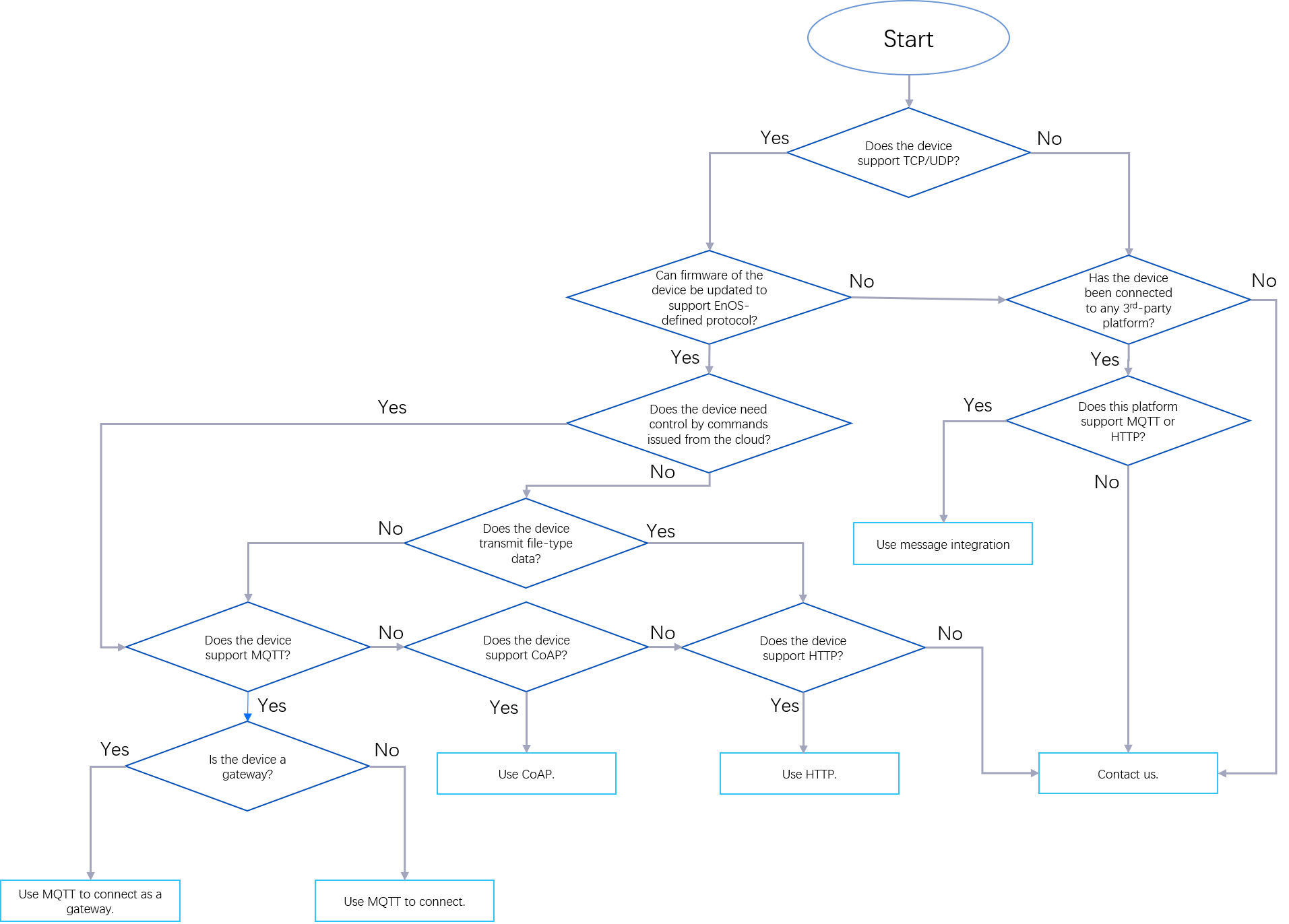
Note
Devices that are already connected to a third-party cloud can forward their data to EnOS cloud through the EnOS message integration function.