Device Connectivity¶
Connecting to the Device Connectivity & Management¶
As shown in the figure below, a device can be connected to EnOS directly or through a gateway. EnOS supports device connection based on the following protocols.
MQTT
CoAP
HTTP
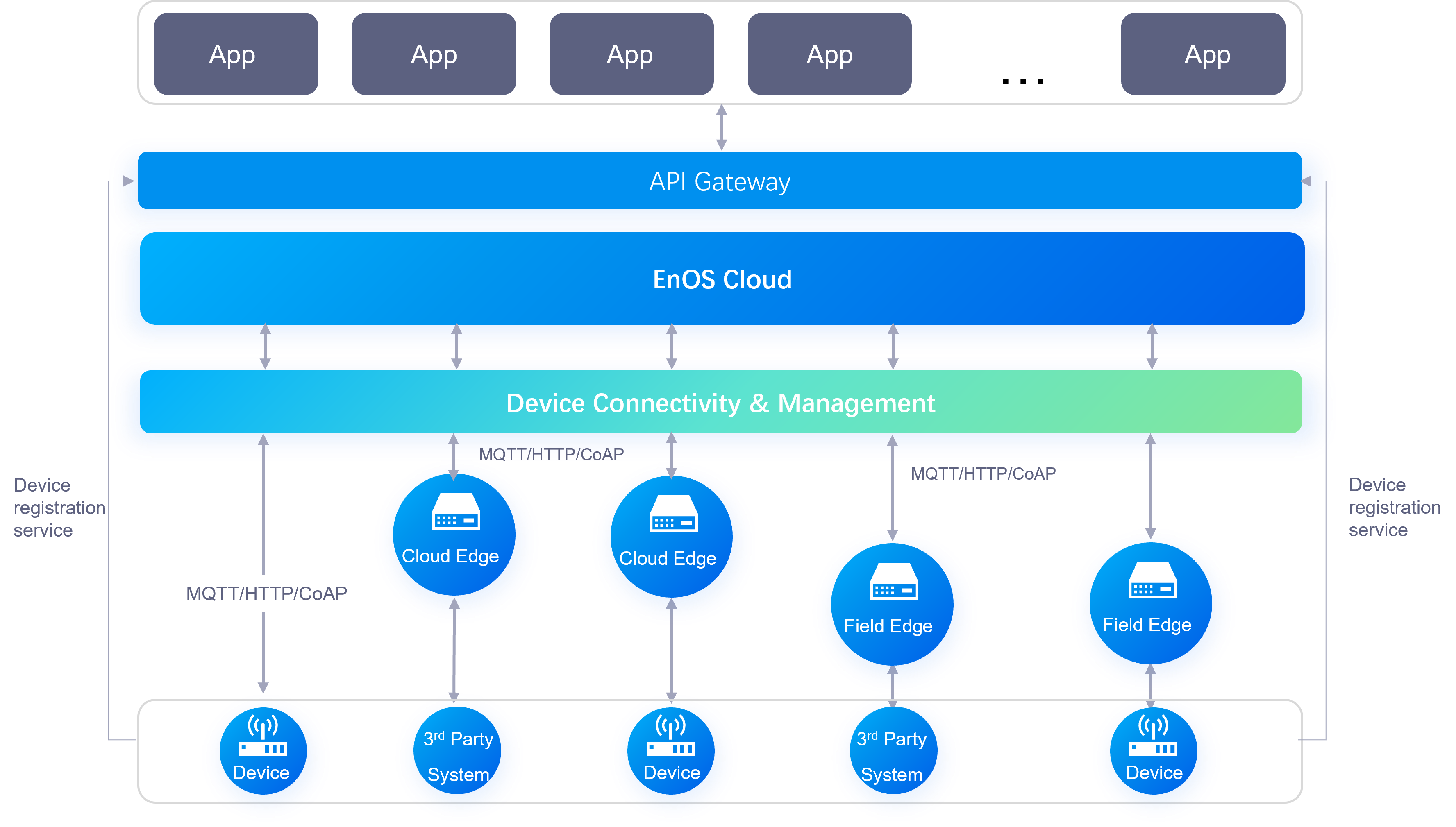
Note
After a device is connected to the gateway, the communication between the gateway device and the Device Connectivity & Management will be based on the MQTT protocol.
The Device Connectivity & Management supports the integration of historical messages from third-party systems over MQTT, and the integration of real-time messages from third-party systems over HTTP.
If you do not have a real device, you can also create a simulator in the Device Management > Simulators page in EnOS Management Console, which can be used to generate simulated data to connect to EnOS Cloud for concept verification.
Data Normalization¶
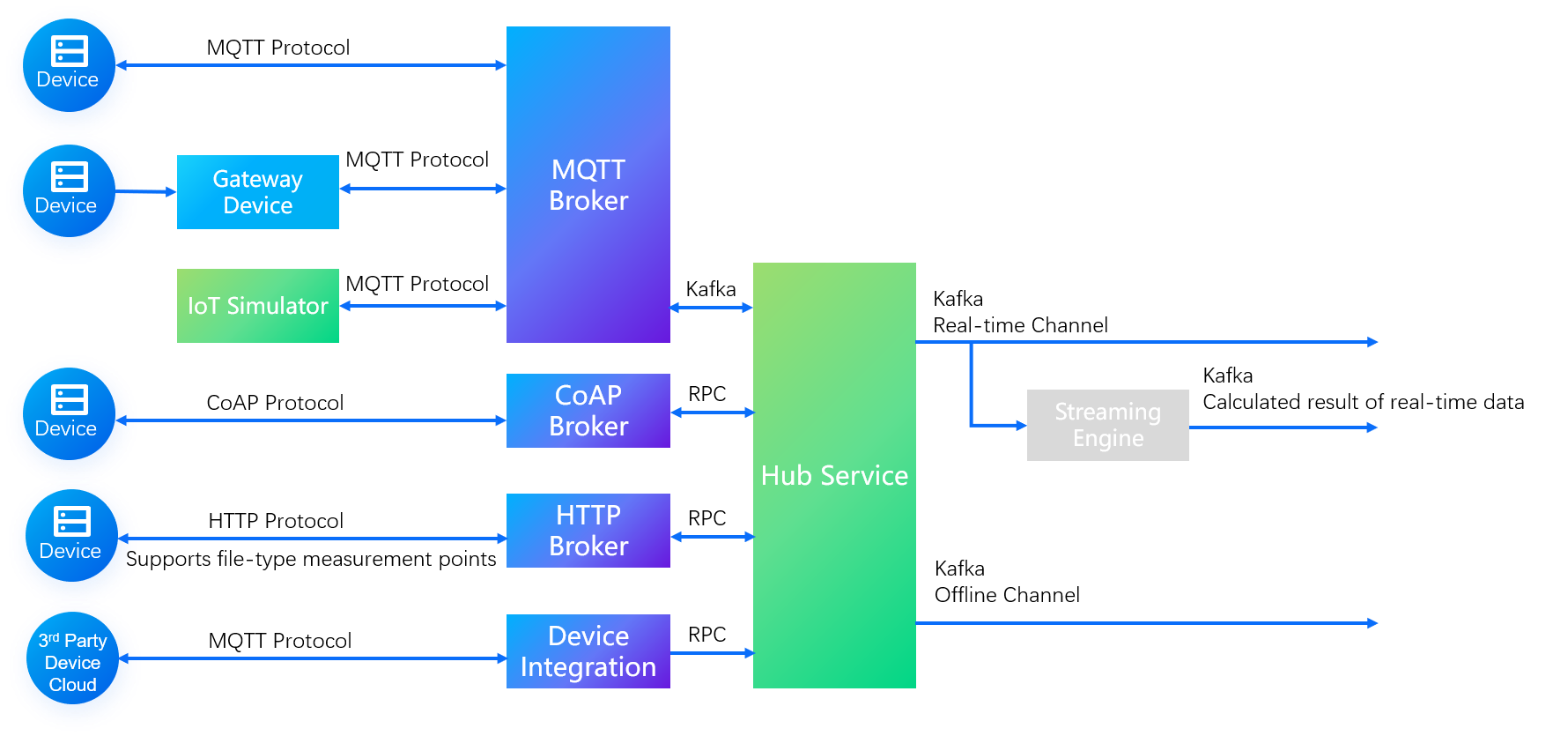
As shown in the figure above, after the device data is connected to EnOS, the broker and message integration service of each protocol will receive the data sent by the device based on each protocol respectively, and the data will be normalized to the standard data (measurement points, attributes, services, and events) defined in the object model and sent to the Device Connectivity & Management server.
Application of Data¶
The Device Connectivity & Management server will send the normalized data to the alert engine as per the requirements. Users can also subscribe to these data flows on EnOS, and the data will be distributed to the corresponding Kafka topic through the rule engine, which can be invoked by EnOS data asset management functions.
The data sent to EnOS Cloud through the Device Connectivity & Management will be distributed by the rule engine to different modules for the following purposes.
Real-time database Redis, time series data management, and archiving database.
The Redis database stores the latest device data.
With the time series data management, the data of user-specified measurement points with higher access frequency are stored according to the storage policy, where the storage duration is specified by the user, such as 1 month, 6 months, or 1 year. By default, EnOS only stores the latest device data through Redis. You need to configure a storage policy to store the data for a certain time period, and can access the data only through the corresponding API. Learn more >>
According to the defined storage policy, the archive database stores older data with a lower access frequency.
The alert engine generates alert records according to the configured alert rules.
The stream analytics engine processes the real-time data according to the configured logic, and then returns it to the data center for use by other service modules or APIs. EnOS provides an easy-to-use GUI stream analysis IDE that helps to improve the efficiency of streaming data analysis and processing. Learn more >>