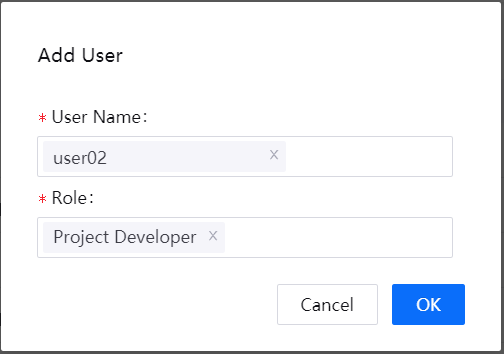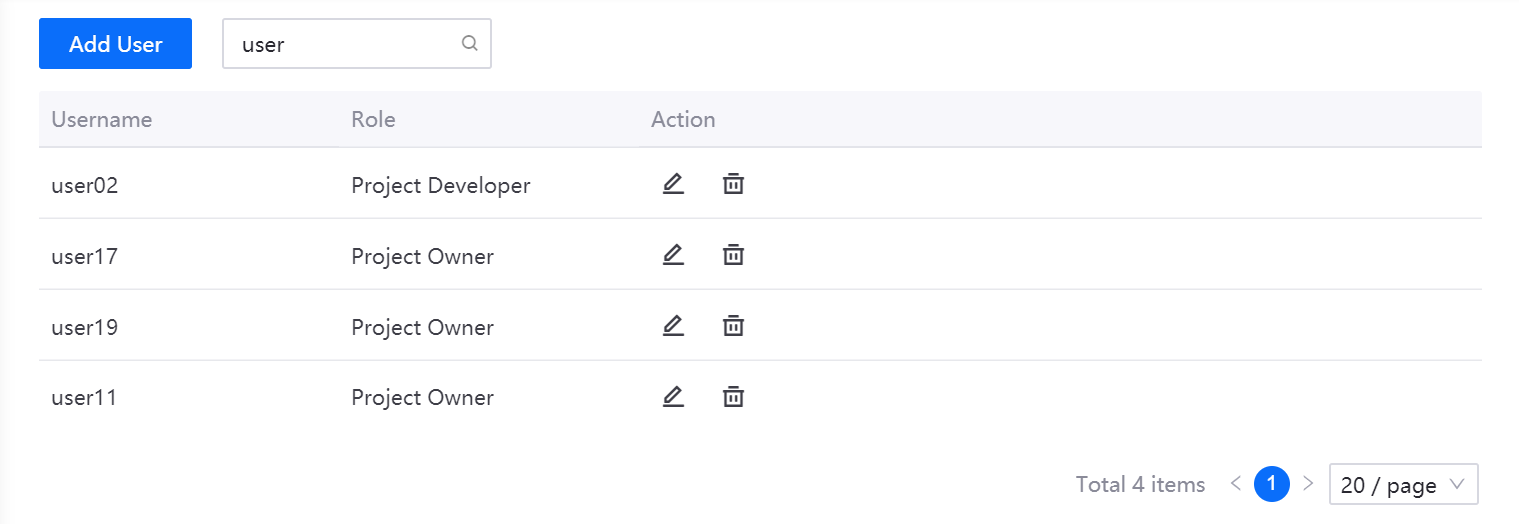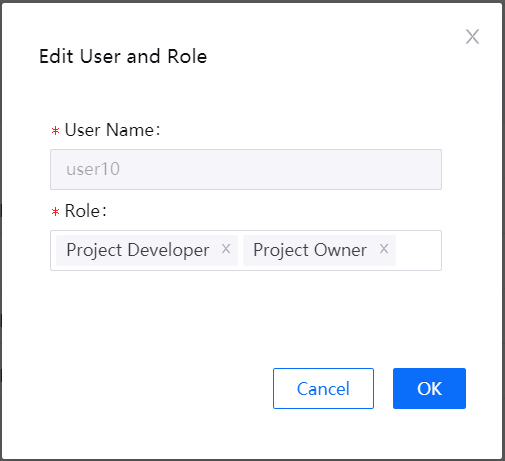Managing Projects¶
This section describes how the project owner can create an application DevOps project and manage project members.
Creating a Project¶
Log in to the EnOS Management Console and select Enterprise Container Platform in the left navigation panel.
From the Organization menu in the left navigation panel, select your organization to open the list of projects that are created.
Click New Project, and enter the project name and description.
In the Effective Cluster section, select the environment and cluster to run the project (you need to specify at least 1 cluster for the project).
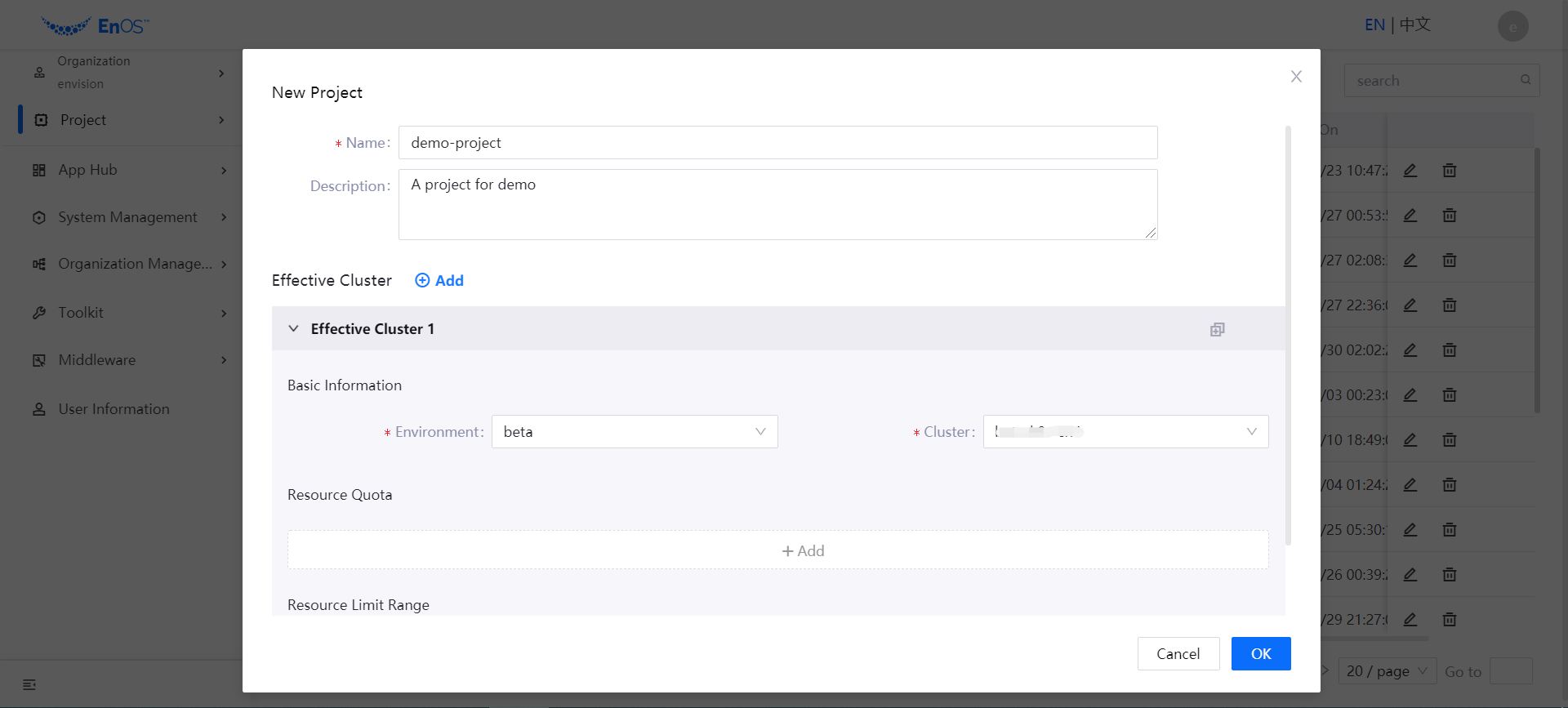
Specify the resource quota for the effective cluster, including CPU and memory request and limit, and the number of Pods.
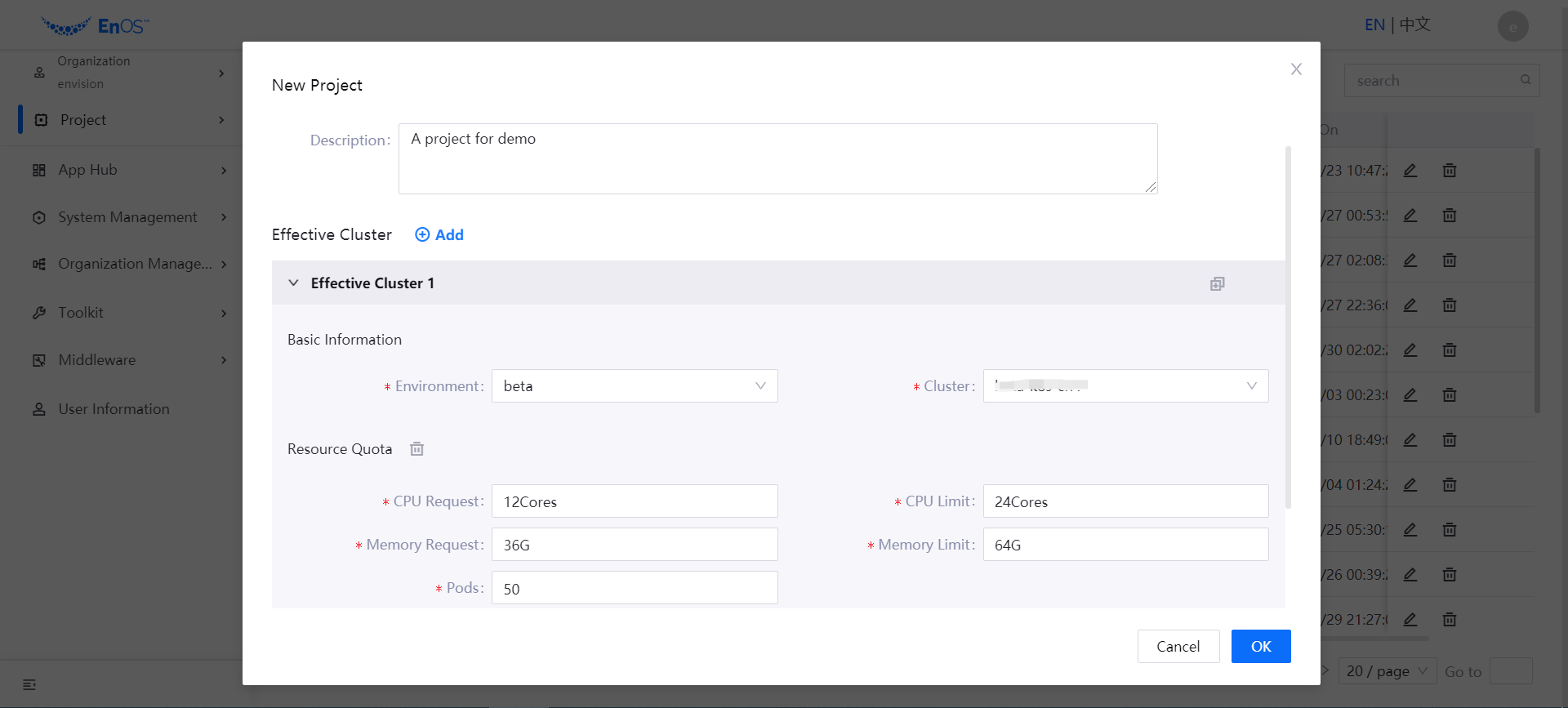
Specify the resource limit range for the effective cluster, including the resource limit range for Pods, container, and storage.
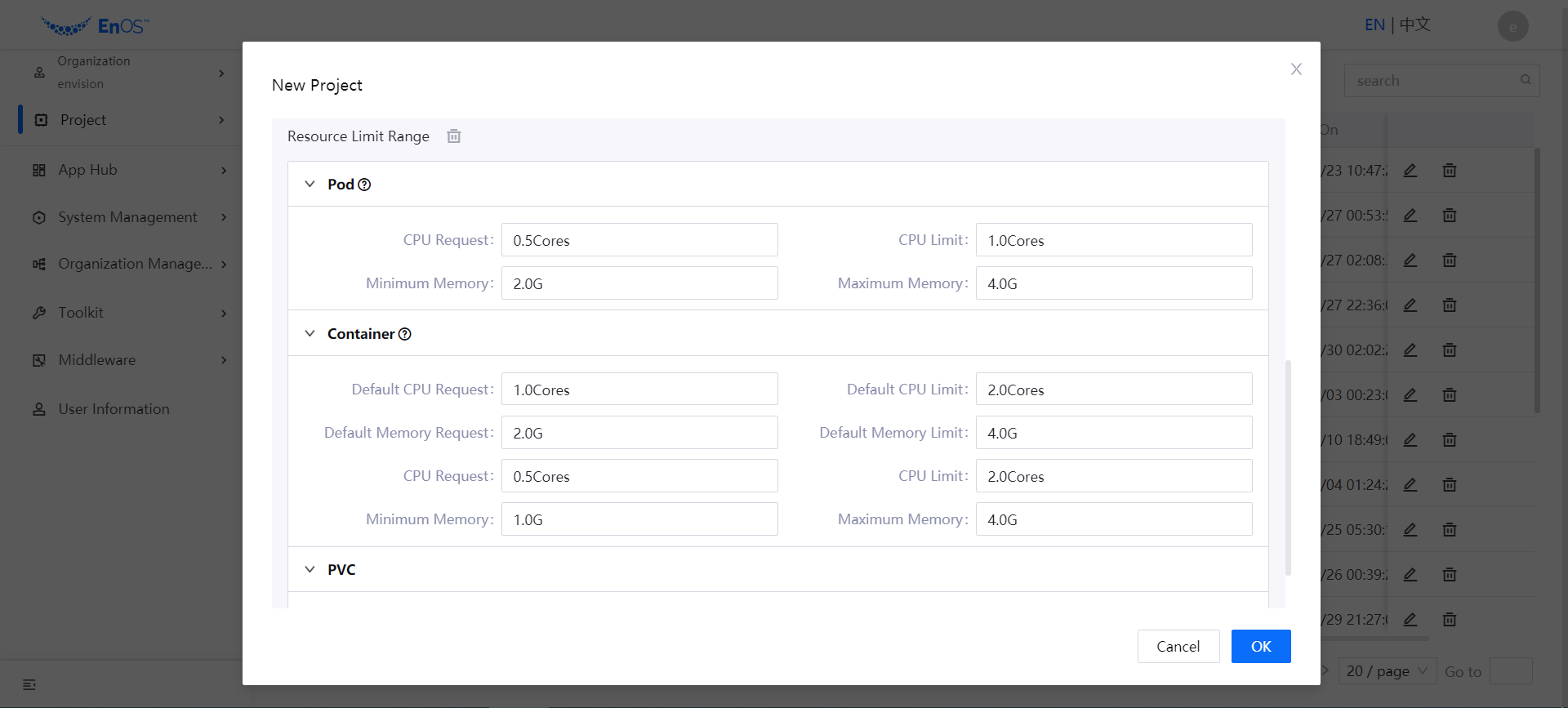
Click OK to create the project.
The created project will be displayed in the project list. Click the project name to open the project overview page to view the basic information of the project.
To update the project information, select the project in the project list and click the Edit button. To delete a project, select it, click Delete, and confirm.
Managing Project Members¶
After a project is created, the project administrator can add members to the project, assign roles to the members, or delete members.
Click the project name in All Projects, or select the project in Project list. Then, select Project Members in the left navigation panel.