Configuring the Alert Service¶
The EnOS ECP alert service supports the setting of customized alert rules. With these rules, an alert will be sent to notify the relevant personnel when the number of events generated from the application deployment and pubish process reaches the set threshold.
Configuring the Alert Rules¶
In the EnOS Management Console, navigate to Enterprise Container Platform and select Alerts.
Click the New Alert Rule button and provide details for the following.
Rule Name: Enter the name for the alert rule.
Application Name: Select the application name to be configured with the alert service.
Rule Type: Select the alert rule type, where only FREQUENCY is supported for now. If the number of logs that meet the filtering criteria exceeds the set threshold within the specified time range, the alert will be triggered.
Filter: Enter the filter criteria (e.g. code:200) to filter out eligible logs.
Trigger Rule: Set the conditions for triggering the alert. For example, to trigger an alert if the criteria specified in Filter happened 3 times in 1 min, set the triggering cycle as Tiggering cycle (1 min) with 3 match times.
Notice Users: Select the users from the list to notify them of the alert.
Alert Channels: Select the channel by which to notify the users.
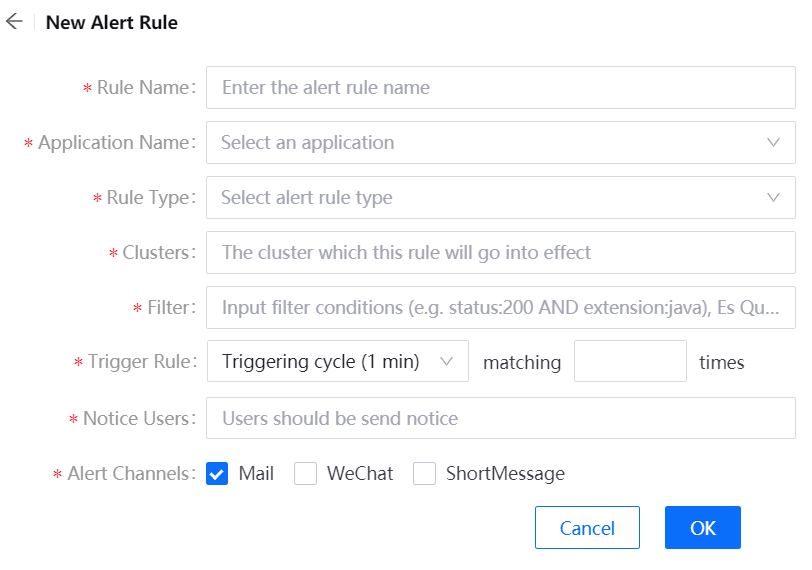
Click the OK button to save the configuration.