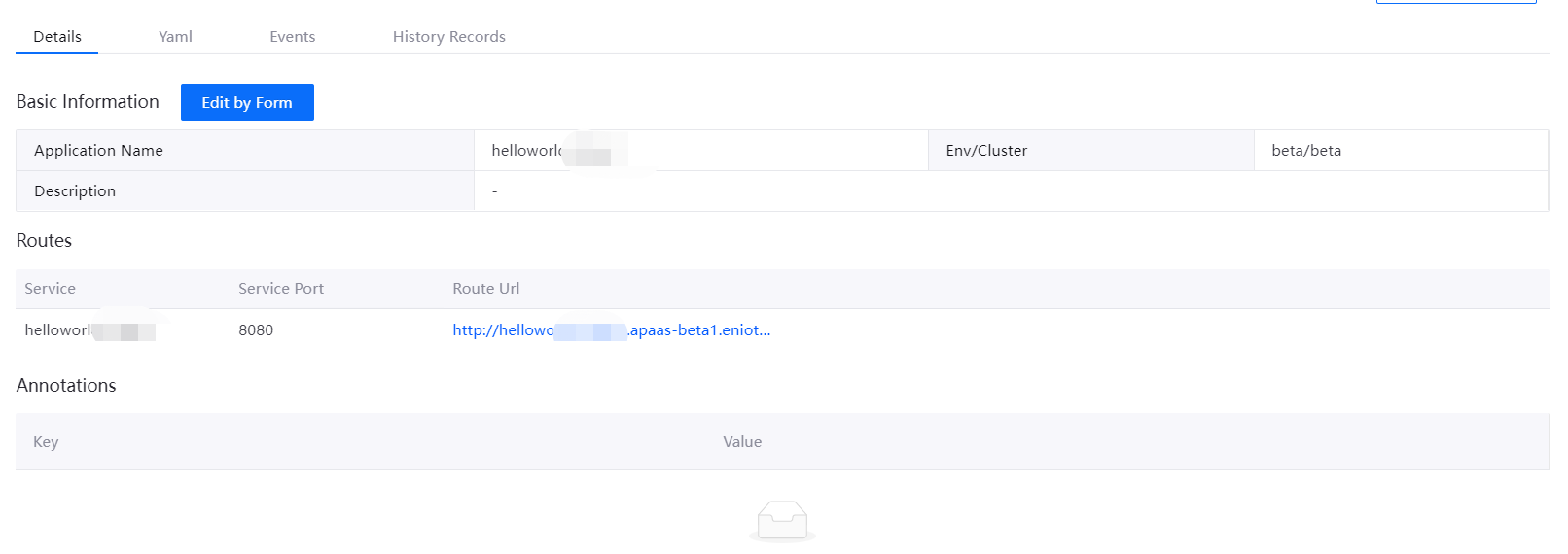Deploying Applications from the App Hub¶
The app store is a public repository of applications on the platform. Members of each organization on the platform can view the apps on the app store. Users of different organizations on the platform can apply to shelve their own apps in the app store. Users who have permission to create apps can also deploy apps directly from the app store.
Demonstrate the use of Metabase that is already available in the app store.For application templates to install applications, see Managing Application Template。
Prerequisites¶
Contact the system administrator to install the Enterprise Container Platform DevOps module onsite.
Have permission to create applications for a project under an organization, refer to Creating Project and Managing Project and Role.
Procedure¶
Log in to the Enterprise Container Platform, (you can contact EnOS Support for the URL) service.
After selecting the organization, select App Hub > Catalog from the left navigation.
Find Metabase on the Catalog page of the application template and click on it to enter the application template details page.
Find Metabase in the Catalog page of the application template, see the following figure.
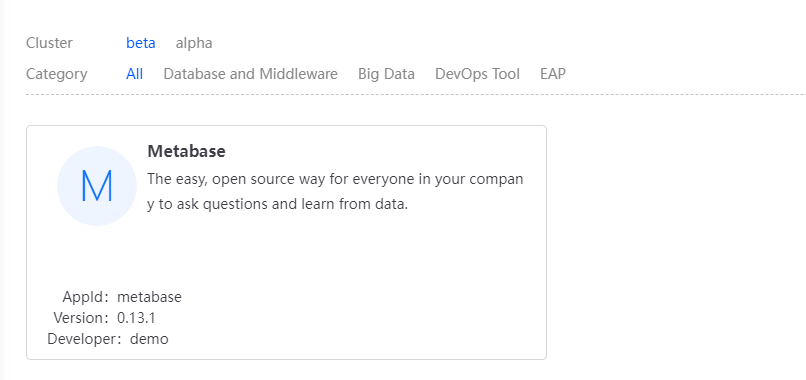
Go to the application template details page and show the following page:
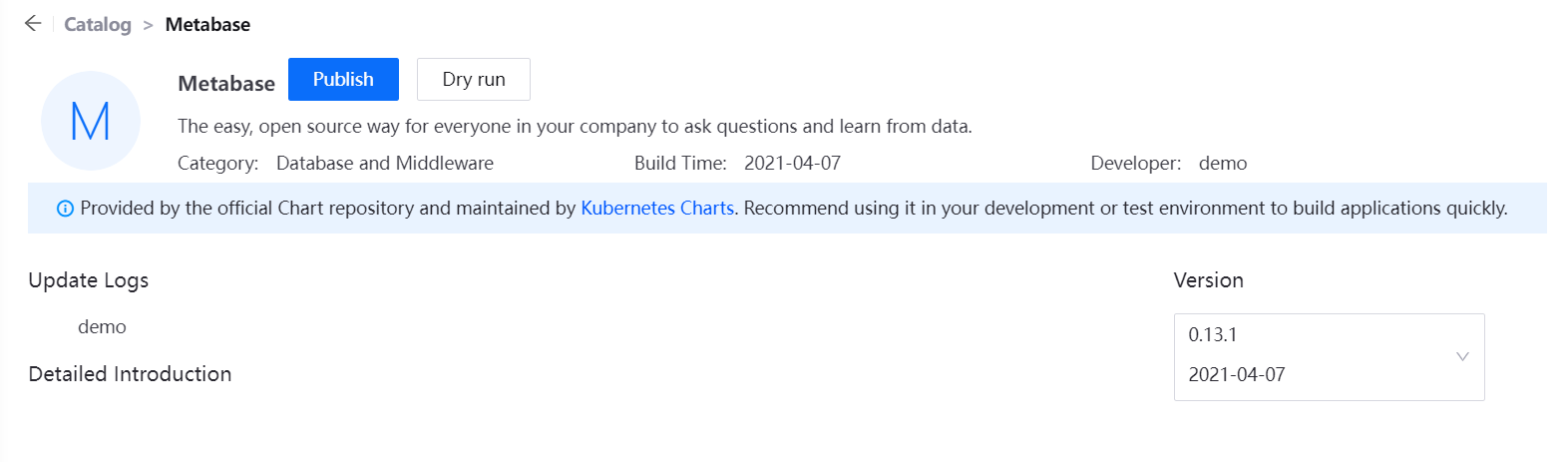
Click the Publish icon, select the deployed cluster, fill in the deployment information, edit the values of the variables needed for this deployment in values.yaml, and click OK at the bottom of the page when you are done.
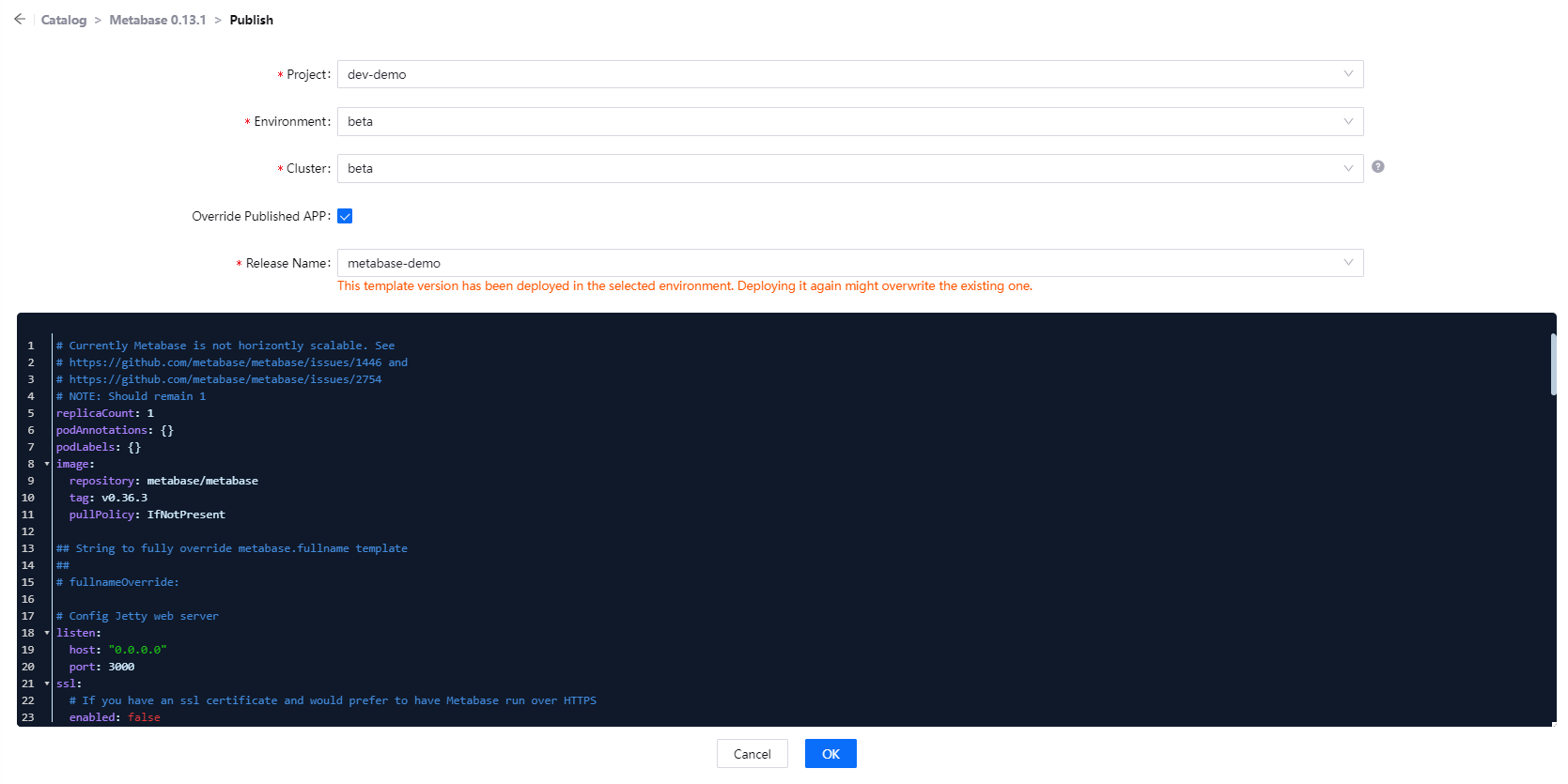
Jump to the deployment page to view the deployment log.
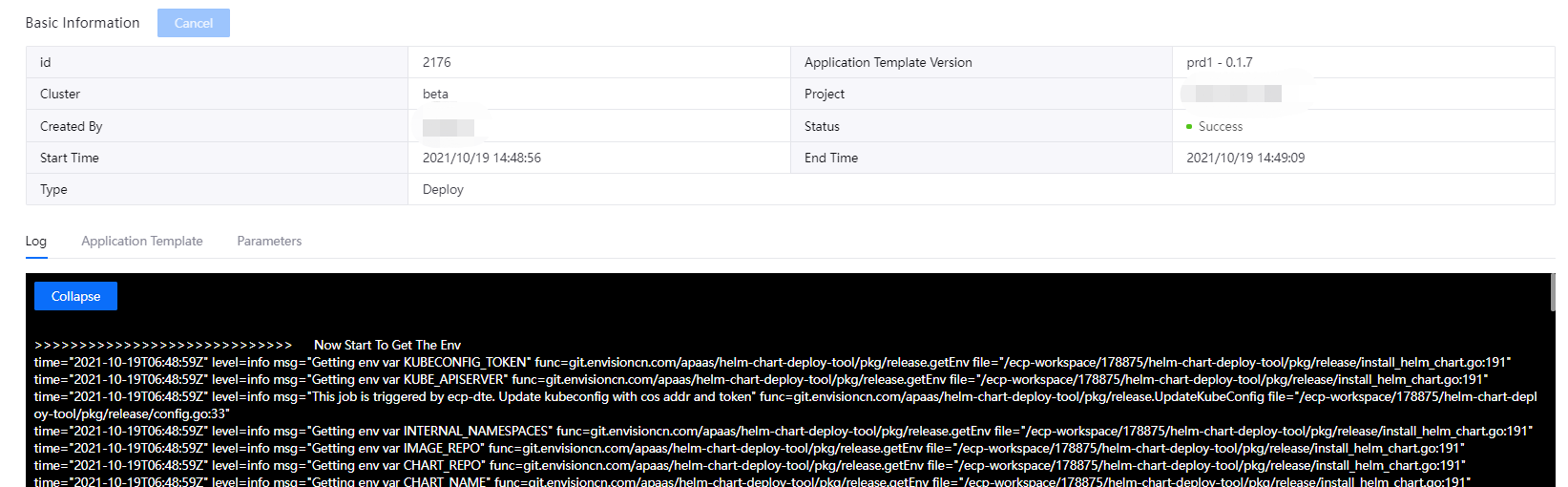
Wait for the deployment to complete and select Go to Containers > Pods from the left navigation to find the application and view the Pod details.
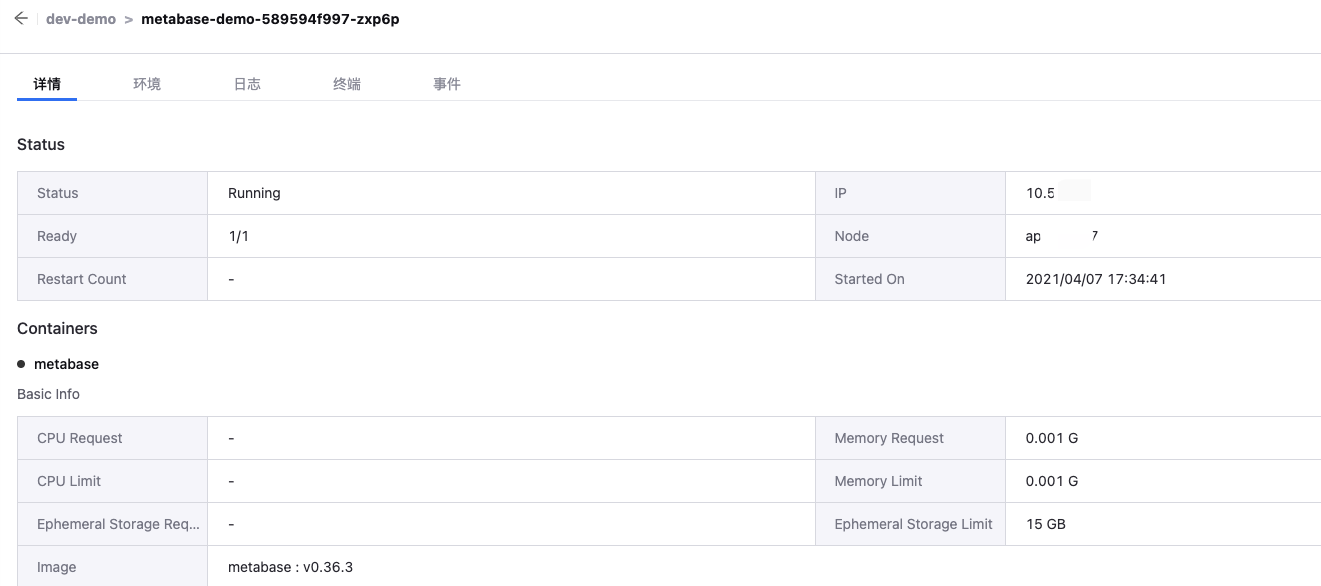
Accessing a successfully deployed Metabase application instance¶
The Metabase in the example is configured with only service and cannot be accessed outside the cluster. Additional routing rules can be configured to forward access through the cluster domain.
Note
This operation requires contacting the cluster administrator.
The cluster administrator selects Go to Containers > Route from the left navigation and configures the routing forwarding rules to the service port by deploying the created service.
When finished, view the URL and click to access it.