High Availability¶
Edge has high availability design for all its modules to meet the availability and control requirements for energy and industrial scenarios.
Deployment Scenario¶
EnOS Edge supports the following reliable deployment solutions for the high availability in different scenarios:
No Air Gap¶
Scenario 1
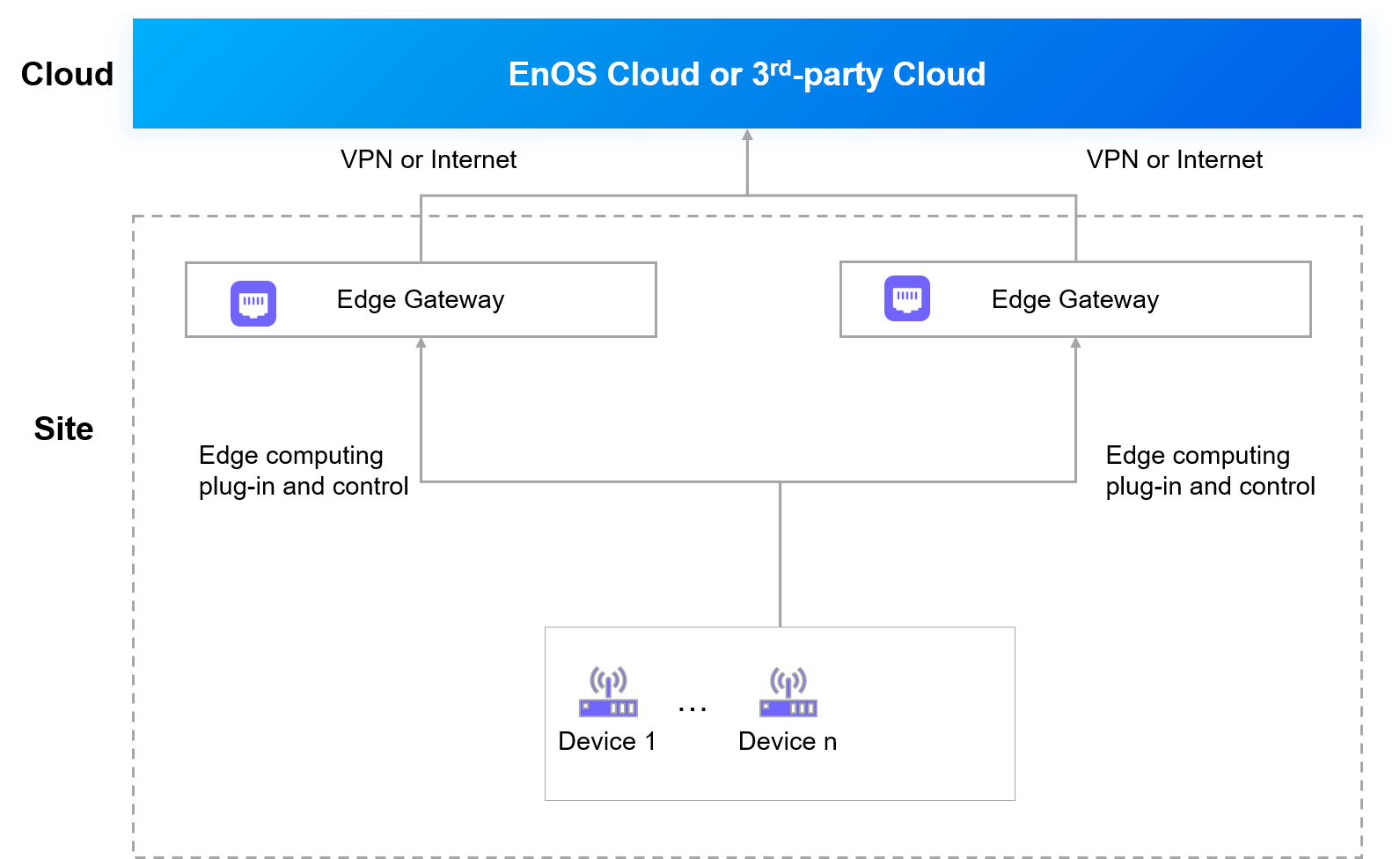
In this scenario, two Edge Gateways (active and standby) are deployed in the end.
Data can be uploaded to EnOS Cloud, the third party cloud, and the third party system via VPN or the Internet.
Scenario 2
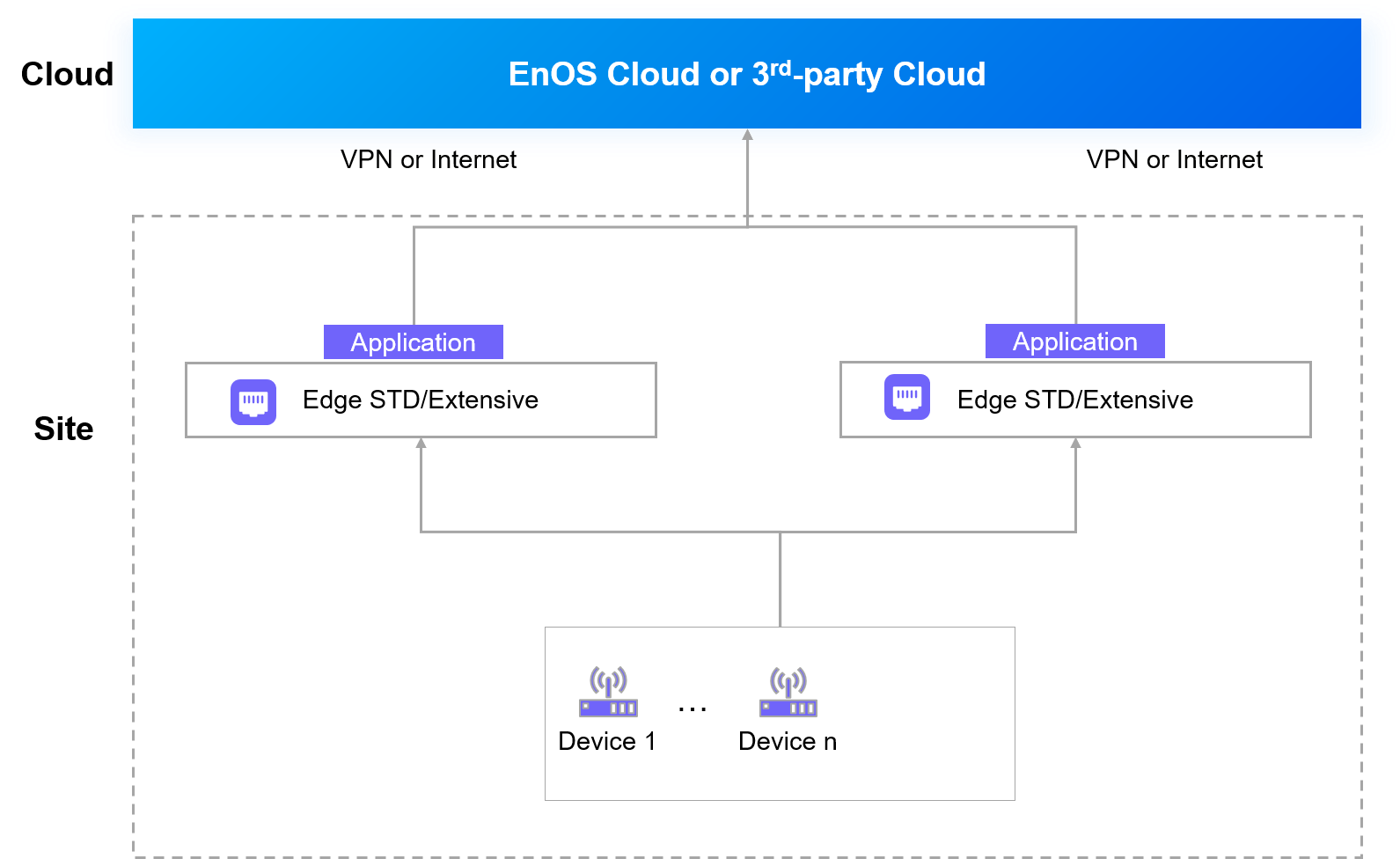
In this scenario, you need to deploy applications on the Edge. Then you can deploy two Edge STDs (active) or Extensive (standby) on the station.
Data can be uploaded to EnOS Cloud, the third party cloud, and the third party system via VPN or the Internet.
Air Gap¶
Single or multiple data source:
Single source: Only connect to a data channel
Multiple sources: Connect to multiple data channels
The data source is the single or standby/active channel:
Single channel: A data source provides a data channel
Standby/active channel: A data source provides the active and standby channels
Scenario 1
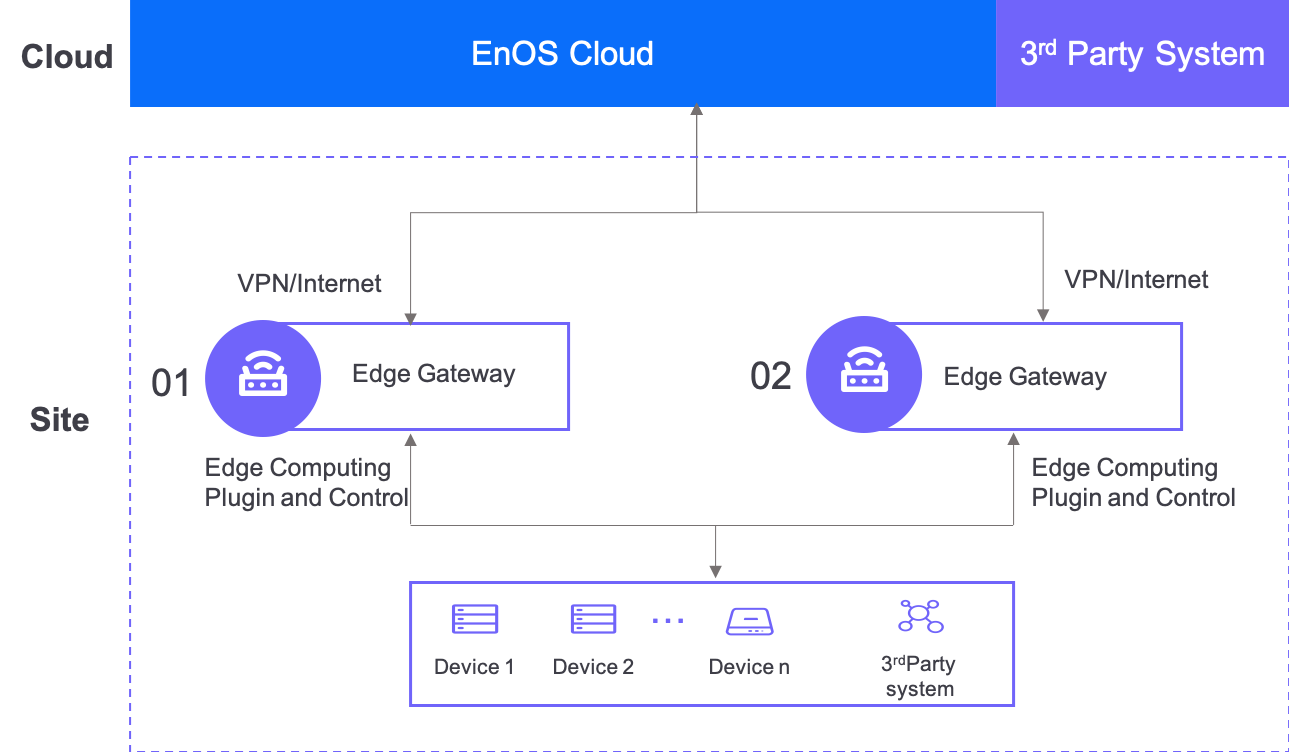
In this scenario, two Edge Gateways (active and standby) are deployed on the end.
Data can be uploaded to EnOS Cloud, the third party cloud, and the third party system via VPN or the Internet.
Scenario 2
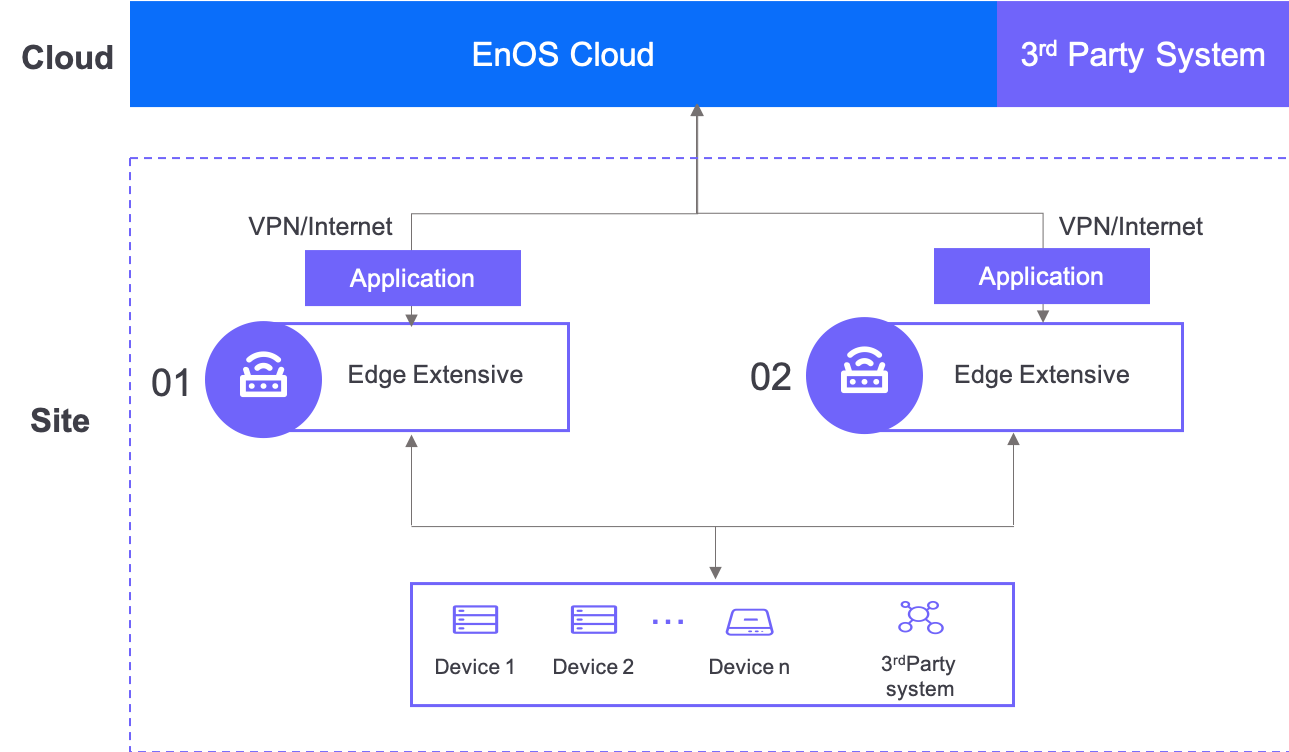
In this scenario, you need to deploy applications on the Edge. Then you can deploy two Edge STDs (active) or Extensive (standby) on the station.
Data can be uploaded to EnOS Cloud, the third party cloud, and the third party system via VPN or the Internet.
Scenario 3
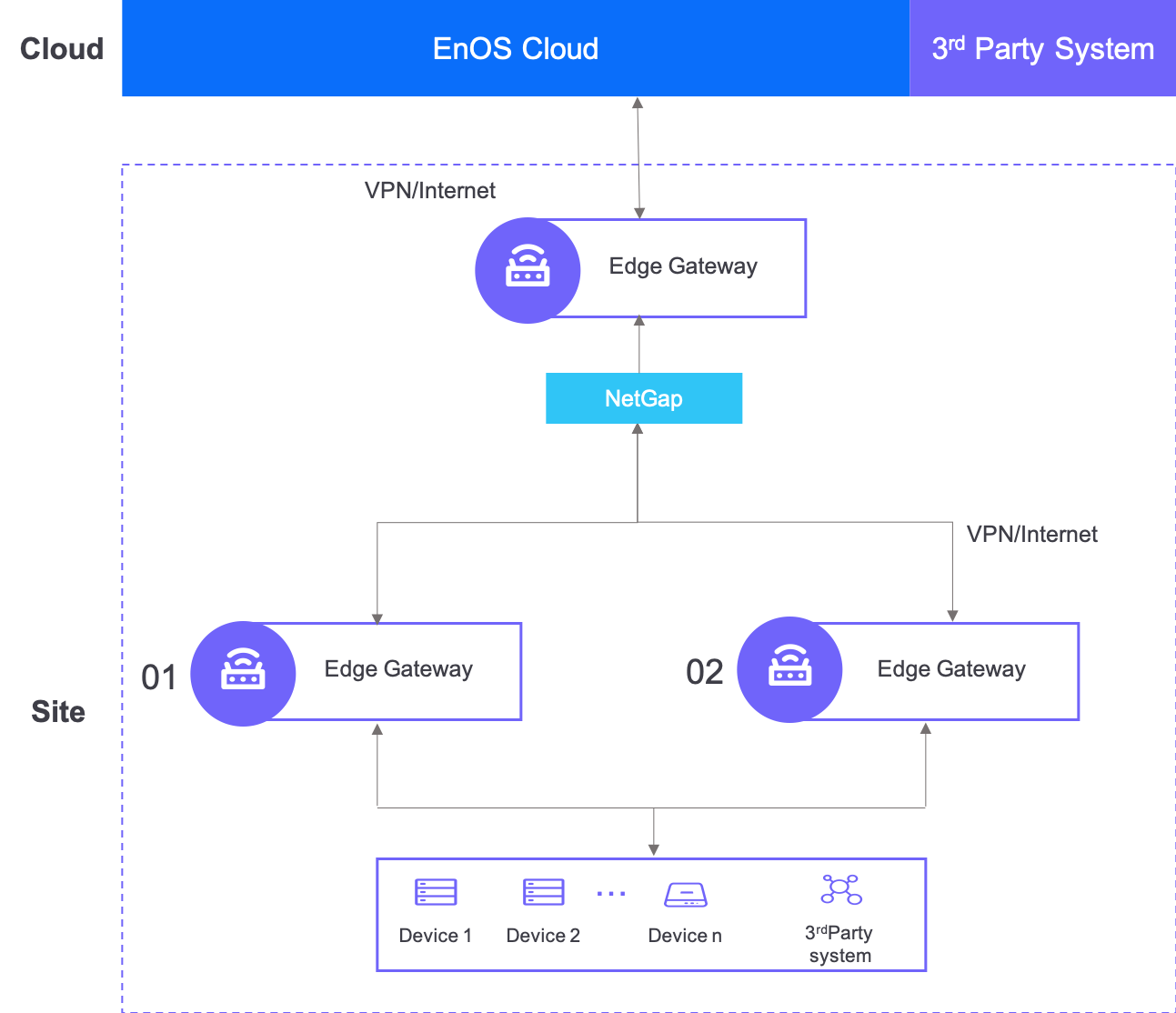
In this scenario, Edge establishes a TCP connection with the air gap. Inside the gap, two Edge Gateways (active and standby) are deployed to collect data. Outside the gap, a Edge Gateway is deployed to send data. Data can be uploaded to EnOS Cloud, the third party cloud, and the third party system via VPN or the Internet.
Scenario 4
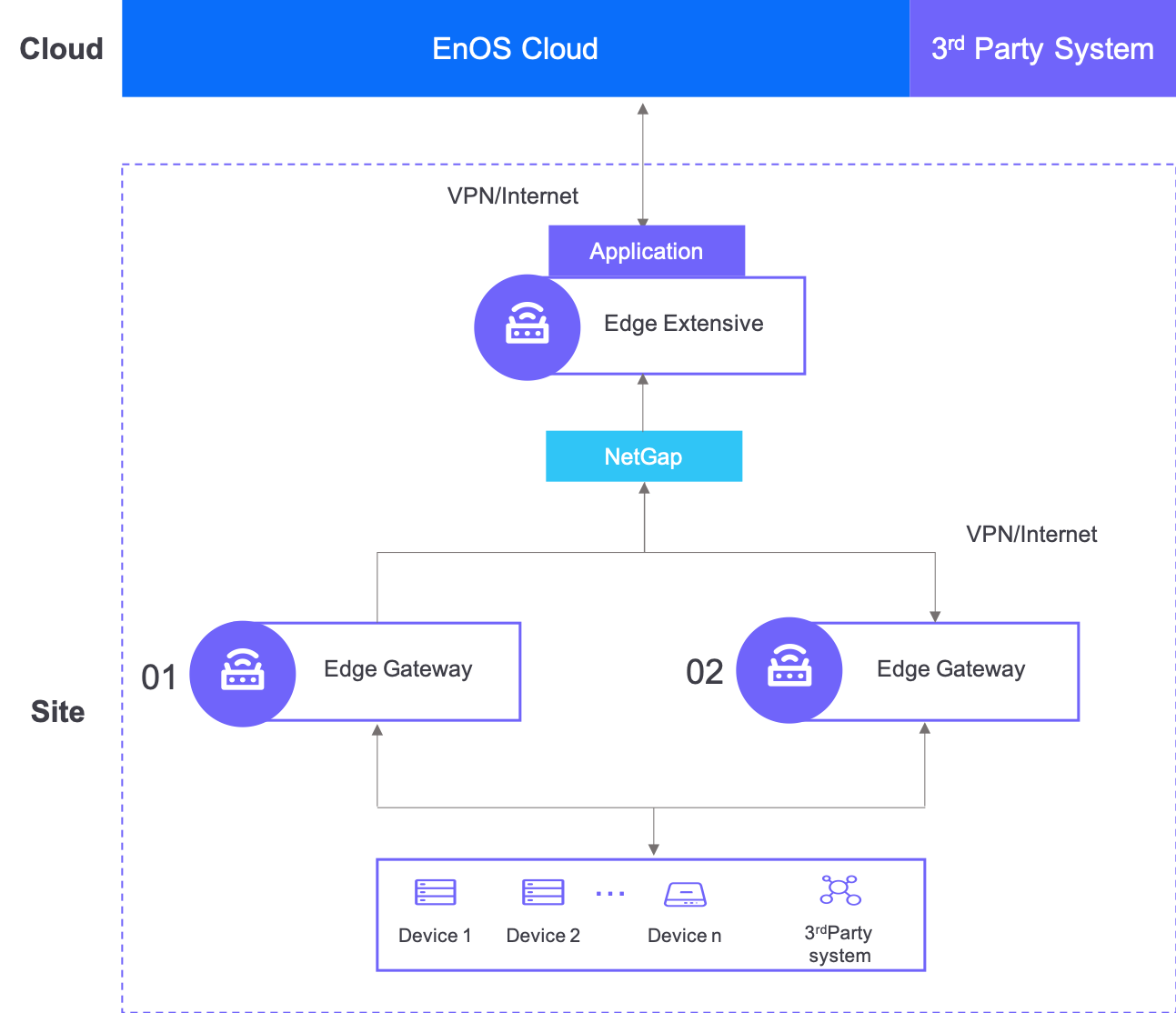
In this scenario, Edge establishes a TCP connection with the air gap. Inside the gap, two Edge Gateways (active and standby) are deployed to collect data. Outside the gap, a Edge Gateway is deployed to send data. And you need to deploy applications on the Edge. Data can be uploaded to EnOS Cloud, the third party cloud, and the third party system via VPN or the Internet.
Scenario 5
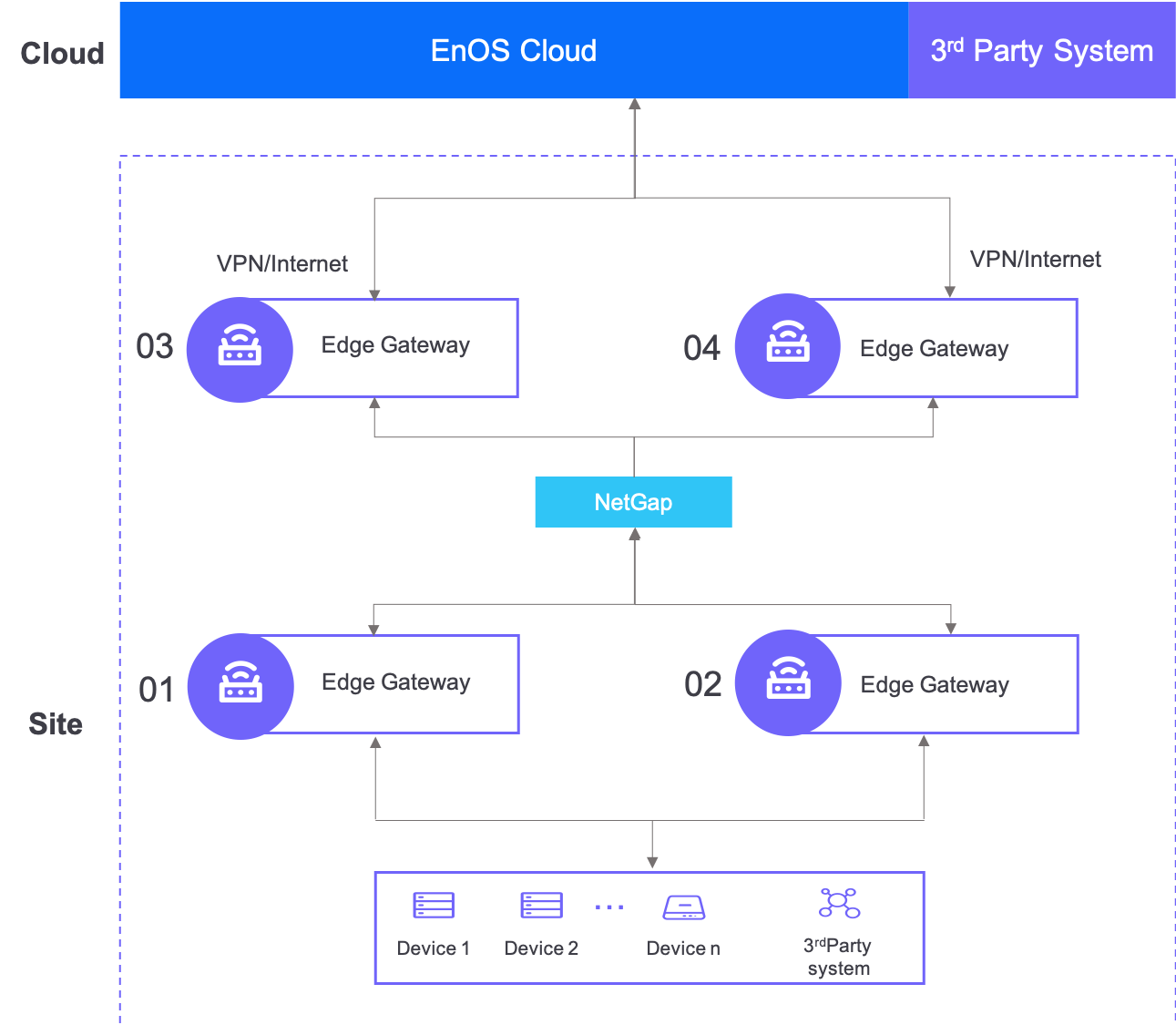
In this scenario, Edge establishes a TCP connection with the air gap. Inside the gap, two Edge Gateways (active and standby) are deployed to collect da Outside the gap, two Edge Gateways are deployed to send data. Data can be uploaded to EnOS Cloud, the third party cloud, and the third party system via VPN or the Internet.
Scenario 6
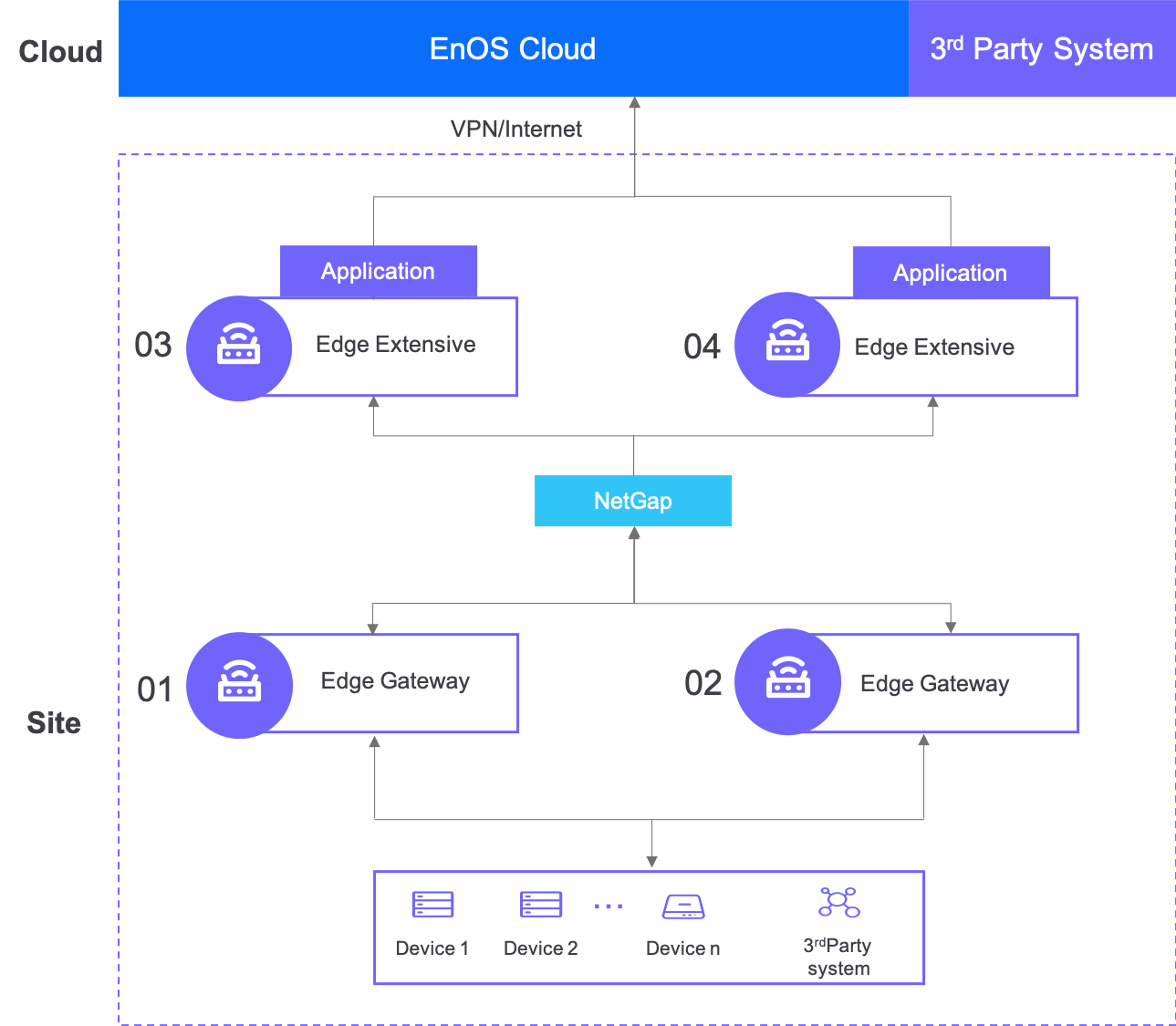
In this scenario, Edge establishes a TCP connection with the air gap. Inside the gap, two Edge DPFs (active and standby) are deployed to collect data. Outside the gap, two Edge STDs or two Extensives are deployed to send data. And you need to deploy applications on the Edge. Data can be uploaded to EnOS Cloud, the third party cloud, and the third party system via VPN or the Internet.
Time Indicator¶
From the single data source, the time indicators show high availability in various situations as below:
Situation |
Normal Mode |
Inside the gap |
Outside the gap |
|---|---|---|---|
The connection is interrupted. |
Switch to the standby/active in 58s, including judging channel timeout and channel continuous disconnection time. |
Switch to the standby/active in 58s, including judging channel timeout and channel continuous disconnection time. |
/ |
Power off |
Switch to the standby/active in 10s. |
Switch to the standby/active in 10s. |
Switch to the standby/active in 10s. |
Abnormal process or module health |
Switch to the standby/active in 25s. |
Switch to the standby/active in 25s. |
Switch to the standby/active in 25s. |
The communication with the cloud is interrupted. |
|
/ |
|
The communication with the air gap is interrupted. |
/ |
Switch to the standby/active in 38s. |
Switch to the standby/active in 68s. |
All network cables of the active or standby machine have been removed. |
Change to dual-master and dual-master arbitration will affect 100s (data will not be lost during arbitration). |
Change to dual-master and collect data intermittently until the link is restored. |
Change to dual-master and dual-master arbitration will affect 100s (data will not be lost during arbitration). The impact time is 15~20s |