Notification Channel¶
Email SMTP Configuration¶
The system administrator or sales representative obtains the STMP operator parameter information, such as domain name, host, port and encryption mode, and provides the information to the system administrator. The system administrator then creates a new SMTP and assign it.
Log in to the EnOS Management Console as the system administrator, select Notification Management > Administration > Notification Channel > SMTP Config, and click New SMTP.
Enter the SMTP information.
Domain: Enter the SMTP domain name.
Host: Enter the SMTP Host address.
Port: Enter the SMTP port number.
Encryption Method: Contact the system administrator or sales representative for the STMP server parameter information obtained.
After entering the SMTP information, click OK to complete the creation of the new SMTP.
Click the
 button after the SMTP list entry to modify the SMTP information.
button after the SMTP list entry to modify the SMTP information.Click the
 button after the SMTP list entry to select the authorization mode.
button after the SMTP list entry to select the authorization mode.Private: Select an open email address to the specified OU.
Public: Set as a public email address.
Click the
 button after the SMTP list entry to delete the STMP channel.
button after the SMTP list entry to delete the STMP channel.
SMS Configuration¶
Configure the SMS operator information.
Log in to the EnOS Management Console as the system administrator, select Notification Management > Administration > Notification Channel > SMS Config, click New Configuration, and input the operator information.
Scope of action: Select the configured SMS operator to act on system services or OU applications.
System Service
OU Application
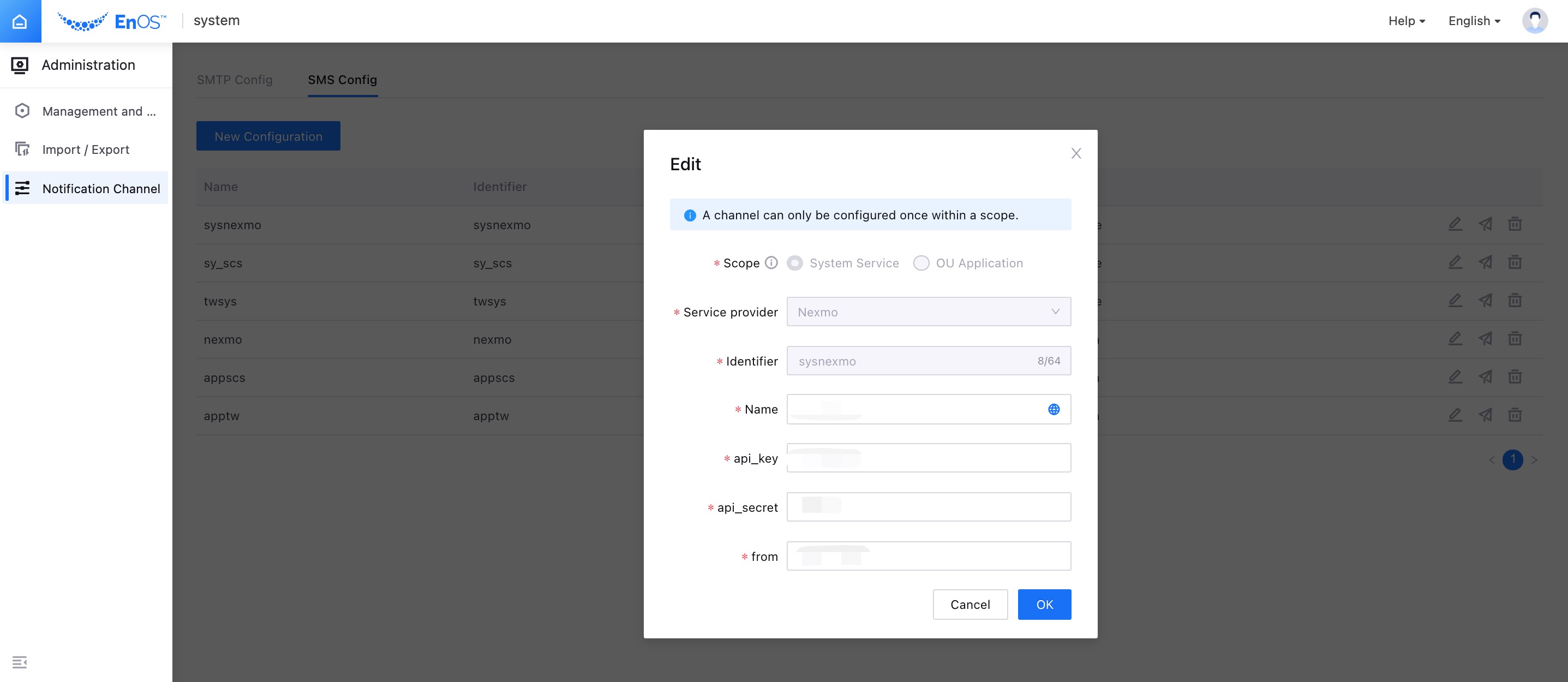
System Services¶
The system services are applicable to EnOS internal services, and the quota are calculated and metered by the environment. The service registration is maintained by importing and exporting operations of the system administrator.
Service provider: Select a service provider
Nexmo
SCS
Twilio
Identifier: Required. The SMS configuration ID.
Name: Required. The SMS configuration item name.
Operator parameters: Contact the system administrator or sales representative to obtain the operator parameters, such as url, authenticationKey, pSenderId, and pTitle.
OU Applications¶
OU applications: Obtain the application AK through application registration and collect the OU_id of the purchased application for interface invocation. The quota is calculated and metered by the OU.
For more reference information, see Application Registration.
Service provider: Select a service provider
Nexmo
SCS
Twilio
Identifier: Required. The SMS configuration ID.
Name: Required. The SMS configuration item name.
Operator parameters: Contact the system administrator or sales representative to obtain the operator parameters, such as url, authenticationKey, pSenderId, and pTitle.
Deleting Channels¶
Log in to the EnOS Management Console as the system administrator, select Notification Management > Administration > Notification Channel > SMS Config, click the Delete button for the channel list to be deleted, and click OK.