Troubleshooting Report Schedules¶
This page describes how to troubleshoot the issues encountered when you create and manage schedules.
Cannot Edit Email Configurations When You Edit a Schedule¶
When creating a schedule, you can customize the email configurations after selecting Email Notification.
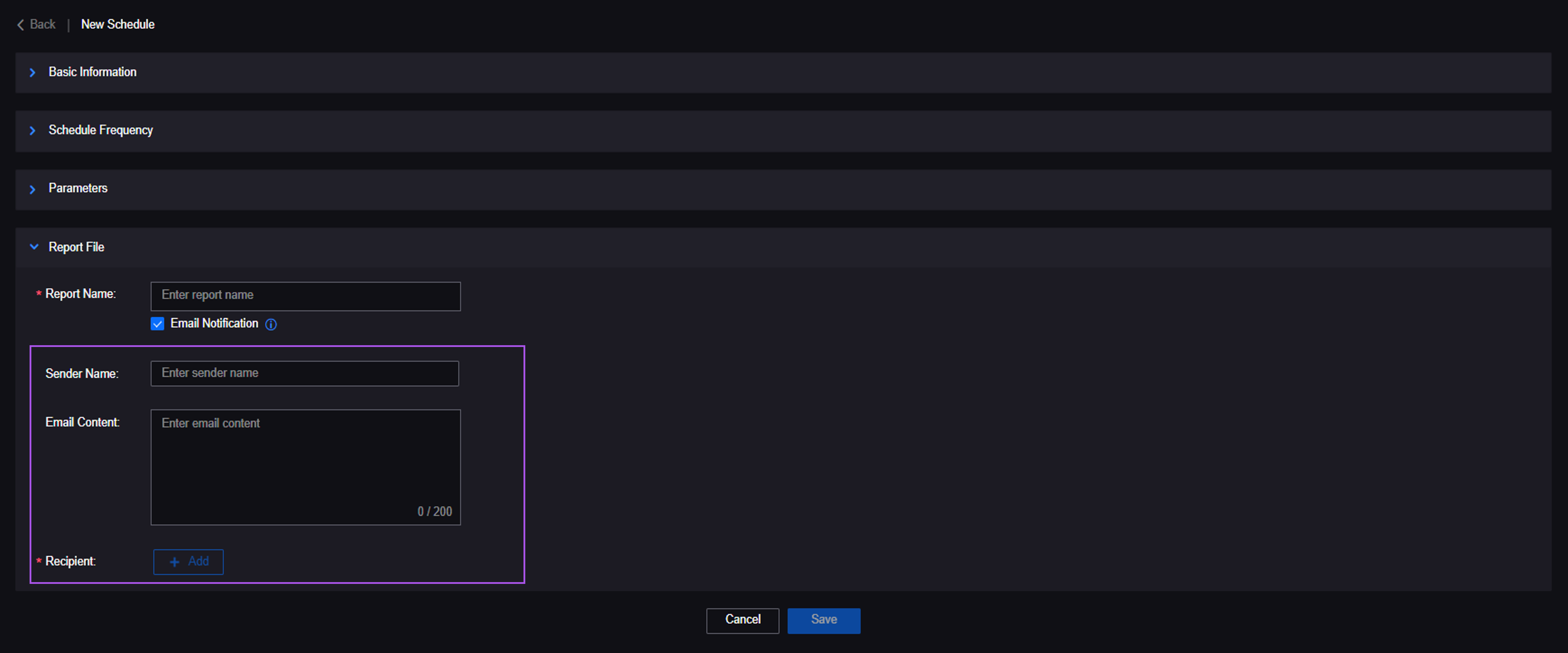
But when you edit this schedule, you cannot edit the email configurations.

Cause¶
The email configurations that appear when you create a schedule are shortcuts, and the actual configurations are saved in a subscription named “{scheduleName} subscription”, which is automatically created by the system.
Solution¶
To edit the email configurations, go to Subscriptions and select the subscription named “{scheduleName} subscription”. For more information, see Editing a Report Subscription.