Starting and Manging the Deployment¶
After configuring the algorithm model deployment, you can start the deployment, view the deployment status, and update and maintain the deployment.
Starting the deployment¶
The configured deployment will be displayed in the deployment list with a service ID assigned to each deployment automatically, and the newly created deployment has a status of Stopped by default. You can start a deployment by taking the following steps:
From the Operations column of the deployment list, click the Start icon to start the deployment. The deployment status will change to Starting.
Monitor the running status of the started deployment. The time needed to start a deployment depends on the size of the deployment file and other factors. If a deployment is started successfully, the status of the deployment will change to Success.
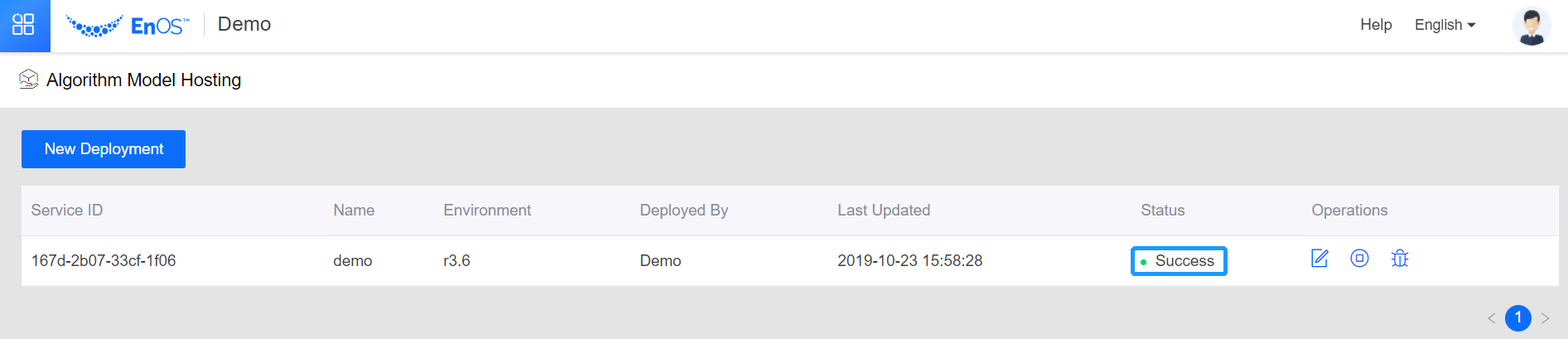
Updating and maintaining the deployment¶
After a deployment is started, you can view its status and update and maintain its configuration:
If a deployment fails, the status of the deployment will change to Error. Click the Error Log icon to find out the reason of failure in the log information.
To update the deployment configuration, click the Edit icon in the Operations column to update the deployment file, the main function file, or the main function name, and then try to start the deployment again.
Note
When editing the deployment configuration, you cannot change the running environment of the deployment.
Deleting the deployment¶
To stop a service or remove an obsolete deployment, you can delete the deployment configuration.
For deployment with a status of Success: Click the Stop icon in the Operations column, and then click the Delete icon.
For deployment with a status of Stopped or Error, click the Delete icon in the Operations column.
Note
Once a deployment is deleted, the service hosted by API Management will not be available. Please operate with caution.
Next step¶
After the deployment of an algorithm model is started successfully, you can debug the algorithm model deployment to verify whether the service runs successfully. For more information, see Debugging the Algorithm Model.