Manage Storage¶
The following EAP product modules need to use PVC storage:
MI Lab: Before creating a Notebook instance in MI Lab, you need to add dynamic storage resources for the workspace and data storage required to run Notebook.
MI Pipelines: Before designing workflows in MI Pipelines, you need to add dynamic storage resources for storing the running results of operators.
Prerequisites¶
The organization has requested the ML Model - Container resource (resource pool) as the resource pool required to create the dynamic storage through the EnOS Management Console > Resource Management page.
Add Storage¶
Take the following steps to add PVC storage instances that are needed.
Log in to the EnOS Management Console and select Resource Configuration > Storage Configuration from the left navigation bar to open the PVC Management page.
By selecting the resource pool name, you can view the dynamic storage instances that have been added under each resource pool.
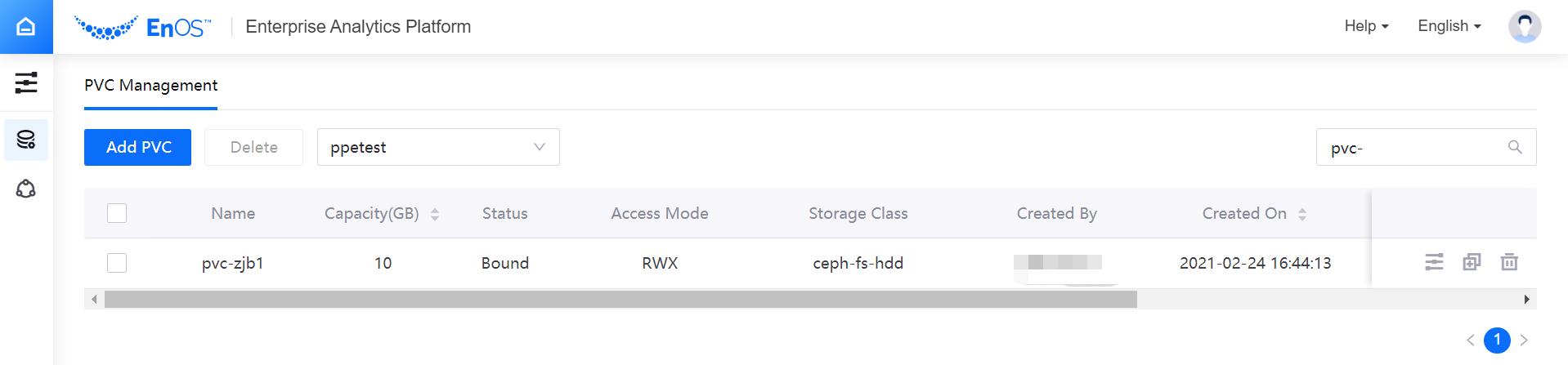
Click Add PVC, and complete the following configurations in the pop-up window.
Name: enter the name of storage
Capacity: enter the storage capacity (at most 100 GB can be requested)
Storage Class: select storage class
Access Mode: Based on the selected storage class, select the access mode of the storage: RWX (ReadWriteMany), ROX (ReadOnlyMany), or RWO (ReadWriteOnly)
Used By: Select the product module by which the storage is used (Lab or Pipeline)
Adding Method: Choose to add one storage instance or add multiple storage instances (while specifying the number of storage instances that need to be added)
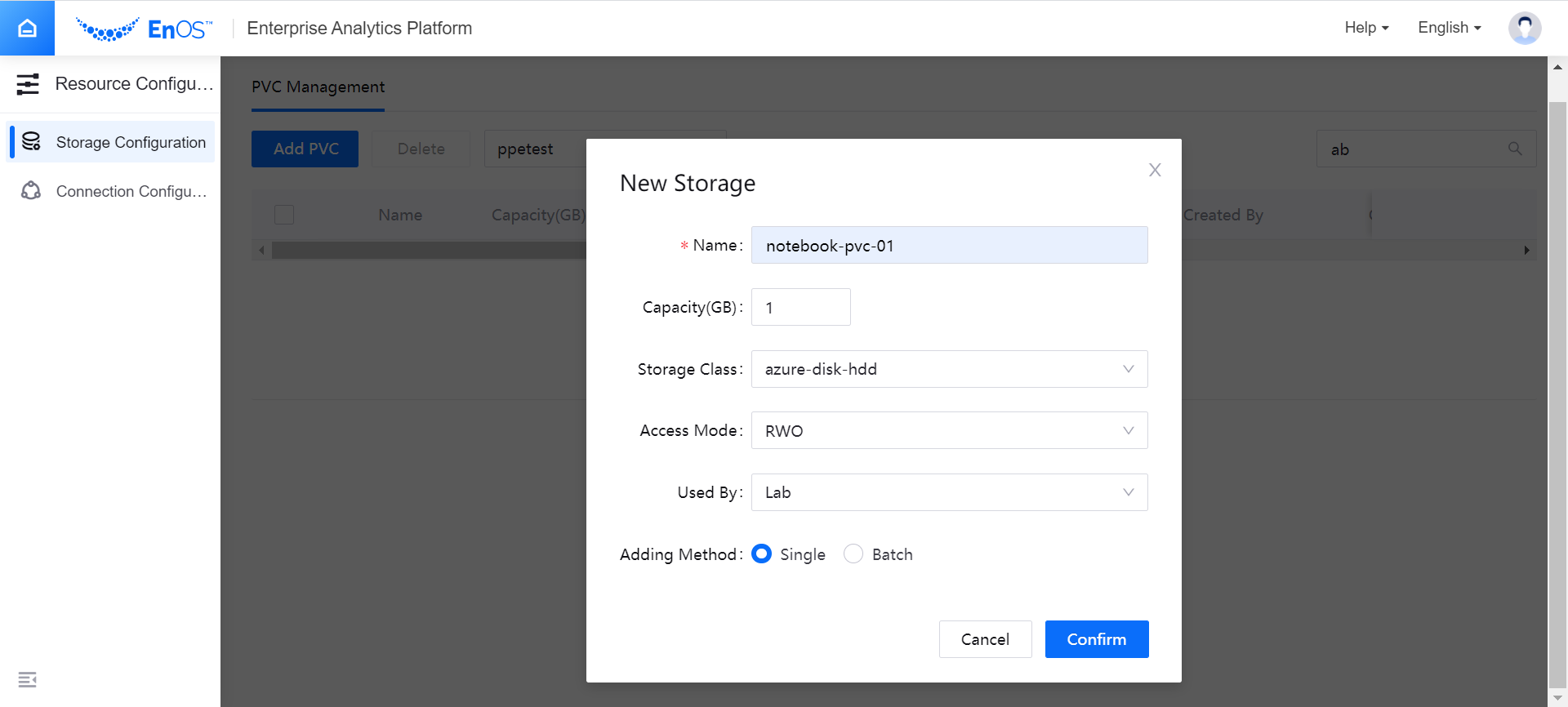
Click Confirm to add a dynamic storage instance. The added dynamic storage instance will be displayed in the storage instance list.
Manage Storage¶
You can manage (adjust, copy, or delete) the added PVC storage instances according to business needs.
When adding a PVC storage instance, you can request for reasonable storage capability based on actual business needs to save costs. When you need more storage capability, you can click the Adjust icon of a dynamic storage instance in the storage instance list to modify the capability on the Change Quota window. If the available storage capability is not enough, you need to request for more resource quota through the Resource Management page.
If you need to quickly create a PVC storage instance in an existing resource pool, you can click the Copy icon of a dynamic storage instance in the storage instance list to modify the instance name and other information to quickly create a PVC storage instance.
If a PVC storage instance is no longer needed by the business, you can click the Delete icon of the target storage instance in the list of data source connections to delete it. Before deleting a storage instance, make sure that no components are bound to the storage instance. Any deleted storage instances cannot be restored. Please operate with caution.