Masking Alerts¶
Masking alerts refers to blocking asset alerts under a node in an asset tree.
The following figure illustrates the alert masking mechanism.
Node 3 and Node 5 in the asset tree are device instances of the same model SampleModel.
The SampleModel applies to Tree A as per the definition of the alert rule and turns on the alert masking.
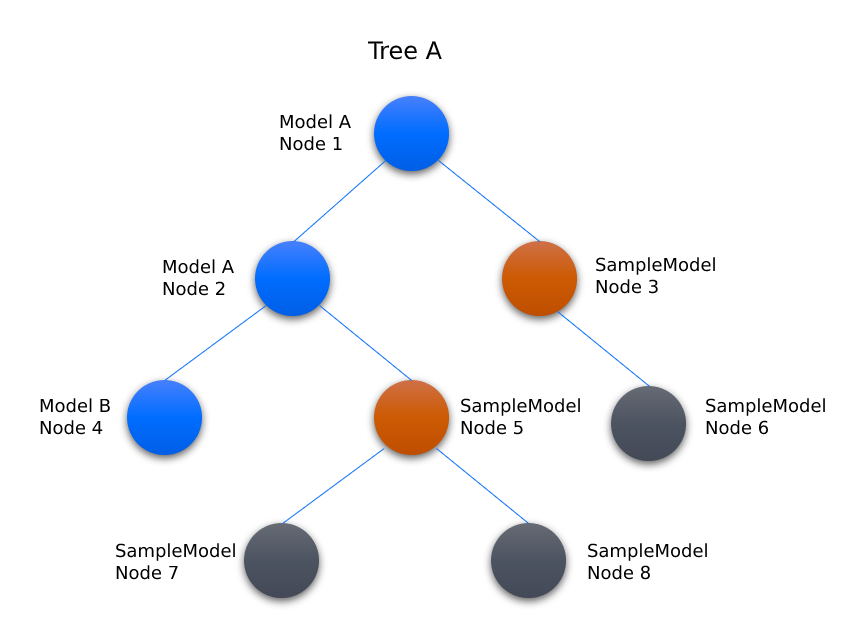
In this example, the alert masking takes effect on Node 3 and Node 5.
When Node 3 and Node 6 generate alerts at the same time, only the alerts of Node 3 are received while the alerts of Node 6 are blocked.
When Node 5, Node 7, and Node 8 generate alerts at the same time, only the alerts of Node 5 are received while the alerts of Node 7 and Node 8 are blocked.
Nodes 1, 2, and 4 belong to Tree A, but they are not the instances of SampleModel, so they are not subjected to this alert rule.
Assume that there are multiple instances of SampleModel on the same path. In the following figure, if Node 2, 5, 7, and 8 are instances of SampleModel, the alert rule will be applied to all four nodes, but the application will only receive the alerts in the top of the path, i.e. alert for Node 2. Node 4 is not an instance of SampleModel, so it is not subjected to this alert rule even though it is under Node 2.
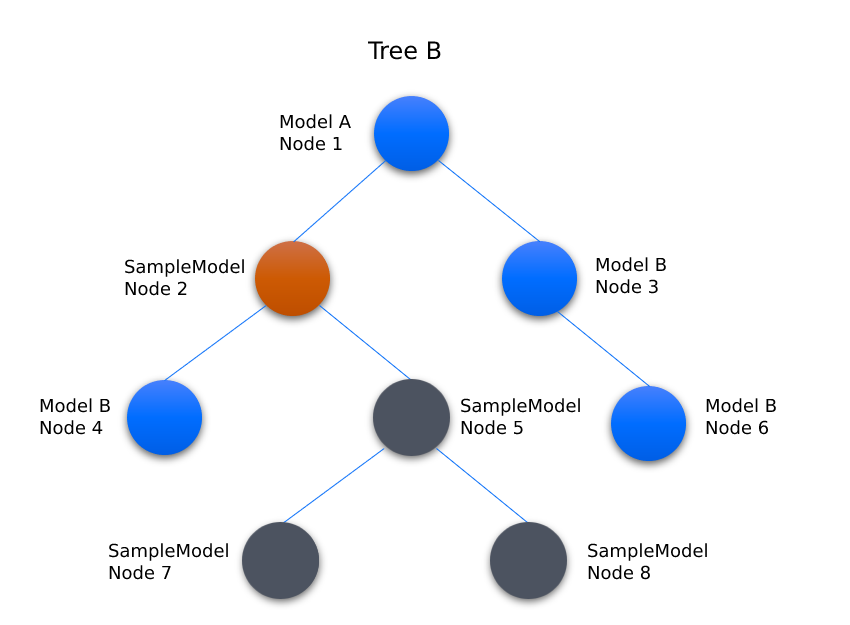
Example Scenario¶
When a parent node generates an alert for some reason, other nodes associated with it will also generate an alert. For example, when a box-type sub-station trips and generates a root alert, its sub-devices, including inverters and junction boxes, will also generate a large number of derivative alerts due to the state change. But the root cause of these alerts is still the trip at the parent node. In this case, the application only receives the root alert and does not receive any derivative alert.
Enabling Alert Masking¶
The alert masking can be enabled in the Alert Rule. The prerequisite for enabling the masking is that the model which the asset belongs to has to have an alert rule defined, and the scope of the alert rule is an selected asset tree or a node of an asset tree. The specific steps are as follows.
Select Alert Service > Alert Rules in the EnOS Management Console.
Click the Edit button
 in the Operations.
in the Operations.Check the settings of Scope, which must be a specified asset tree or a node of an asset tree.
Enable Alert Masking and click Confirm to save the settings.
Results¶
After the alert masking is enabled, the derivative alerts are not reported to the application by default. The application can get the information of the derivative alerts by enabling the includeDerivative parameter in the following alert service APIs.
Search Active Alerts
Search History Alerts
For information about how to invoke an API, see the corresponding document in EnOS Management Console > EnOS API.