- Documentation
- OU Administrator
- Authorizing APIs
Authorizing APIs¶
You can authorize APIs to access certain data associated with an application, such as user information, asset information, or role information.
Prerequisites¶
The OU has registered its own application or purchased an application on the EnOS Management Console.
For more information about registering or purchasing applications on the EnOS Management Console, see Registering and Managing Applications
Grant Access Permissions to APIs¶
In the navigation pane, select Application Management.
Next to the application where you want to grant access permissions to APIs, hover over the ellipsis (…) and select API Authorization.
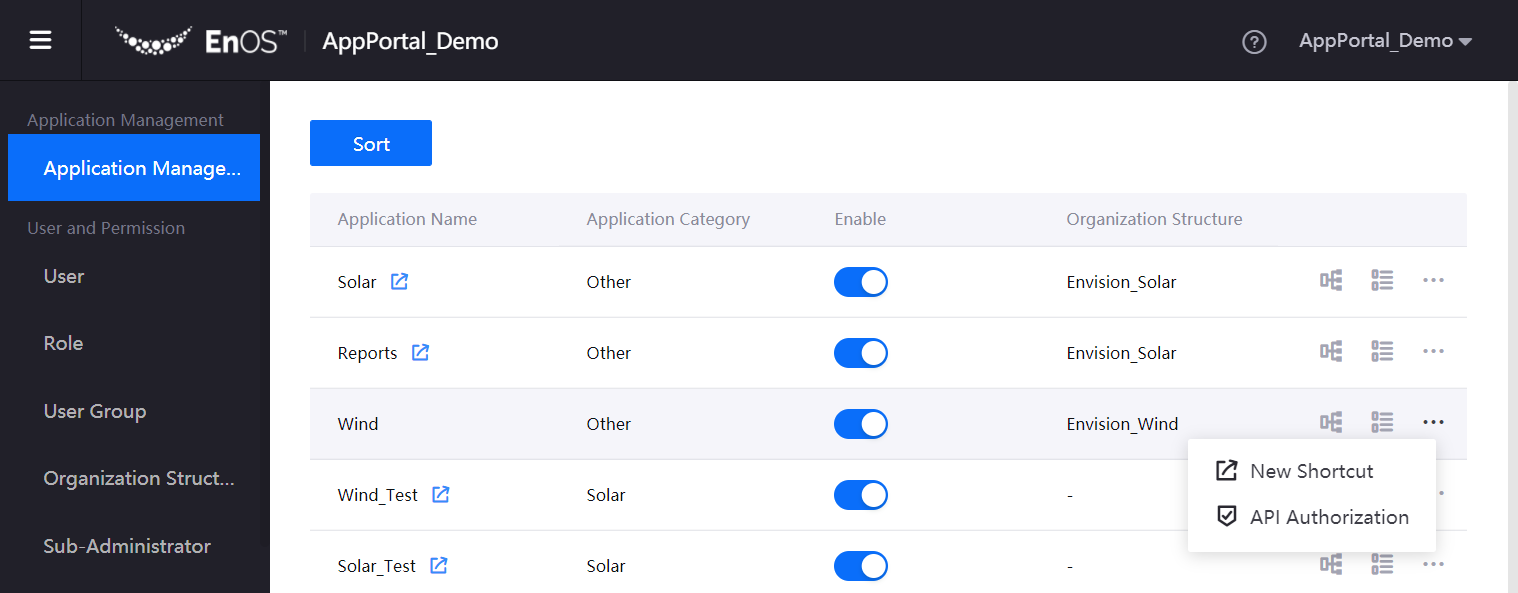
In the API Authorization dialog box, select the type of data that you want the APIs to access.
Click Submit.
The application can now access the relevant information through APIs.