Managing Directory¶
This section describes how to create, rename, delete and move directories.
Creating a directory¶
Create a new directory by following the steps below:
Log in EnOS Management Console and select Batch Data Processing > Scripts from the left navigation menu. Then, click
 to create directory.
to create directory.In the New Directory window, complete the following settings, and then click OK.
Name: Enter the directory name.
Select Directory: Select the parent directory of this directory.
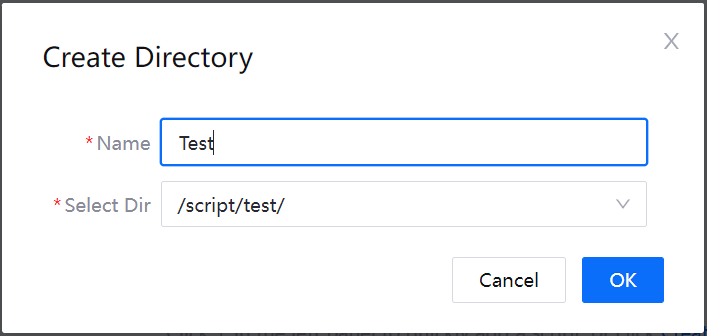
Editing Directory¶
After the directory is created, you can rename, delete and move the directory.
Right click on the directory name and select the needed action.
Rename: Rename the directory.
Delete: Delete the directory.
Move: Change the directory’s parent directory.