Consuming Subscribed Data¶
After the data subscription job starts running, you can use the data subscription SDK to develop applications and consume the subscribed data. This topic introduces installation method of data subscription SDK and provides code samples for consuming subscribed data.
Installing Data Subscription SDK¶
Get the Maven dependency information of the data subscription SDK and add it to your development project. Detailed steps are as follows:
Open the Maven repository of the SDK at https://mvnrepository.com/artifact/com.envisioniot/enos-subscribe.
Open your development environment, add the maven dependency for the SDK in your Java project. See the following example.
<dependency> <groupId>com.envisioniot</groupId> <artifactId>enos-subscribe</artifactId> <version>2.3.0</version> </dependency> <dependency> <groupId>com.google.code.gson</groupId> <artifactId>gson</artifactId> <version>2.8.0</version> </dependency> <dependency> <groupId>log4j</groupId> <artifactId>log4j</artifactId> <version>1.2.16</version> </dependency>
Code Sample for Consuming Subscribed Real-time Data¶
The following code sample is for consuming subscribed asset real-time data with a specified consumer group. In case of huge data volume, you can run 2 consumer clients of the same consumer group to improve the data consumption efficiency.
import com.envisioniot.sub.client.EosClient;
import com.envisioniot.sub.client.data.IDataHandler;
import com.envisioniot.sub.client.data.IDataService;
import com.envisioniot.sub.common.model.dto.StreamMessage;
public class DataServiceDemo {
public static void main(String[] args) throws Exception {
// Host of the data subscription service
String host = "subscription_server";
// Port of the data subscription service
int port = 9001;
// APP authentication (Generated when registering your APP)
String accessKey = "access_key";
// APP authentication
String secretKey = "secret_key";
// Subscription ID
String subId = "subscription_id";
// Consumer group name
String consumerGroup = "consumer_group";
EosClient eosClient = new EosClient(host, port, accessKey, secretKey);
// Get the real-time data service
IDataService dataService = eosClient.getDataService();
// Create the data handler function
IDataHandler dataHandler = new IDataHandler(){
public void dataRead(StreamMessage message) {
System.out.println(message);
}
};
// Establish connection with subscription ID and consumer group
dataService.subscribe(dataHandler, subId, consumerGroup);
}
}
Note
- The host and port of the subscription server vary with the cloud region and instance. To get the address and port of the subscription service for your cloud instance, log in EnOS Console and select Help > Environment List.
- Each subscription topic has 2 partitions. That is, each topic allows at most 2 data consumers at the same time.
- Currently, a data consumer can consume 1 topic only.
- By default, data is stored in the topic for 3 days.
Code Sample for Consuming Subscribed Alert Data¶
The following code sample is for consuming subscribed asset alert data with the default consumer group.
import com.envisioniot.sub.client.EosClient;
import com.envisioniot.sub.client.event.IAlertHandler;
import com.envisioniot.sub.client.event.IAlertService;
import com.envisioniot.sub.common.model.Alert;
public class AlertServiceDemo1 {
public static void main(String[] args) throws Exception {
// Host of the data subscription service
String host = "subscription_server";
// Port of the data subscription service
int port = 9001;
// APP authentication (Generated when registering your APP)
String accessKey = "access_key";
// APP authentication
String secretKey = "secret_key";
// Subscription ID
String subId = "subscription_id";
EosClient eosClient = new EosClient(host, port, accessKey, secretKey);
// Get the alert data service
IAlertService alertService = eosClient.getAlertService();
// Create the data handler function
IAlertHandler alertHandler = new IAlertHandler (){
@Override
public void alertRead(Alert alert) {
System.out.println(alert);
}
};
// Establish connection with subscription ID
alertService.subscribe(alertHandler, subId);
}
}
Monitoring Running Statistics of Data Subscription Jobs¶
When a huge volume of data is being subscribed to, you can check the running statistics of the data subscription job to ensure that the subscribed data is consumed in time.
Log in EnOS Console and open the Data Subscription page. From the Operations column of the data subscription job list, select More > Running Statistics.
In the pop-up window, view the producer rates and consumer rates of the data subscription job, and see whether there is any delay of data consumption (by comparing the data producer rates with the data consumer rates).
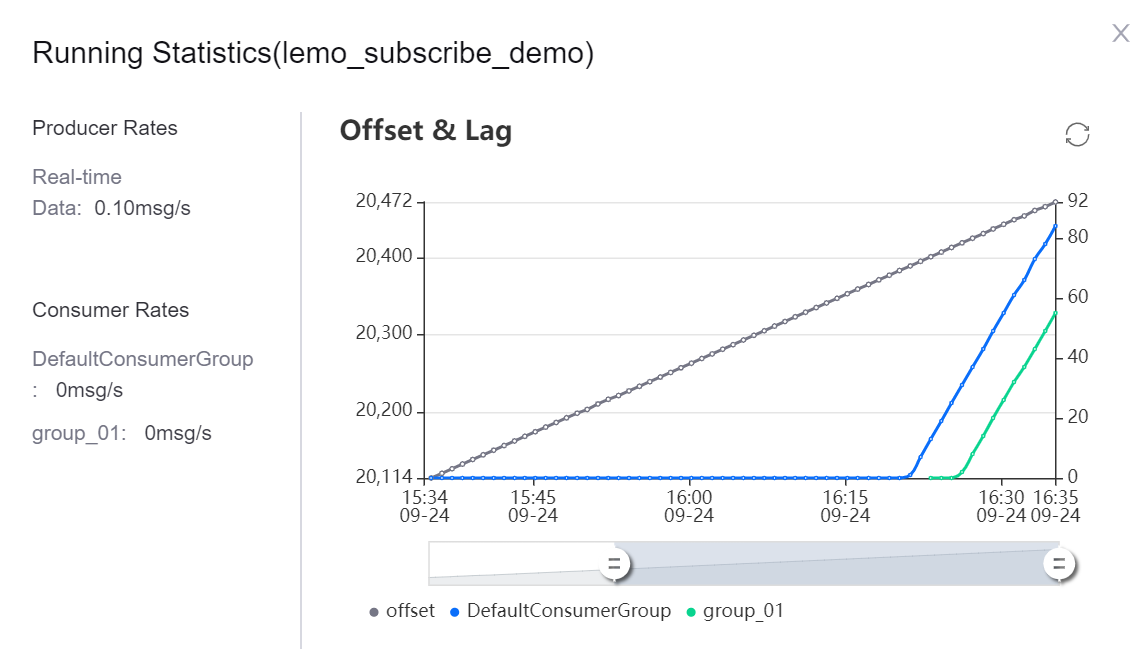
Note
In the above example, Producer Rates shows the speed of data production from the real-time data channel, and Consumer Rates shows the speed of data consumption by each consumer group. The offset line and number indicate the total volume of subscribed data by the subscription job. The consumer group lines and number indicate the volume of subscribed data that has not been consumed by the consumer group.
If there is delay of data consumption, you can run 2 consumer clients of the same consumer group to improve the data consumption efficiency.