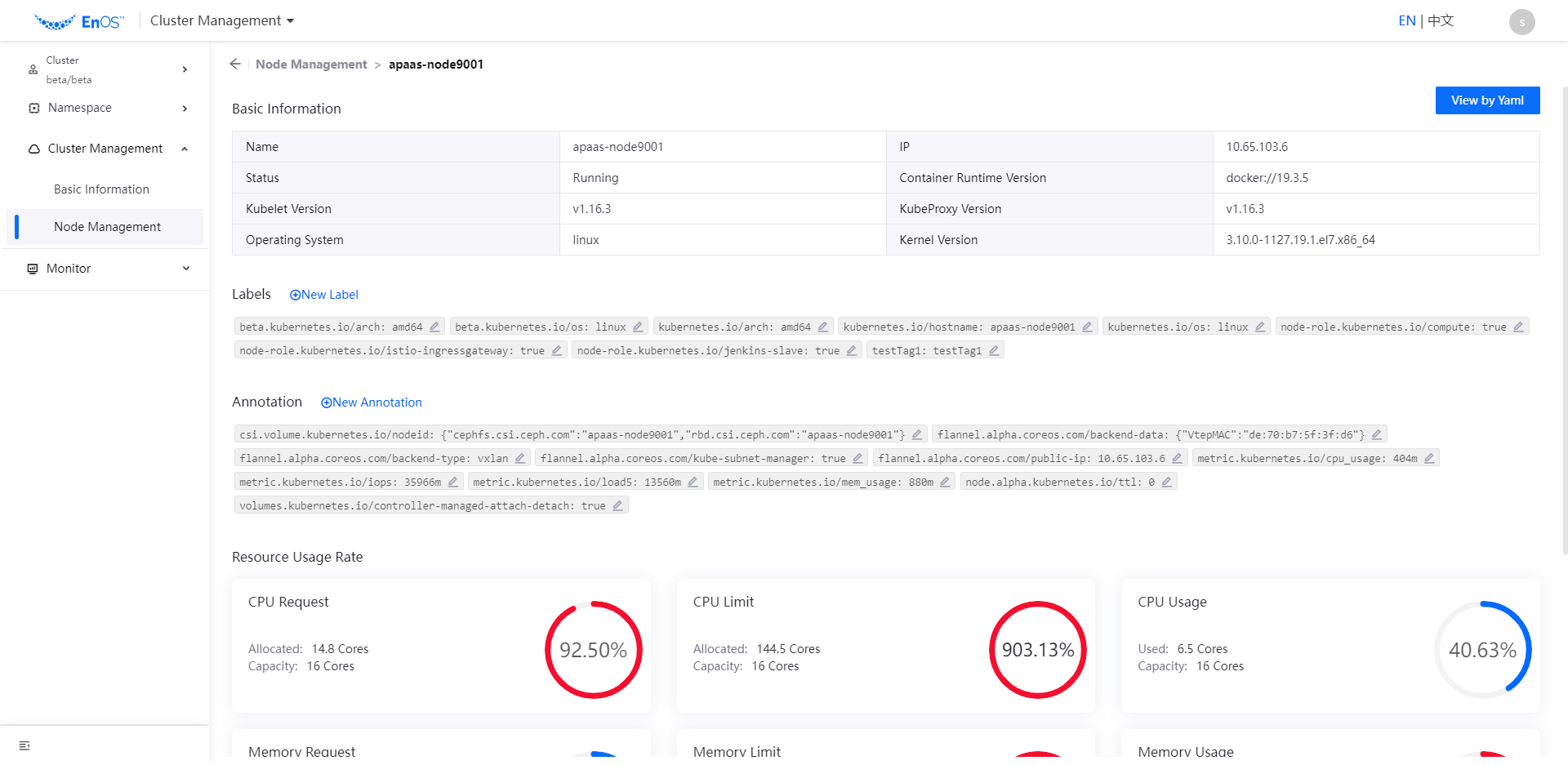Managing Nodes¶
This article describes how system administrators and cluster administrators can manage nodes within a cluster.
Cluster Management provides node management services for clusters through node management for system administrators and cluster administrators.
Log in to the Cluster Management (contact EnOS Support for the URL) service.
Node management for the current cluster is available by selecting the cluster name from the Cluster menu in the left navigation bar.
Click Cluster Management > Node Management to view the list of nodes in the cluster, showing the node name, IP, status, and tags. You can enter the node name or node IP for quick search.
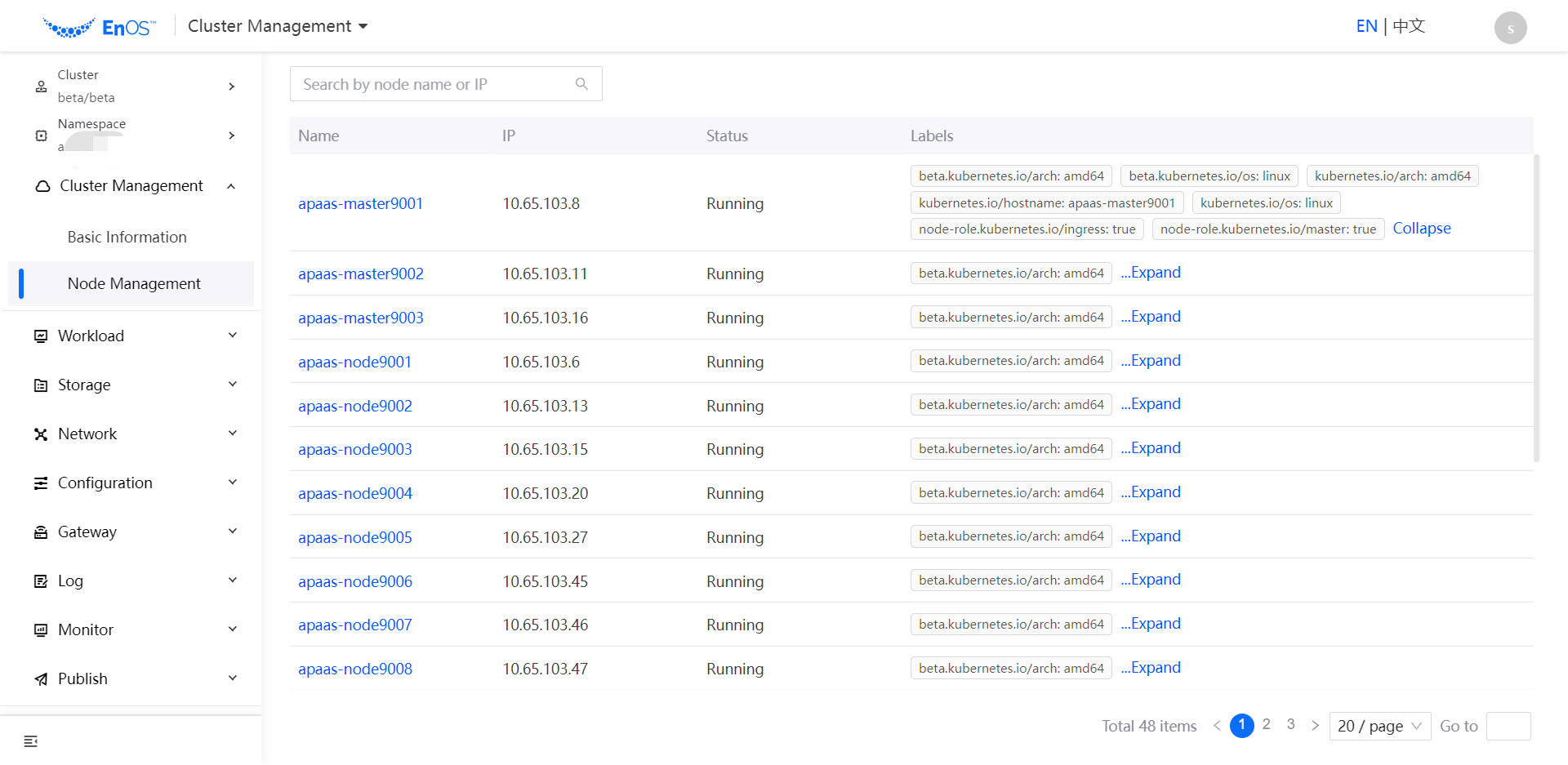
Click on the node name to enter the node details page to view and manage the specific node.
Basic information: Display node name, IP, status, version and other information.
Labels: Show all the labels of this node, new labels can be added, existing labels can be edited or deleted.
Annotation: Show all the annotations of this node, new annotations can be added, existing annotations can be edited or deleted.
Resource Usage Rate: Shows three types of resources: Request request, Limit request and actual usage.
View by Yaml:Show Yaml details of the node, and you can copy the Yaml configuration.