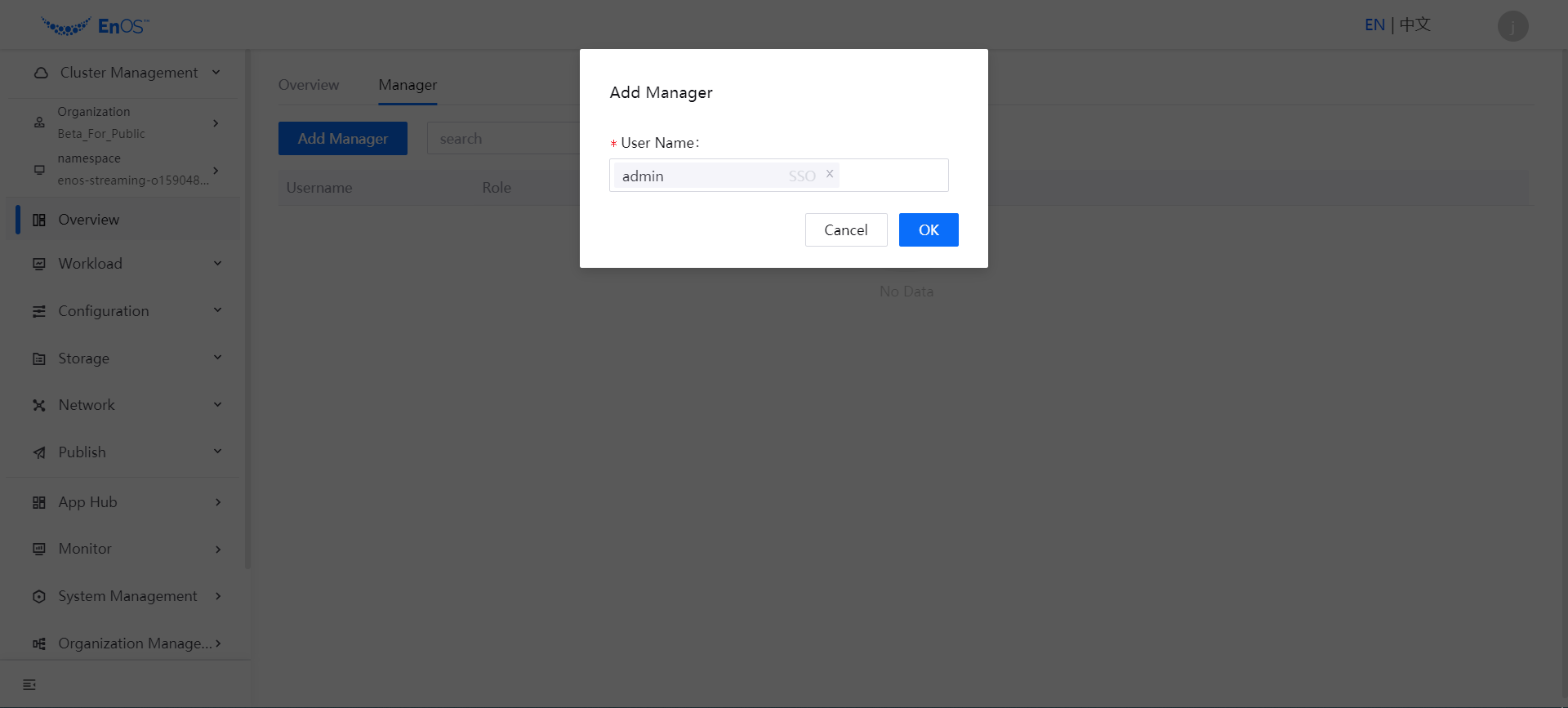Managing Namespace¶
This article introduces how system administrator, cluster administrator, or namespace administrator can manage the namespace of the organization.
Synchronizing Namespaces¶
Cluster Management provides container management service for the system administrator, cluster administrator, or namespace administrator through namespace.
Log in to Cluster Management (you may contact EnOS Support to get the URL).
Select your organization from the Organization menu in the left navigation to view the namespaces of the organization.
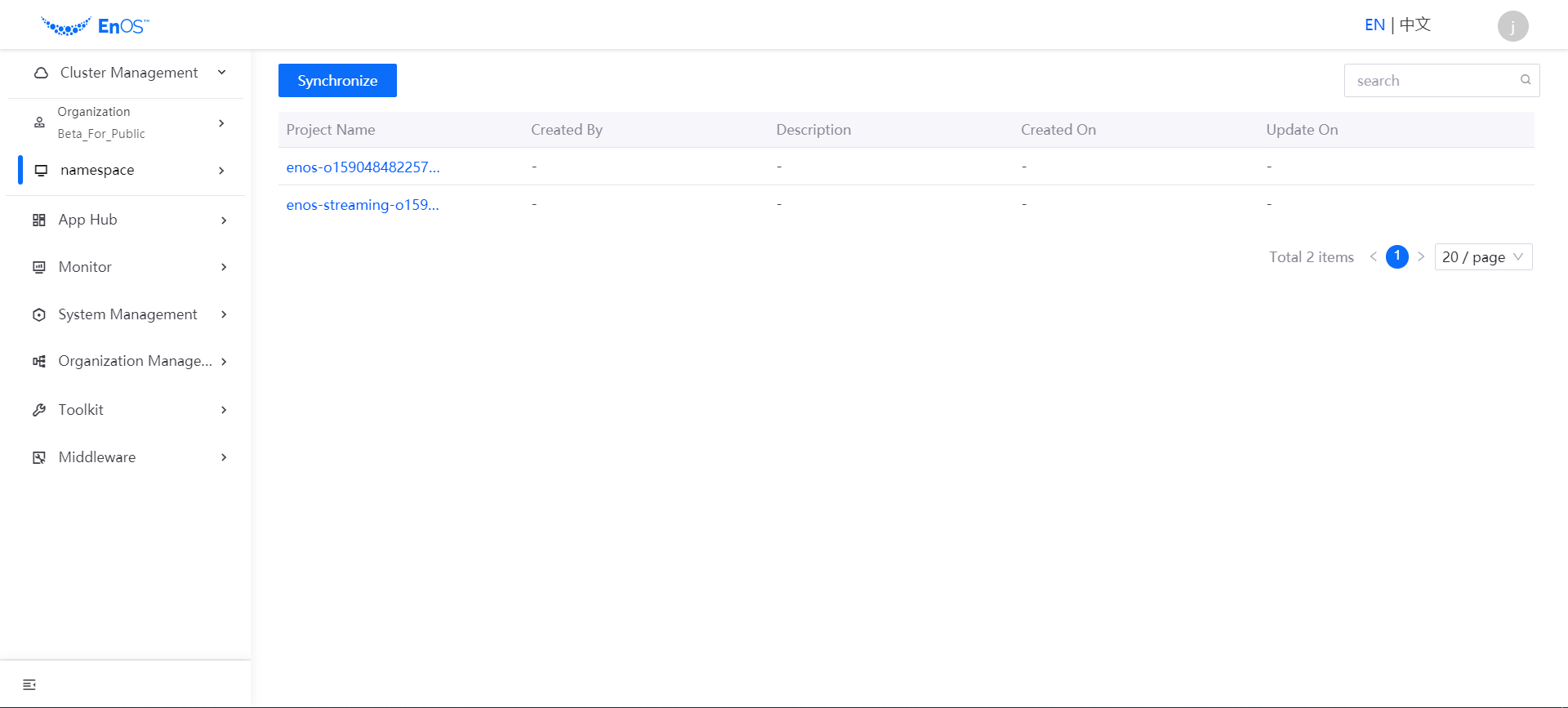
Click Synchronize to synchronize information of all the namespaces in the organization to Cluster Management.
Monitoring Namespace Resource Usage¶
Take the following steps to monitor the namespace resource usage and set resource quota and limit.
From the list of namespaces, click the namespace name to view its basic information and resource list under the Overview tab.
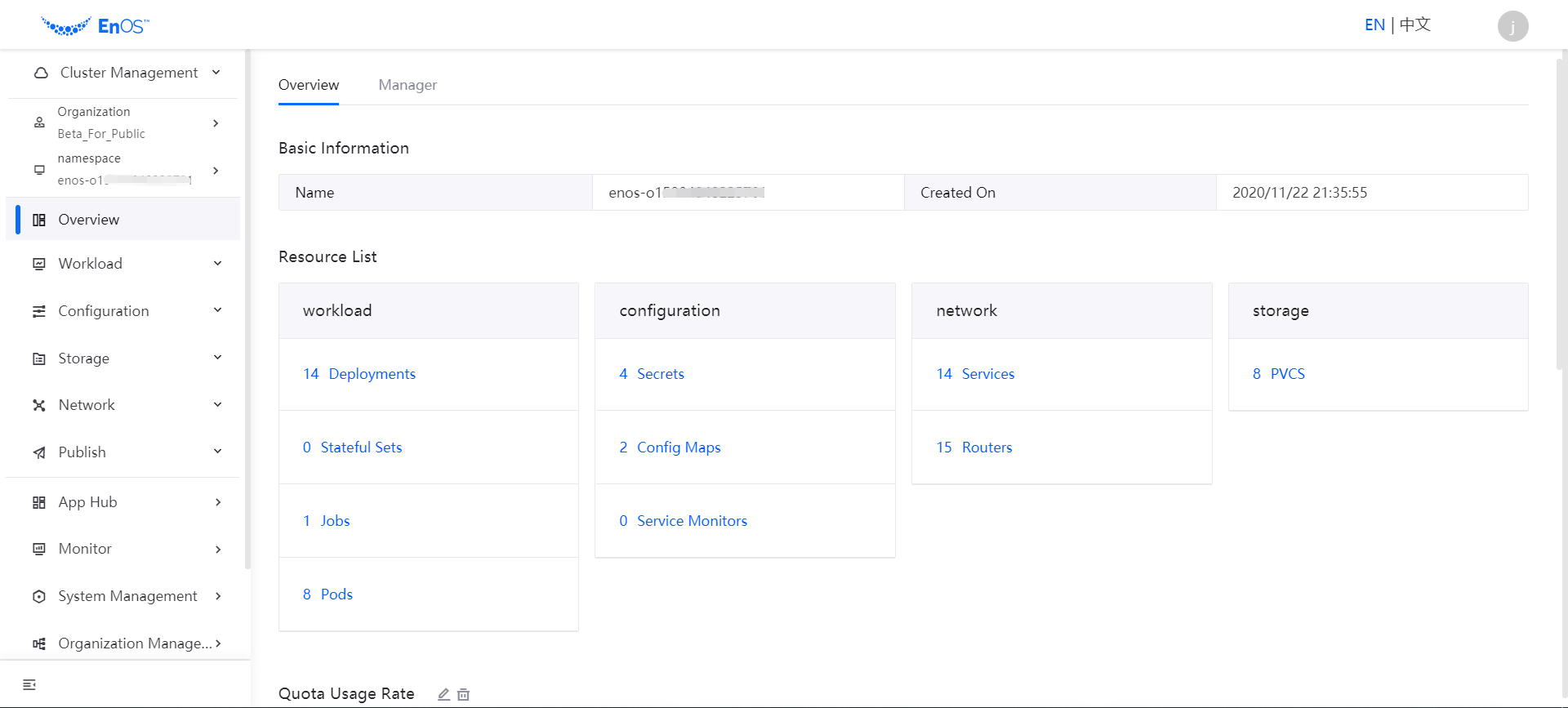
Click any of the K8s object in the resource list to view the details.
In the Quota Usage Rate section, set the resource quota of the namespace to view the resource usage rate. If you need to adjust the resource quota, click the Edit icon.

In the Resource Limit Range section, set or view the resource limit for the namespace. If you need to adjust the resource limit range, click the Edit icon.
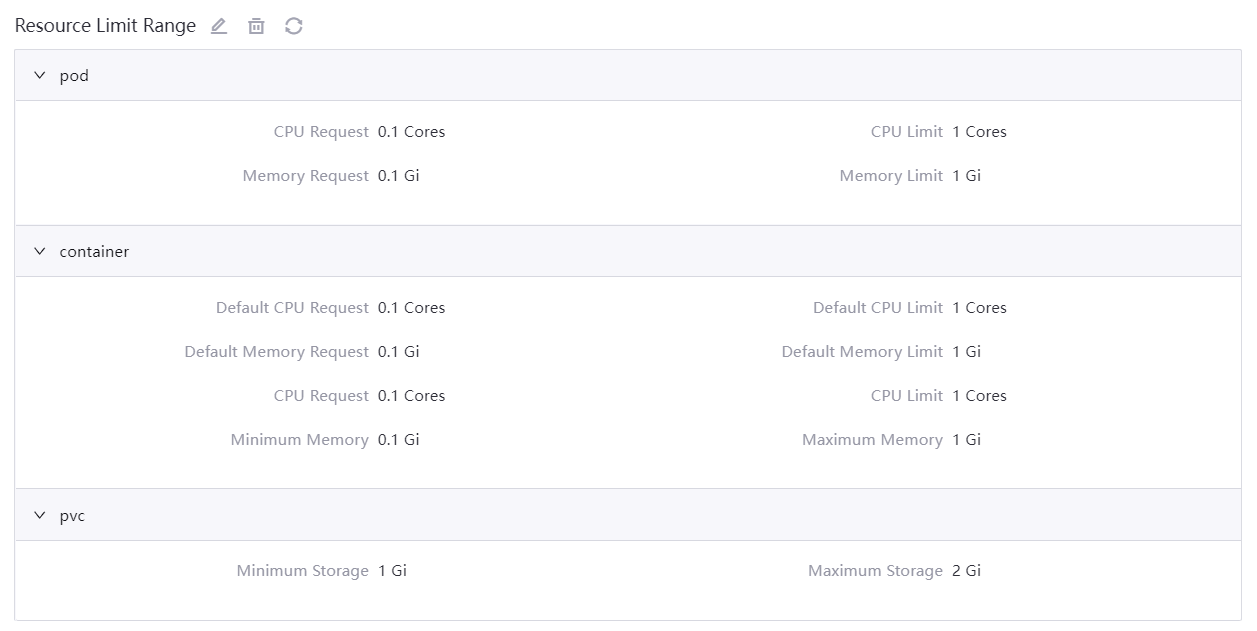
Assigning Namespace Administrator¶
The system administrator or cluster administrator can assign namespace administrators with the steps below.
In the list of namespaces, click the namespace name, and then click the Manager tab.
Click Add Manager, search and enter the user name (who must belong to the namespace organization), and click OK.