Dynamic Data¶
The dynamic data element is usually used to display and monitor the real-time data of asset measuring points, such as electric energy production/consumption data.
Take the following steps to insert the dynamic data element in the graph area.
From the Base Icon Tool navigation bar, select the Dynamic Text element, move the cursor to the graph area, and left-click the mouse.
Set the properties of the dynamic data in the pop-up window.
In the Display Data section, click the Connect To Database button.
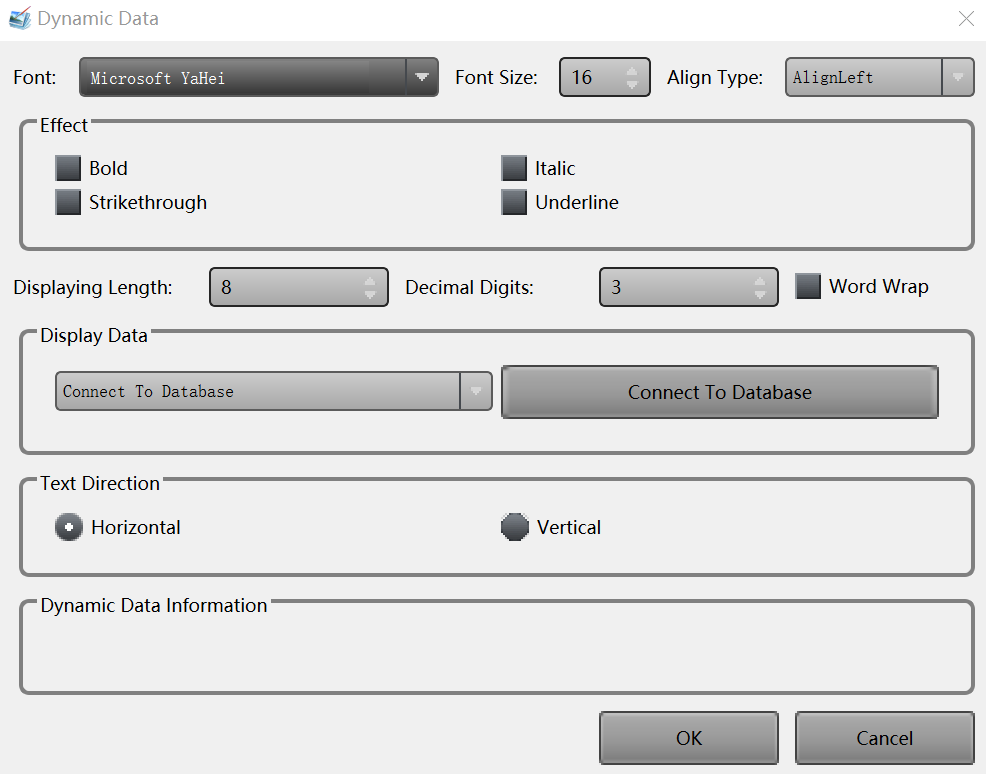
In the pop-up window, select the asset tree, asset, and measuring point to be associated, and click Confirm.
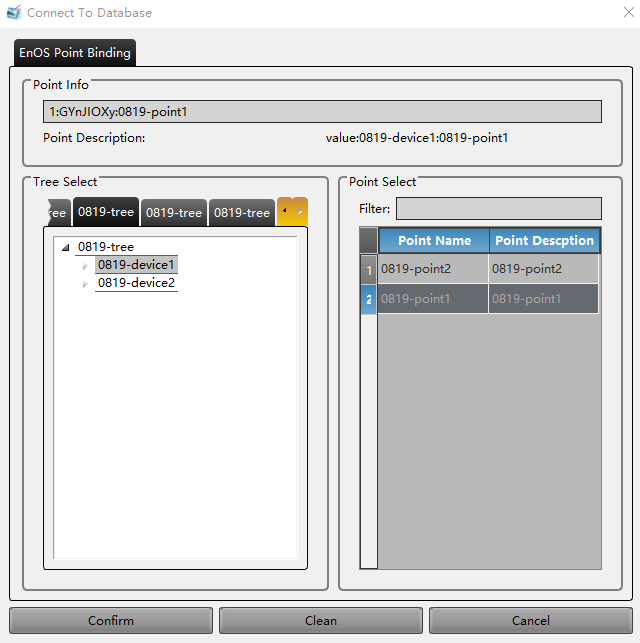
Note
In the Pointing Binding window, only the asset trees that the current user has access to are displayed.
To further edit the properties of the dynamic data element, double-click the element in the graph area, and make changes in the pop-up window. See the following screen capture:
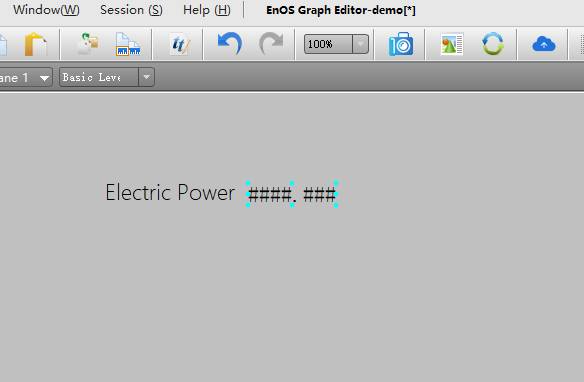
Repeat the above steps to insert and edit other dynamic data elements in the graph area.