Manual data import¶
Users can use the manual data import feature to import the time series data of the child-edge as a file.
Description¶
This article describes how to import the time series data of a child-edge as a file using the manual data import feature.
Get ready before you start¶
Complete the creation of the edge cascading. See Create Edge Cascading.
Complete the task of manually export data. See Manual Data Export.
Create a new data import task¶
Select Offline Data Management > Manual Data Import, Select Parent Edge and Time Series Data Import Periods, and click Import to net gap.
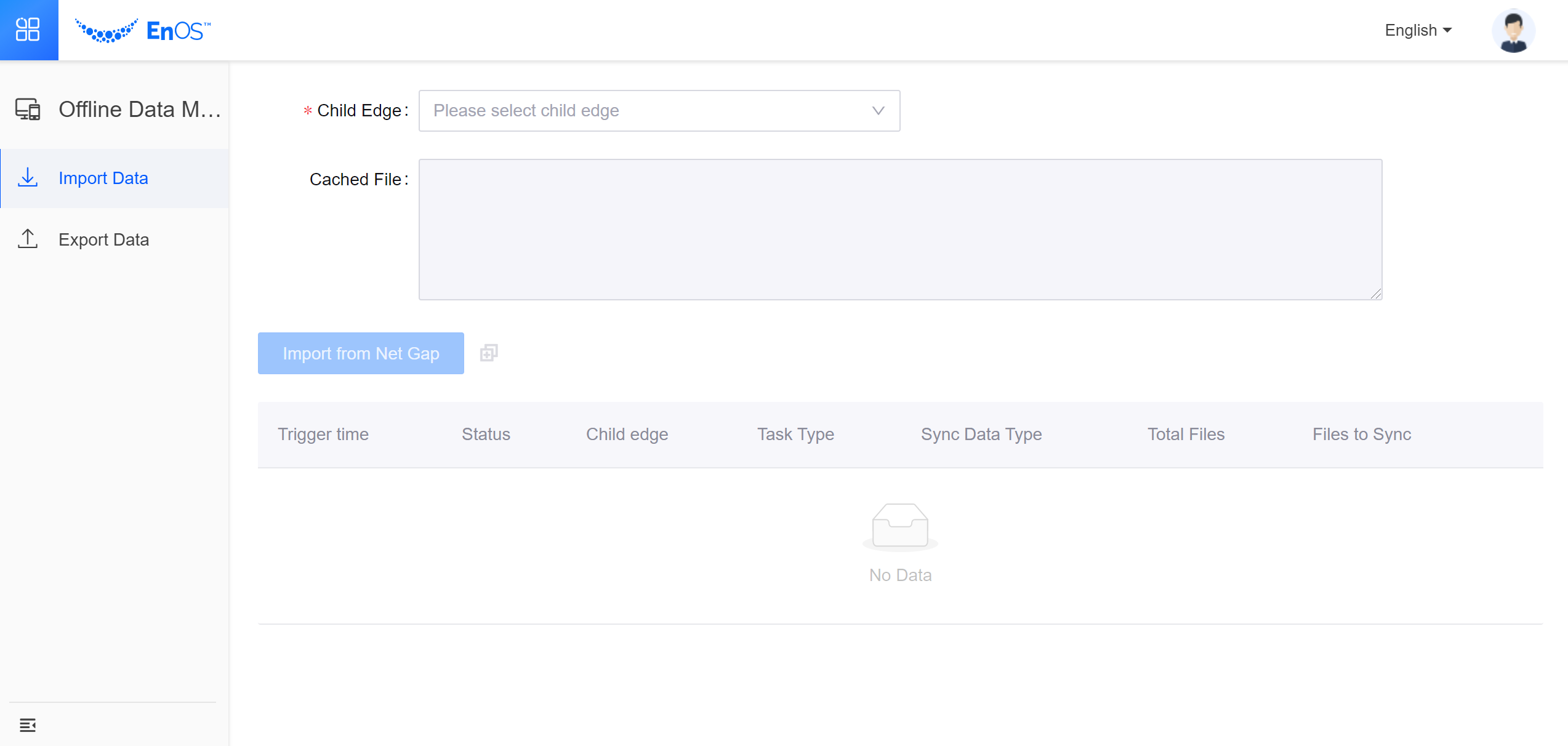
After that, an import task is generated at the top of the task list below the page.
The data import task list field and its description¶ Field
Description
The trigger time
The task build time
State
The current state of the task, including: Import, Import success, import failure
The task category
Task classification, currently only includes: import to the net gap
Synchronization data type
The imported data type currently includes only: time series data
The total number of devices
The total number of devices that need to be imported
The number of devices to sync
The number of devices waiting to be imported
Note
The reason of the failure of an import task can be checked by clicking the “?” icon.
Results¶
After the import task is generated, the system queries the uploads of the child-edge, parse and import data files into the TSDB of the parent edge. This process is time-consuming and varies depending on the number of devices, the time period, and the number of points measured for each device. Users can see how the import progressed by querying the task status, total number of devices, and number of devices to be synchronized.
If the status is: the import succeeds or the export fails, the import task ends.
If the status is: the import in progress, the current progress percentage is the number of devices to be synchronized /total number of devices.
The next step¶
The user can query the TSDB interface of the parent edge to further check the data. For details, see TSDB API.