What’s New in 3.0.0?¶
This section introduces the new services and features included in EnOS 3.0.0.
Portal Upgrade¶
To simplify and improve user experience, we upgraded EnOS Application Portal to a unified entrance for EnOS services and functions in EnOS 3.0.0. You can enter different consoles or pages in Application Portal to perform operations according to your role:
Tenant Admin Backstage: Tenant administrators can log in to the Tenant Admin Backstage, create and manage OUs within the tenant, and assign OU administrators and contacts of each OU.
Admin Console: OU administrators can manage user, application, and resource permissions in Developer Console and terminal pages within the OU in Admin Console.
Developer Console: Device managers and application developers can perform the following operations in Developer Console:
Device Connectivity and Management: Device managers can design models, access device and integrate device data, centrally manage the device lifecycle, to ensure that devices can communicate with EnOS Cloud.
Data Management & Analytics: Application developers can register various data sources, configure data subscriptions for applications, obtain real-time device data, archive historical data, etc.
Application Building: Application developers can use various resources to obtain, create, manage applications and APIs, and configure notification rules and alert rules for applications.
Terminal Page: End users can use the user account created by the OU administrator to log in to Application Portal and access applications developed or purchased by application developers.
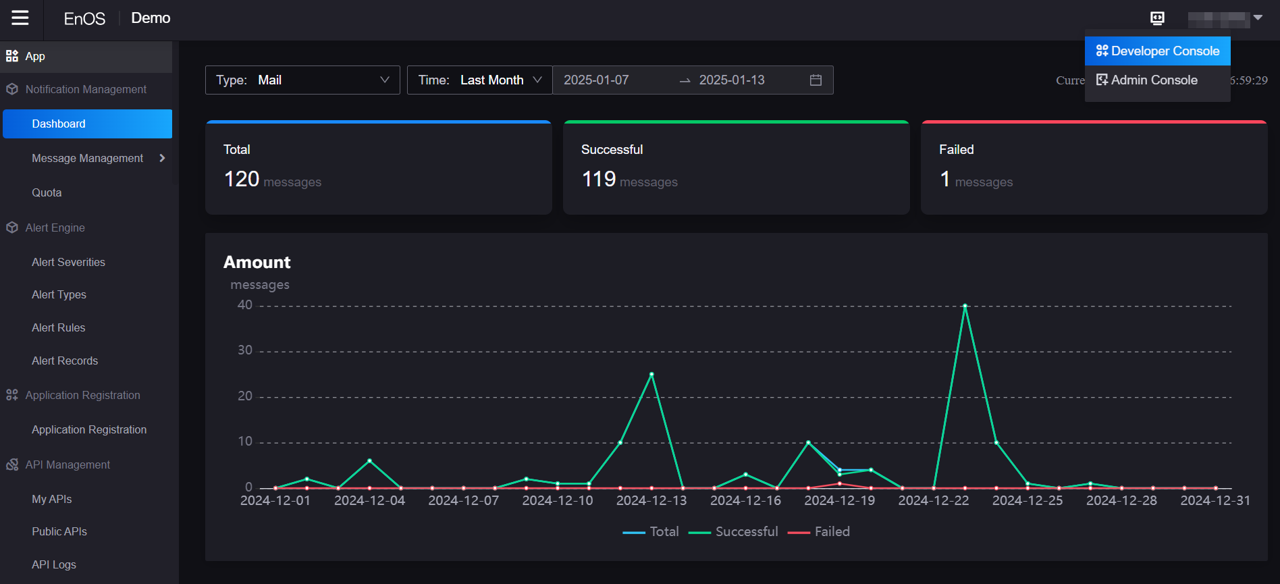
Due to this portal upgrade, several function accesses have changed compared to EnOS 2.4.4. For more information, see Access Changes - What’s Changed in 3.0.0?.
Modeling Upgrade¶
In EnOS 3.0.0, we launched a new unified modeling tool based on EnOS Cloud: EnOS Model Management, which provides unified, flexible, rapid reuse and shared modeling capabilities for device onboarding and application development, and full lifecycle management of models in different fields. With Model Management, you can:
Standardized Modeling:
Utilize the unified modeling language, data storage and data query to define models and elements in one stop.
Carry out asset modeling and business modeling respectively. While standardizing modeling, the model can be rearranged according to business needs by defining calculated fields, model views, model packages, etc.
Flexible Reuse:
Element reuse: Reuse predefined model elements from Model Element Library.
Model reuse: Reuse models in various ways such as copying, inheritance, and referencing components.
Standardized Governance:
Group autonomy: Customize model groups according to projects or business scenarios to achieve permission isolation.
Cross-OU sharing: Share models to other OUs and reuse models in other OUs to promote resource sharing.
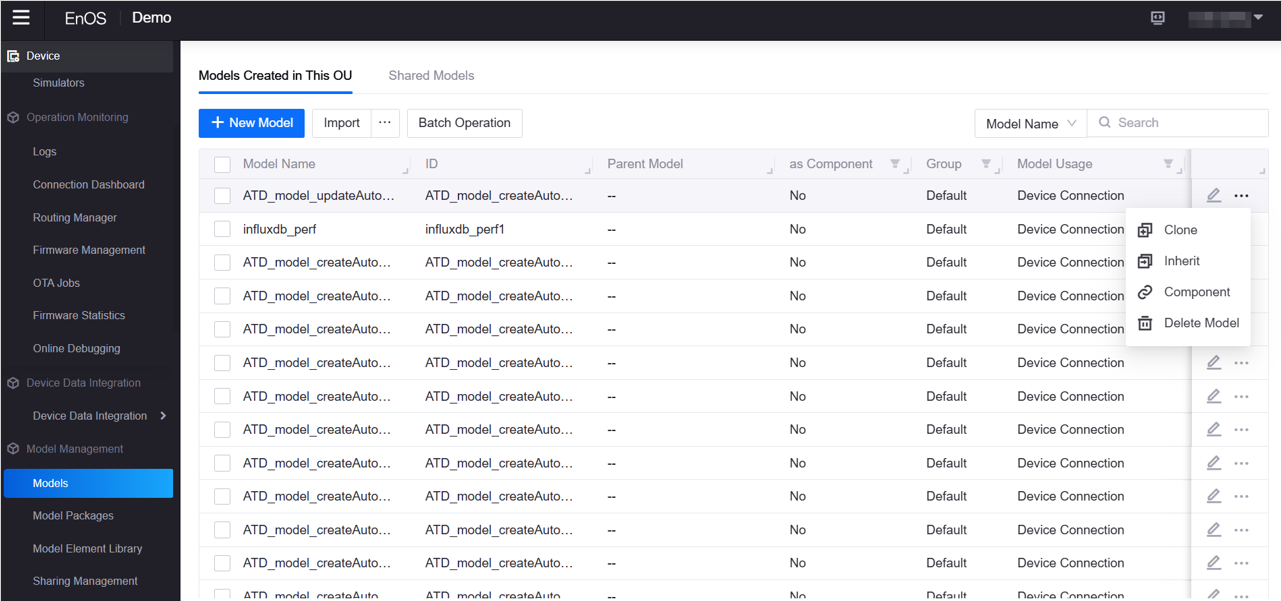
For more information, see EnOS Model Management.
Device Onboarding Upgrade¶
EnOS 3.0.0 launched a new onboarding tool for device managers: EnOS Device Onboarding, which provides quick onboarding to sites and devices based on IoT scenarios. You can process the onboarding and configuration of devices by task, and perform rule verification and view quality reports during the onboarding process to improve the onboarding efficiency and quality. With Device Onboarding, you can:
Flexible Configuration of Onboarding Tasks: Define the implementation process, data generation rules, verification conditions, etc. of device onboarding according to different business scenarios.
Automatic Verification of Onboarding Data: Automatically verify the validity, accuracy, and data quality of core data in the onboarding process to improve onboarding efficiency and quality.
Seamless Connection of Upstream and Downstream Onboarding Processes: Connect to EnOS Edge and EnOS Device Management to achieve full lifecycle management of the onboarding process.
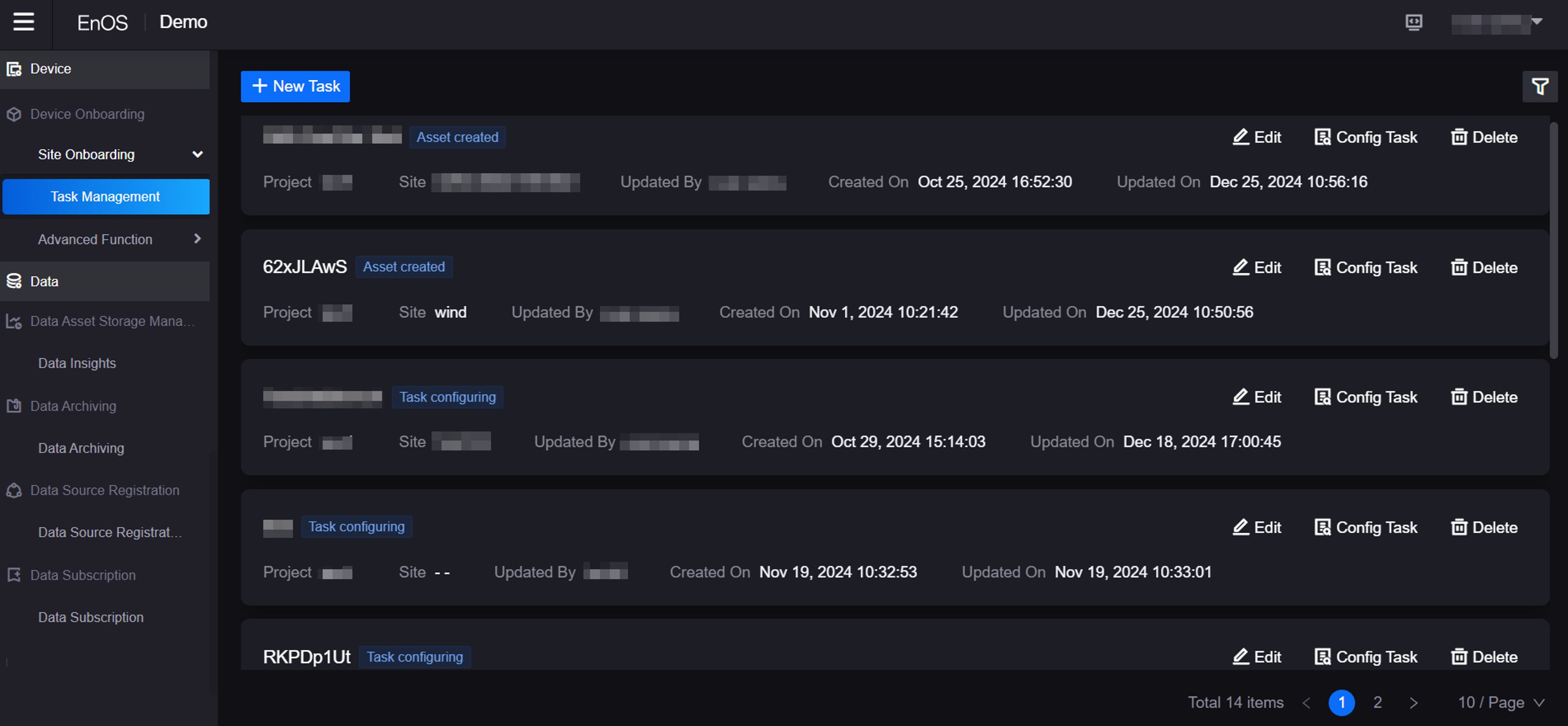
Data Management Upgrade¶
We added the following new services and functions for Data Management & Analytics in EnOS 3.0.0:
Added EnOS Data Asset Storage and Access Management to provide unified storage for asset modeling data, device data, and metric data, and enable unified access to heterogeneous data sources through authentication, security, and flow control management. You can have insights on the time series data, or obtain data through Data Download APIs.
In Data Source Registration, added support for the following data sources:
OpenAPI
openGauss
MongoDB
SQL Server
Oracle
FTP
SFTP
Amazon S3
Blob
GitLab
Redis
PostgreSQL
SAP HANA
When application developers configure data subscription tasks for time series data in Data Subscription, application developers can filter models by organization structure tree, filter model measurement points by model ID, model name, measurement point ID, measurement point name, and select all models and measurement points under the models.
When opening a tenant, O&M personnel will configure the default data storage policies(such as storage period, capacity) for the tenant based on the project requirements. Device data in the tenant will be stored according to the default policies. Application developers are no need to repeat configurations. If necessary, application developers can contact the O&M personnel to adjust the storage policies for the tenant.
Infrastructure Upgrade¶
The infrastructure of EnOS 3.0.0 provides modular deployment to help enterprises achieve more agile, flexible, and scalable deployment requirements, mainly reflected in:
The system can adapt to application scenarios of different sizes and complexities, and can flexibly support various business needs from small to large.
The underlying architecture components (Kubernetes, middleware, and database) are always consistent, not affected by the scale of the server/virtual machine, ensuring the deployment consistency, efficiency and system stability.
Industrial Application Common Building Blocks¶
During the upgrade from EnOS 2.4.4 to EnOS 3.0.0, we updated the Industrial Application Common Building Blocks(CBBs) three times. For more details of EnOS 3.0.0 CBBs, see:
APIs¶
EnOS 3.0.0 supports application developers to enable a more fine-grained authentication mode for open APIs. API developers can enable authorization for open APIs. After that, OU administrators can set which applications have permission to call the API. If authorization is not enabled, by default, all applications have permission to call this API. And OU administrators can configure the resource range that the application can obtain, and the application will only be able to obtain resource data within the range when calling the API. For more information, see API Authentication.
Application developers can configure the maximum number of requests per second for an OU for the API to prevent a single OU from excessively consuming server resources and affecting other OUs.
For information on new API services and changes to existing APIs in EnOS 3.0.0, see EnOS API 3.0.0 Release Notes.