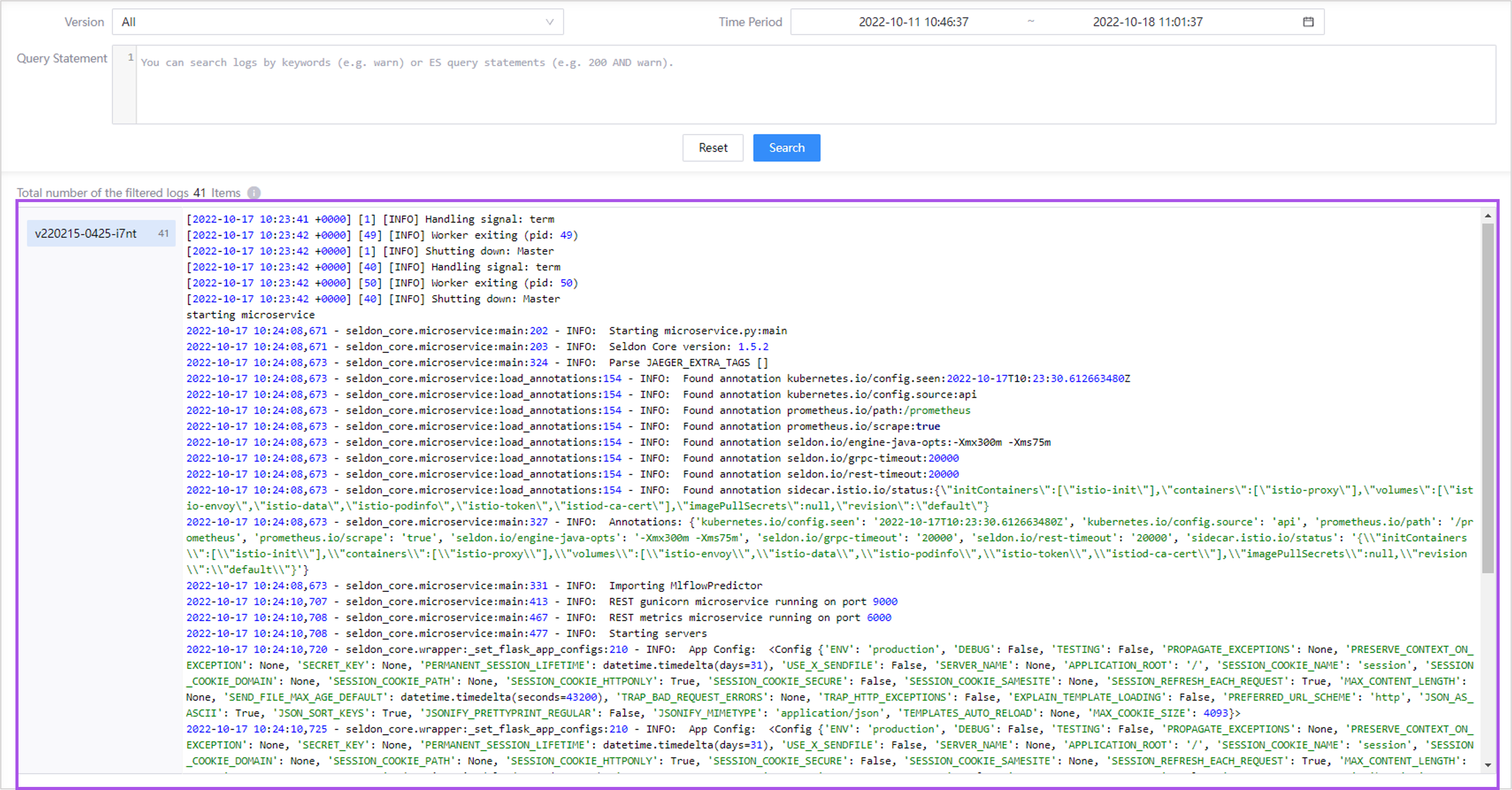View Deployment Instance Logs¶
You can view the logs of deployment instances and filter the logs by time or ES query statements.
Prerequisite¶
The target model has at least 1 deployment instance.
Procedure¶
Log in to EnOS Management Console and select AI Studio > AI Hub from the left navigation pane.
In the model list, select a model name to open the Model Version Management page.
Select the Online Instance tab to open the deployment instance list.
Hover over the ellipsis (…) of a deployment instance.
Select log to open the instance log page.
Enter the following information to query the logs:
Version: select a model version or all deployed versions.
Time Period: specify the time period to query the logs.
Query Statement: enter keywords or ES query statements to query the logs.
Select Search. The model version logs display as below.