- Documentation
- OU Administrator
- Managing API Authorization for Applications
Managing API Authorization for Applications¶
Through the API Authorization function, the OU administrator can set whether to authorize applications to access the user information (user ID, email, name, and phone number) and asset data (asset ID and asset name) of the OU via APIs.
Prerequisites¶
The OU has in-house applications or purchased applications through Application Registration on the EnOS Management Console.
Giving applications API access permissions¶
Log in to the Application Portal and go to Admin Console > Application Management.
In the list of applications, find the target application, and select More > API Authorization.
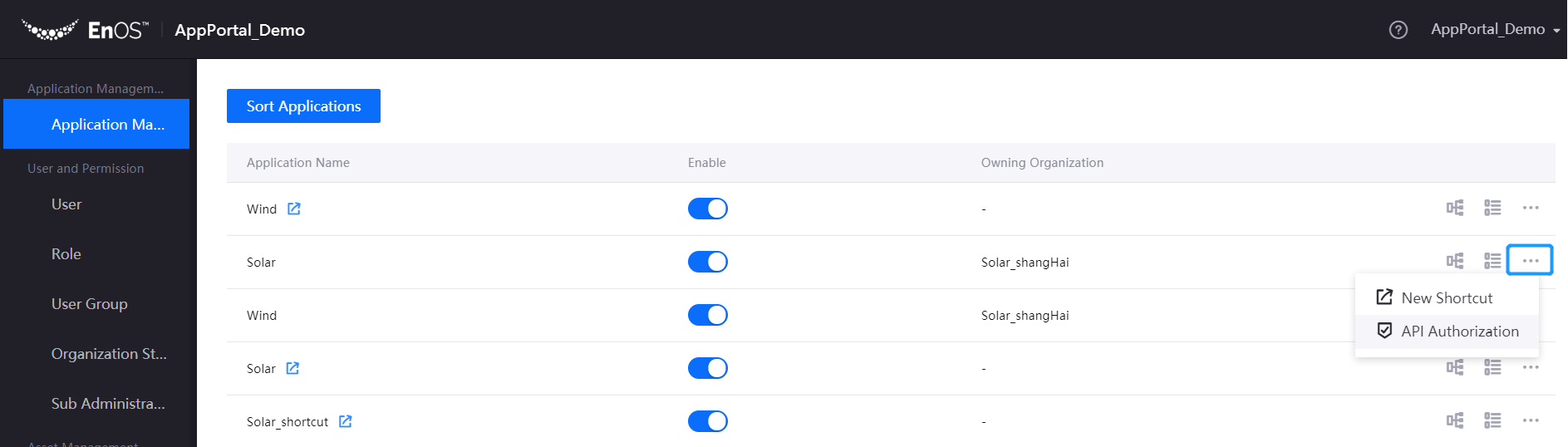
In the API Authorization pop-up window, select whether to give authorization for accessing the user information, asset data, or both the user information and asset data.
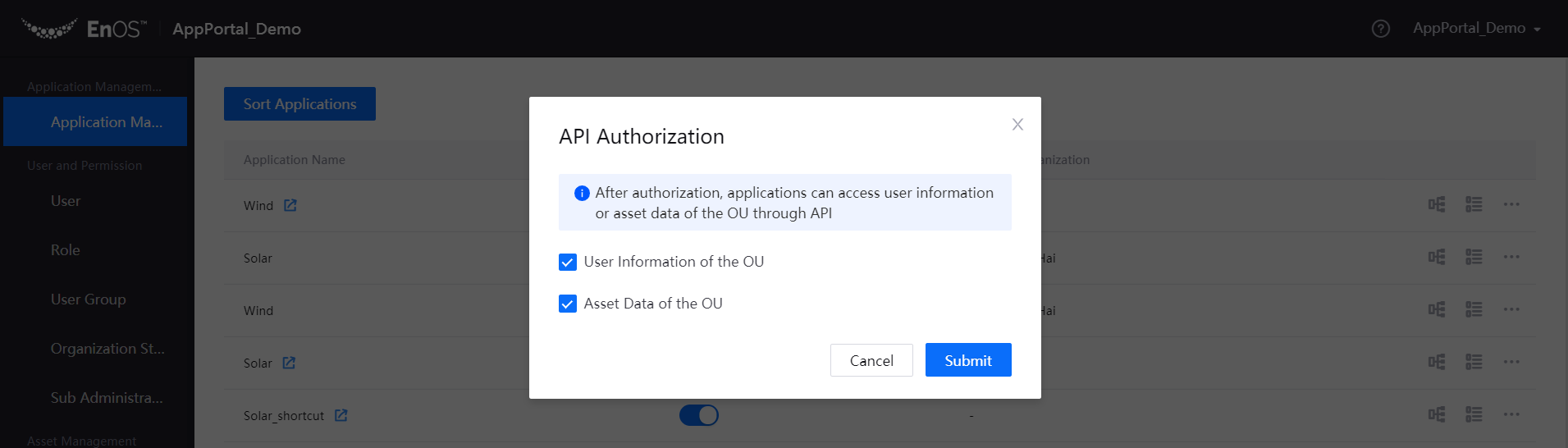
Click Submit to complete the authorization.
The application can now access the information via APIs.