OTA Firmware Upgrade Status¶
This element is integrated with EnOS Device Connectivity & Management Service to display the upgrade status of a firmware in a table format. This element is usually used in a User Task after the Upgrade Firmware task to display its upgrade status.
Appearance¶
The following figure shows how the element would appear on the form.
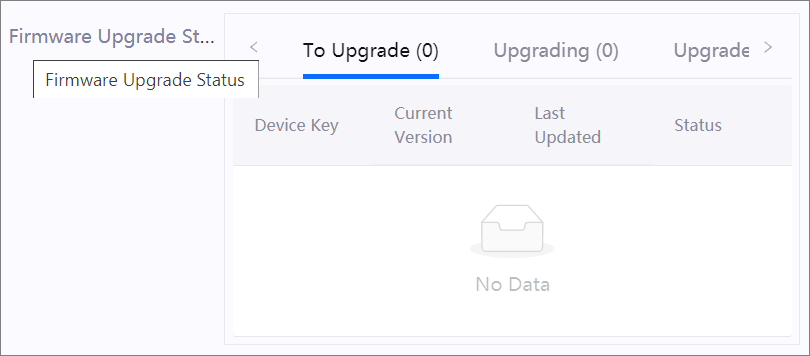
Properties¶
The following table describes the properties of the element.
Property |
Description |
|---|---|
Firmware Upgrade Task ID |
Specify the ID of the upgrade task. You can use a UEL expression to extract the information from the result variable of the Upgrade Firmware task. For example, use |
Visible |
Specify if the element is shown or hidden on the form. You can use a UEL expression to define this property. The element is shown if the expression evaluates to true, and hidden if the expression evaluates to false. |