Tutorial Overview¶
Scenario¶
The personal computer is one of the best choices for experimenting with EnOS device connection. With an open source plug-in, you can ingest the system and hardware data of your PC and upload the ingested data to EnOS Cloud for further processing and analysis, where you can monitor the CPU load and memory usage. Other than the above, you can also send commands from EnOS Cloud to control the data ingestion interval.
The scenario is depicted in the following chart.
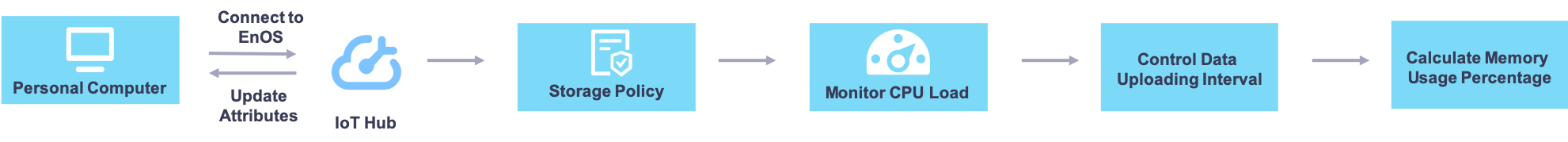
This tutorial will guide you through the steps to model and register your PC as a device on EnOS Cloud, ingest and upload its system and hardware data, update the attributes of the PC with the ingested data, upload the data of the CPU and its memory usage, and send commands from the cloud to control the data ingestion interval. In this tutorial, you will:
Define a computer model and register the PC as a device on the EnOS Management Console.
Configure the TSDB storage policy for the PC system data.
Develop a program with the EnOS Java SDK for MQTT to connect the PC to EnOS.
Run the program to ingest the PC data and upload the data to EnOS Cloud.
Monitor the CPU load of the PC.
Send commands from EnOS Cloud to control the data ingestion interval.
Develop a stream data processing job for calculating the usage percentage of the PC memory.
Prerequisites¶
Ensure that you have signed up for an EnOS individual account or an enterprise account for accessing the EnOS Management Console.
Your account must have full access to the IoT Hub and Enterprise Data Platform services.
Start >¶
Units¶
This tutorial includes the following units.
Unit 1. Registering the PC on the EnOS Management Console
20 minutes
Unit 2. Configuring the Storage Policy for the Device Data
20 minutes
Unit 3. Connecting the PC to EnOS and Ingesting Data
30 minutes
Unit 4. Monitoring the CPU Load
10 minutes
Unit 5. Controlling the Data Upload Interval
10 minutes
Unit 6. Calculating the Memory Usage Percentage
20 minutes