Template Configuration¶
Check email and SMS templates and test the sending of emails and SMS.
Mail Template Configuration¶
Log in to the EnOS Management Console as an application developer and select Notification Management > Mail > Mail Template.
Find the mail template that needs to be previewed in the list, click its
 button, fill in the Parameter Value field, and click Apply to preview the SMS template, or click Reset to reset the email template variables.
button, fill in the Parameter Value field, and click Apply to preview the SMS template, or click Reset to reset the email template variables.Find the email template to be tested in the list, click its
 button, fill in the Recipient Address field, select the Sender Address, fill in the Parameter Value field, and click Apply. After that, you can preview the email title and email content, and click Send to send the test mail to the recipient.
button, fill in the Recipient Address field, select the Sender Address, fill in the Parameter Value field, and click Apply. After that, you can preview the email title and email content, and click Send to send the test mail to the recipient.
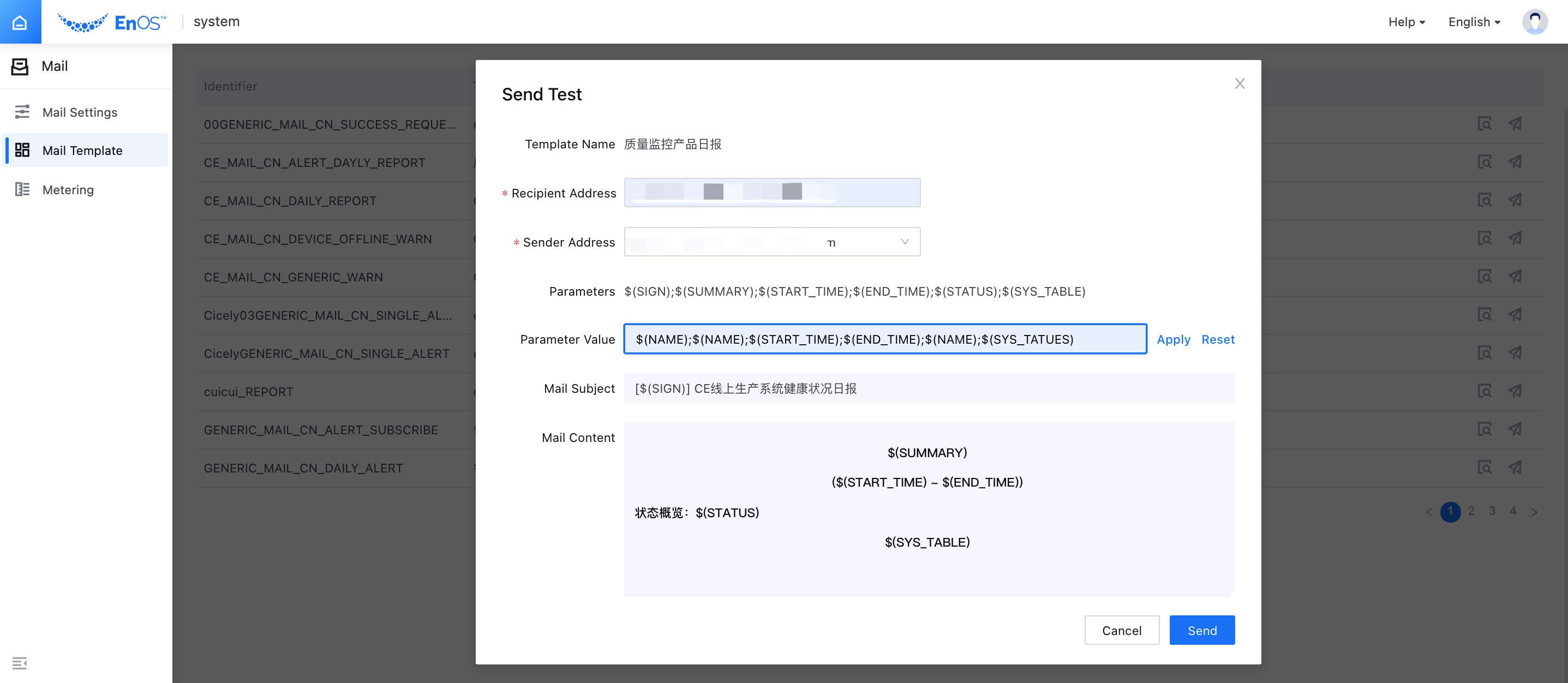
SMS Template Configuration¶
Log in to the EnOS Management Console as an application developer and select Notification Management > SMS > SMS Template.
Find the SMS template to be previewed in the list, click its
 button, fill in the Parameter Value field, and click Apply to preview the email template, or click Reset to reset the SMS template variables.
button, fill in the Parameter Value field, and click Apply to preview the email template, or click Reset to reset the SMS template variables.Find the SMS template to be tested in the list, click its
 button, select the Service provider and Signature to be tested, fill in the Mobile No. and Parameter Value fields, and click Apply to preview the SMS content. To send the test SMS to the recipient, click Send.
button, select the Service provider and Signature to be tested, fill in the Mobile No. and Parameter Value fields, and click Apply to preview the SMS content. To send the test SMS to the recipient, click Send.