System Administrators¶
This section describes how to manage the EnOS message push service for the system administrator. The message push service invokes the notification service through the RPC interface, and manages system templates through in-batch importing and exporting.
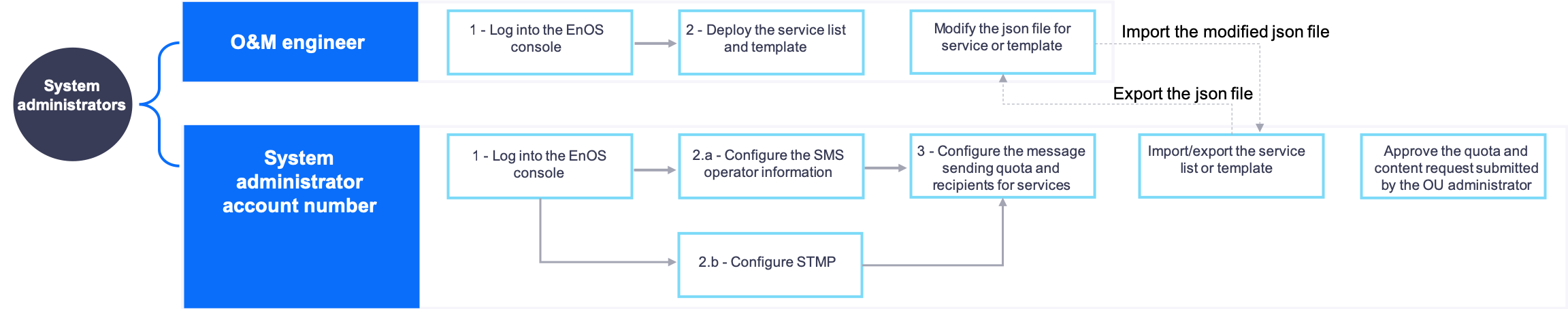
Prerequisites¶
The operation and maintenance (O&M) engineer has completed the deployment of service list and template list, that is, the O&M engineer has deployed the service list and template list in the EnOS Management Console by clicking Notification Management > Administration > Import / Export.
For more information, see Import / Export.
Main Operations¶
Import / Export: Modify the configuration file, manage and configure the service list and message template by importing and exporting json files of the service list and message template.
Notification Channel: Configure mail SMTP, SMS operators, and open up the message push channel.
Management and Approval: Manage the service information, modify the message push information of the service, approve the quota, and content modification request submitted by the OU administrator.