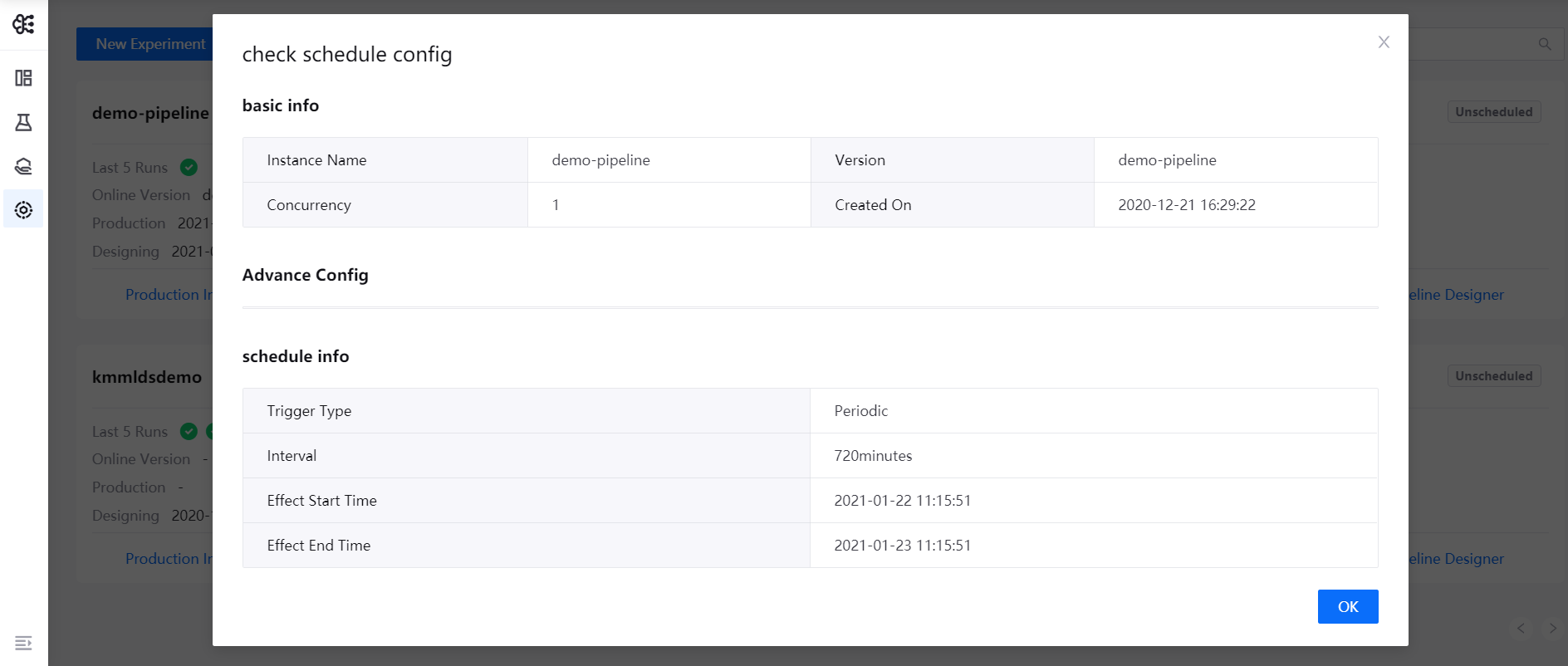Publishing Pipelines¶
After the pipeline is tested and runs successfully, you can publish it to production, and schedule it for automatic running.
Operation Steps¶
In the experiment list, select Publish from the … menu in the upper right corner of the experiment name card. Or in the pipeline designer page, click the Publish button in the upper right corner of the page.
In the Publish pop-up window, click Next after completing the basic configuration.
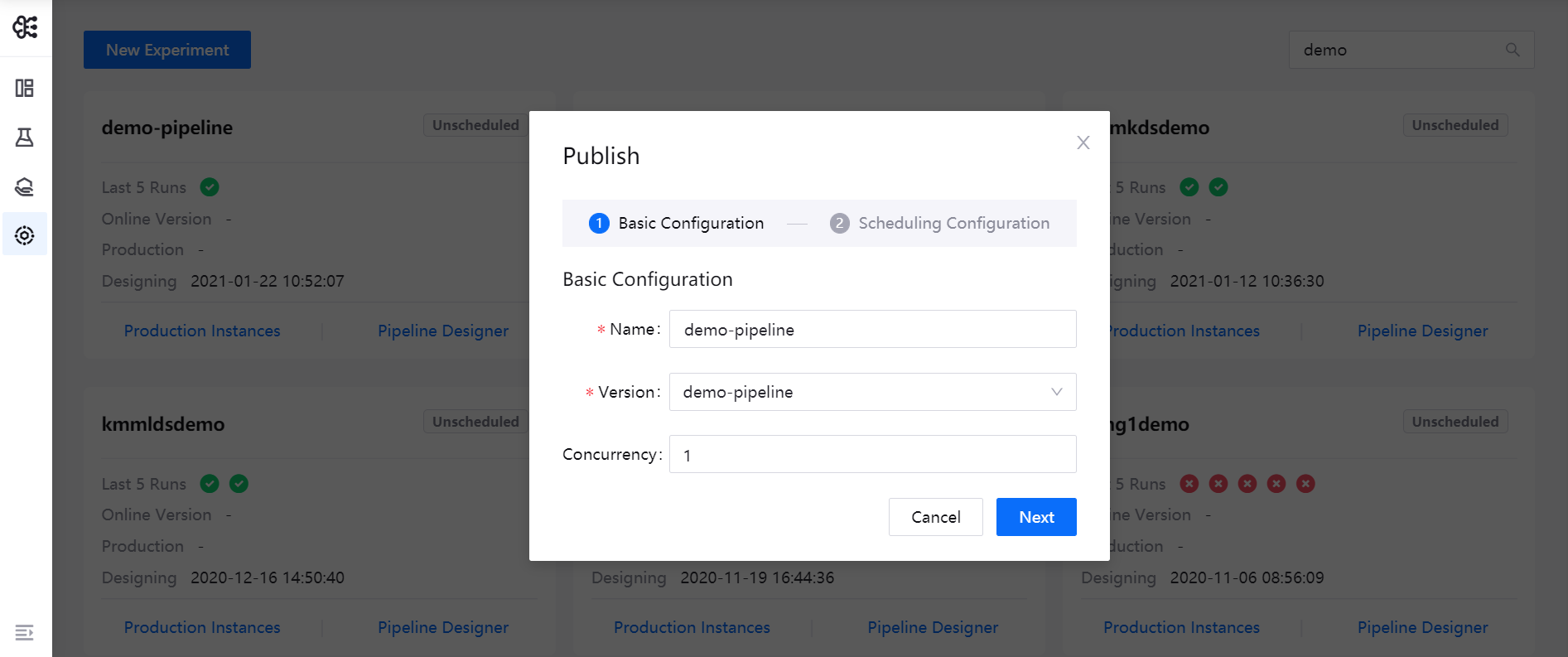
Complete the production scheduling configuration:
Trigger Type: select to schedule the pipeline at a fixed frequency period or at a specified time (configured by Cron expression)
Set the start time and end time of the scheduled pipeline
If the pipeline is scheduled at a fixed frequency period, set the running time interval
If the pipeline is scheduled at a specified time, enter the cron expression
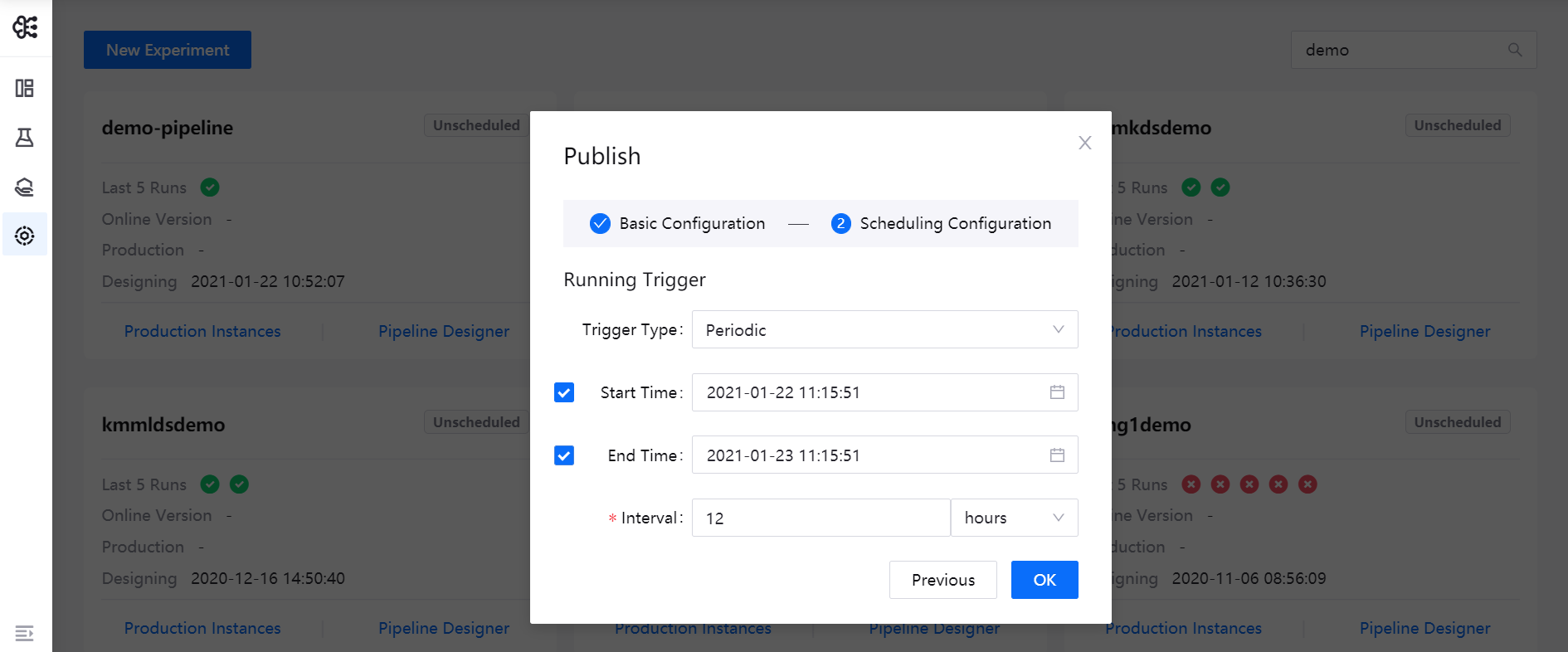
After completing the pipeline scheduling configuration, click OK to publish the pipeline to production, and the status of the experiment will change to Scheduled.

Select Check Scheduled from the … menu in the upper right corner of the experiment name card to view the scheduling details.