Managing Production Instances¶
Click Production Instances from the experiment list page, and you can view all the Running Instances of online production for the experiment, and compare and archive the running instances.
Viewing the Basic Information and Details of Running Instance¶
On the Running Instances page, view basic information of the running instance, such as name, version number, status, running time, and periodic scheduling support.
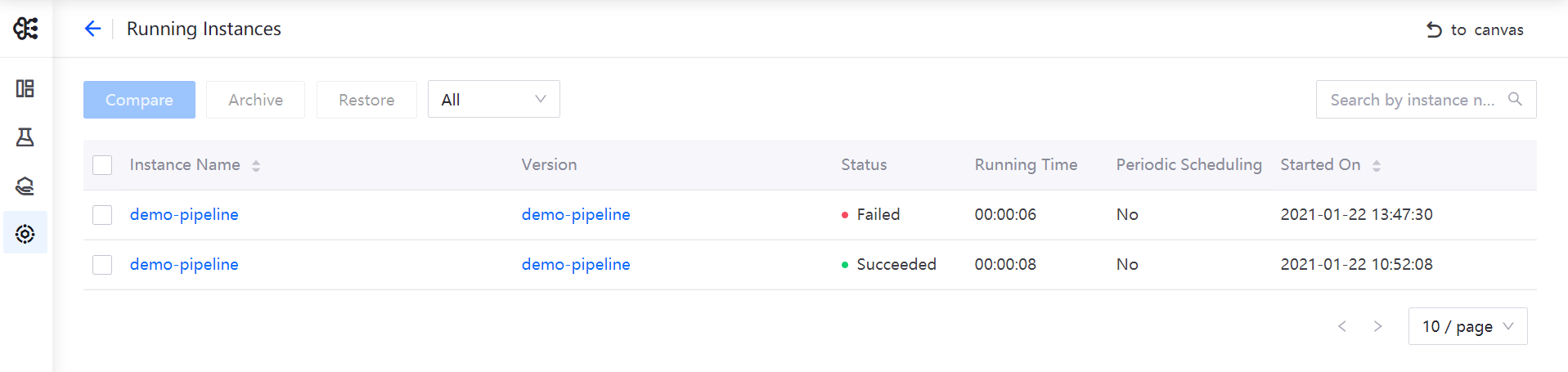
Select multiple running instances and click Compare to compare the basic information, running parameters and indicators of the running instances.
Select any running instance and click Archive to archive the running instance.
Click Instance Name to open the details page of the running instance. Under the DAG Graph tab, view the running results of running instance, including the input and output parameters, current running logs, and Pod information of operators.
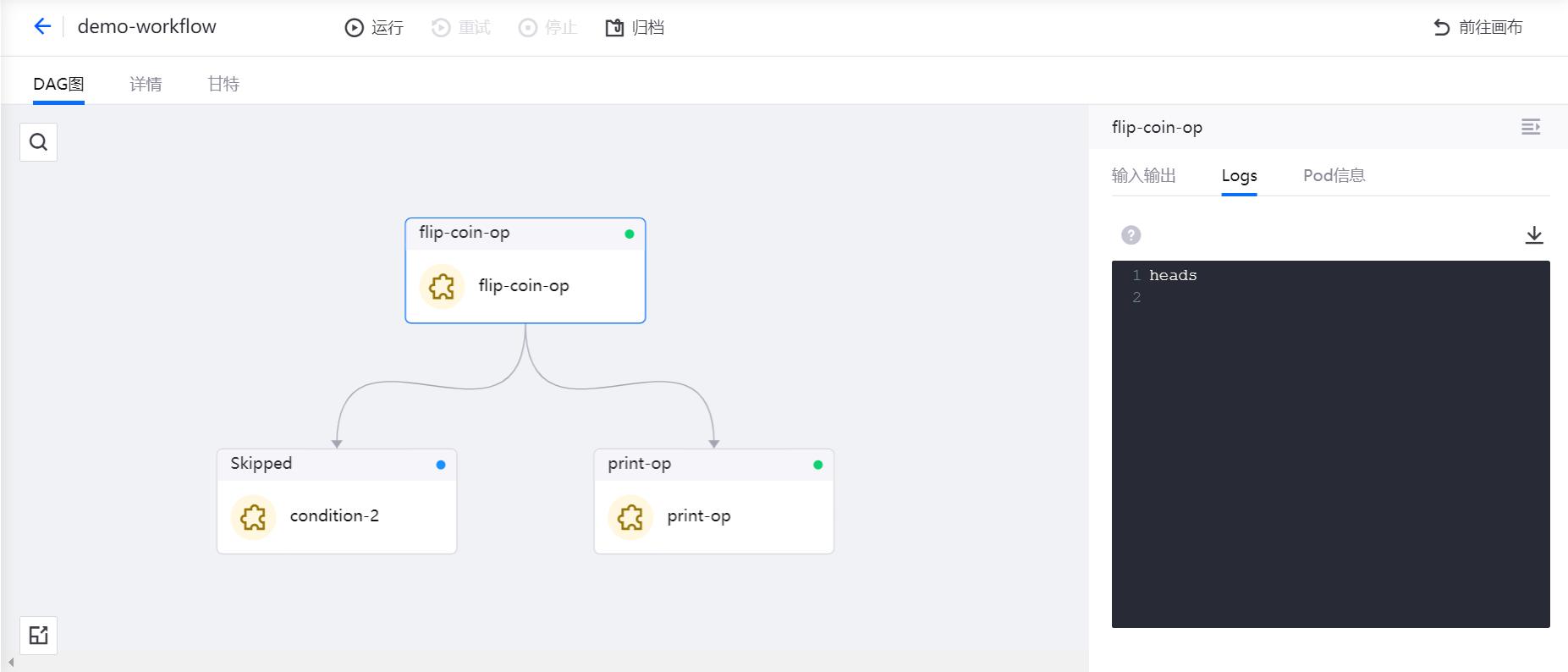
Under the Detail tab, you can view the basic information, operating parameters, and advanced configuration of the running instance.
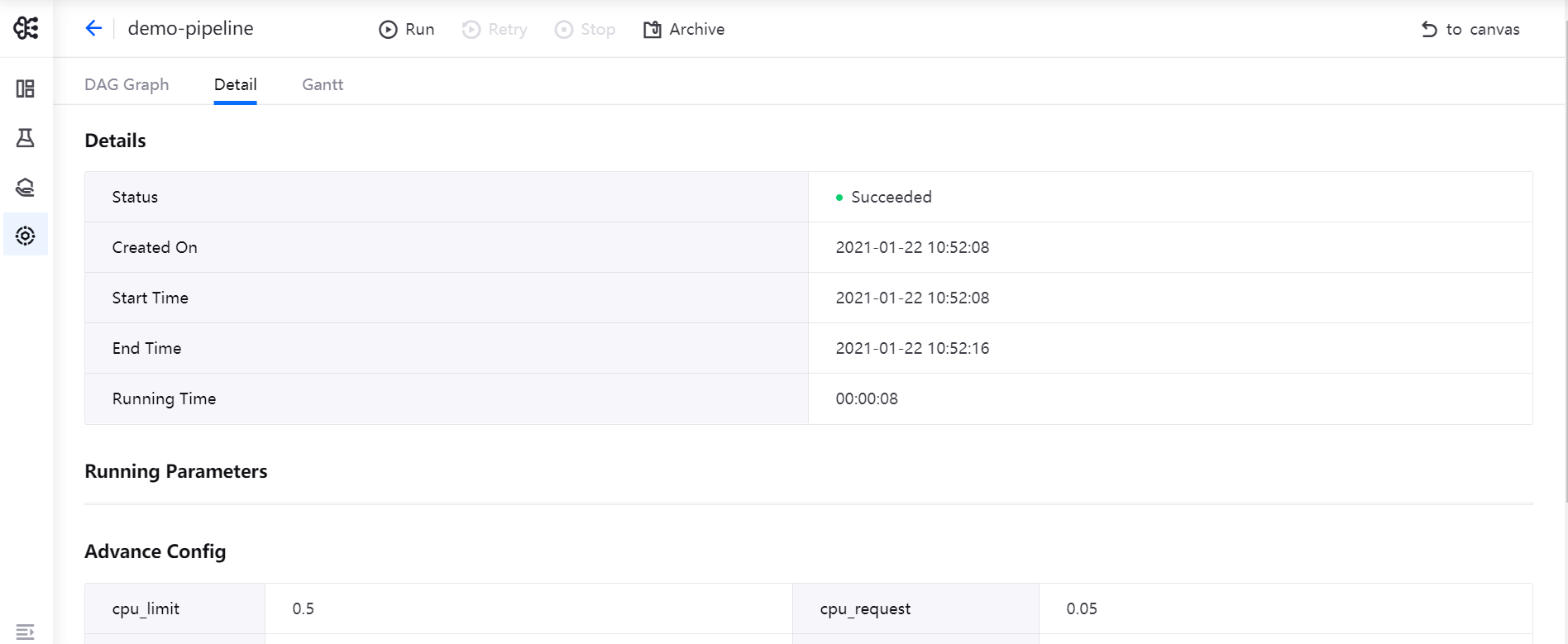
Under the Gantt tab, you can view the running status distribution diagram of each operator.
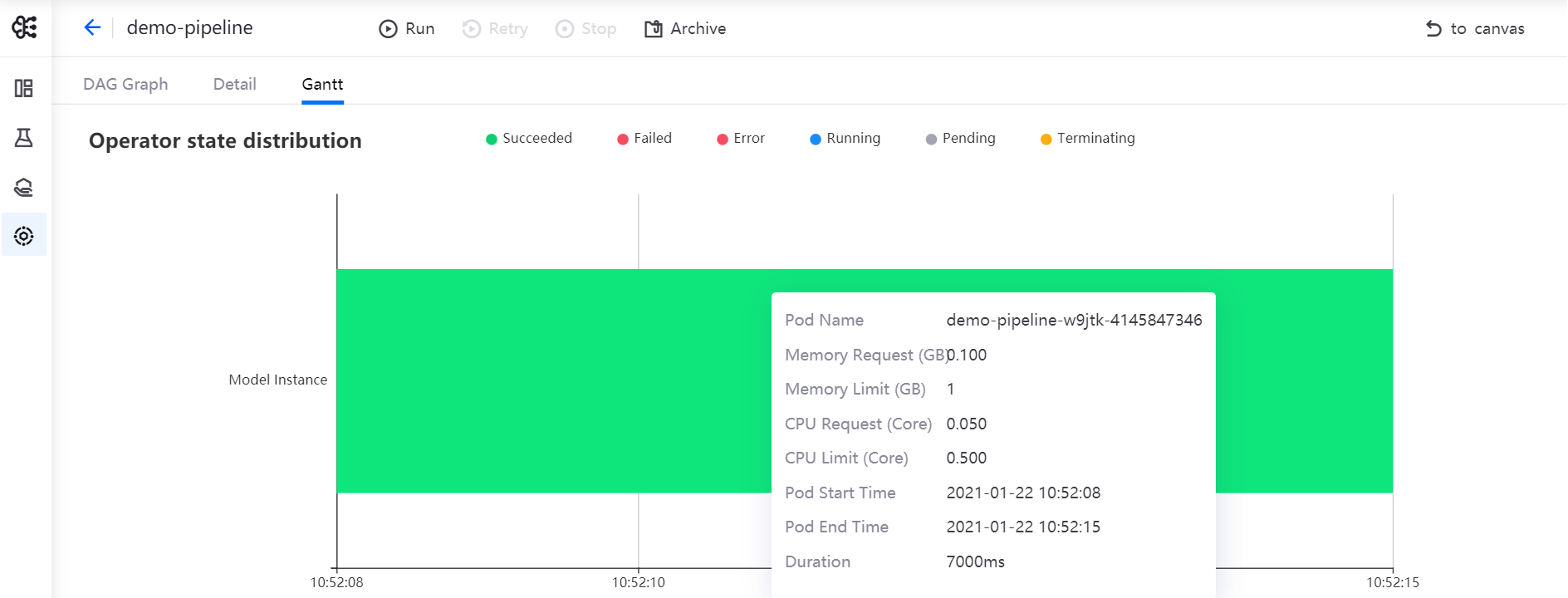
In the operation items at the top of the page, you can select to perform the following operations on the running instance:
Run: when the current running instance fails or succeeds, you can re-enter the parameters and configurations to run the instance
Retry: if an error is reported with the current running instance, you can run the instance again from the current error
Stop: stop the running instance, and it will change to the Failed status after being stopped
Archive: archive the current running instance
To canvas: jump to the editing canvas of the current pipeline, display the latest version of the pipeline designed offline in the current canvas, and modify the pipeline