Exporting APIs¶
You can export the APIs and transfer the APIs to another EnOS environment, or backup the APIs. All or part of the APIs can be exported to a JSON file and imported to EnOS. For details on how to import APIs, see Importing APIs.
This section shows how to export API configurations in APIM.
Before You Start¶
Ensure that you have an EnOS account and the permissions to create APIs in the EnOS Management Console. For more information, see Policies, Roles and Permissions.
Ensure that you have completed the Creating APIs task.
Procedure¶
Log in to the EnOS Management Console and select API Management > My API.
Click Export API。
Select the group where the API(s) you want to export are located. Select the APIs you want to export, and click Export.
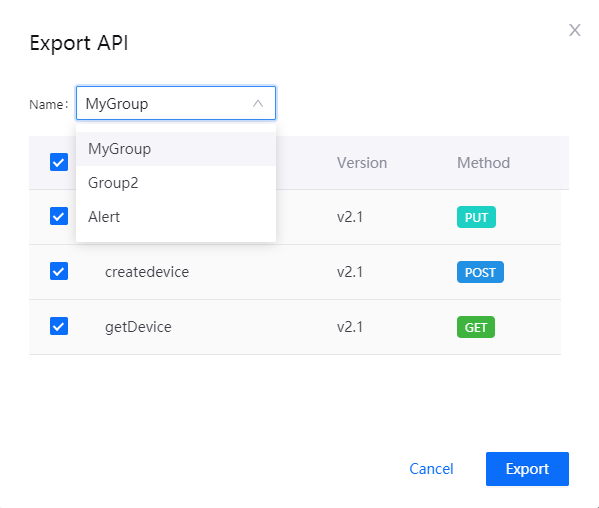
Results¶
The configuration of the selected APIs is saved in a JSON file.