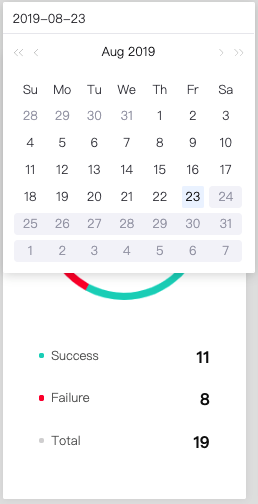Monitoring APIs¶
For the Online and Public APIs, users can view their basic information and the invoking status at API Monitor.
Before You Start¶
Ensure that you have an EnOS account and the permissions to create APIs in the EnOS Management Console. For more information, see Policies, Roles and Permissions.
Ensure that you have completed the Creating APIs and Deploying APIs tasks.
API Statistics¶
In the EnOS Management Console, select API Management > API Monitoring, and click the Statistics button of the API to view the request number and the invoking delay for the past hour, the past 24 hours, and the past 7 days.
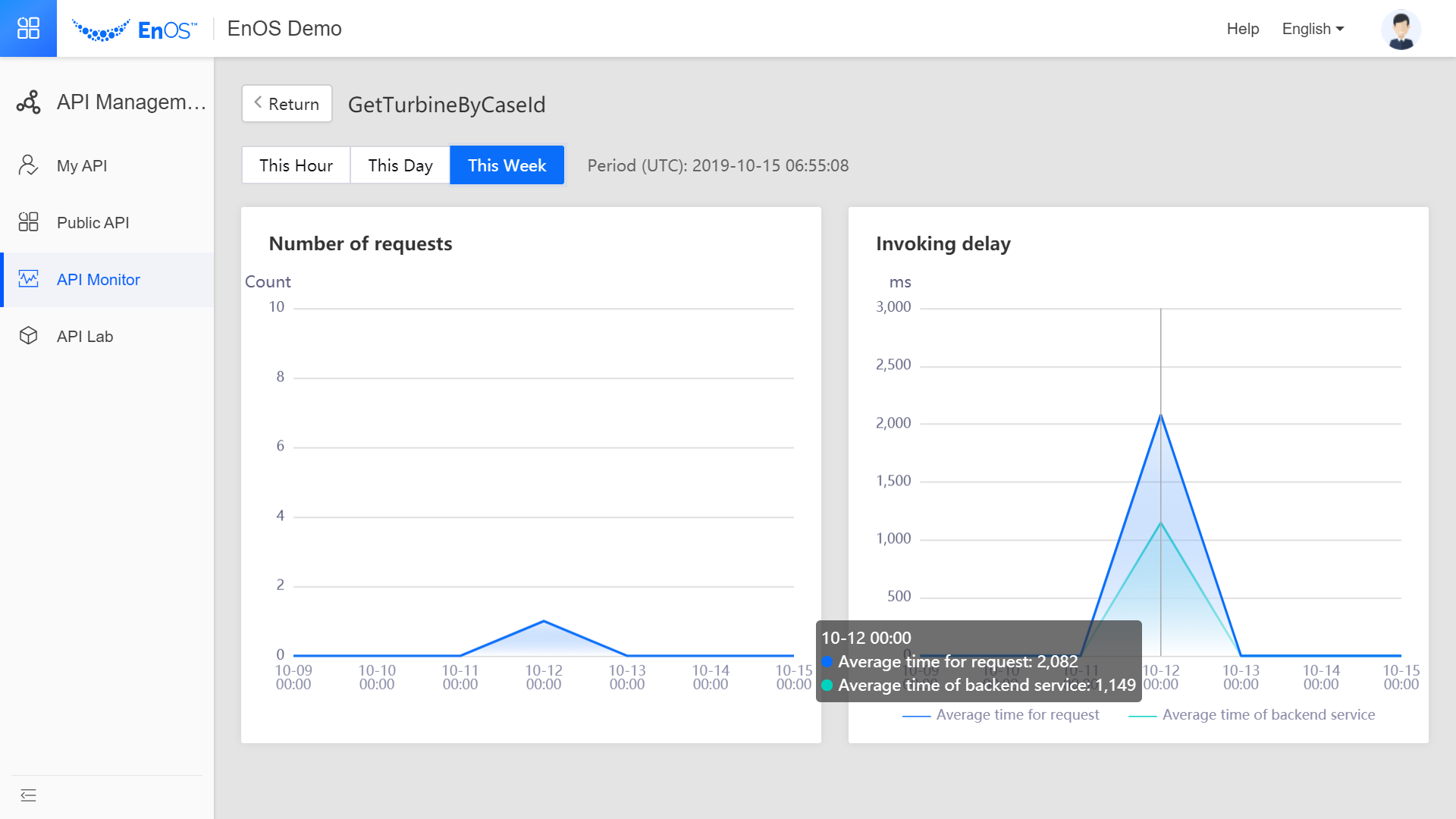
API Health¶
Click the Health button of the API to view the number and success rate of invoking for the past 24 hours.
Viewing the API Daily Success Rate¶
You can view the daily success rate of the API calls, the number of successful and failed calls, and the total number of calls on the left of API Health.
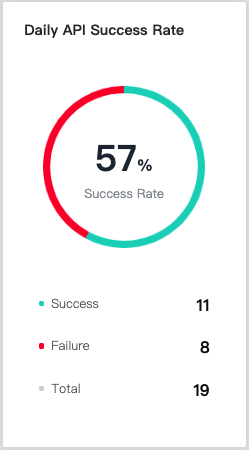
Viewing the Details of the API Daily Success Rate¶
You can view the number of successful calls, the number of failed calls, and the success rate of each hour from the chart of Daily Success Rate Details in API Health.
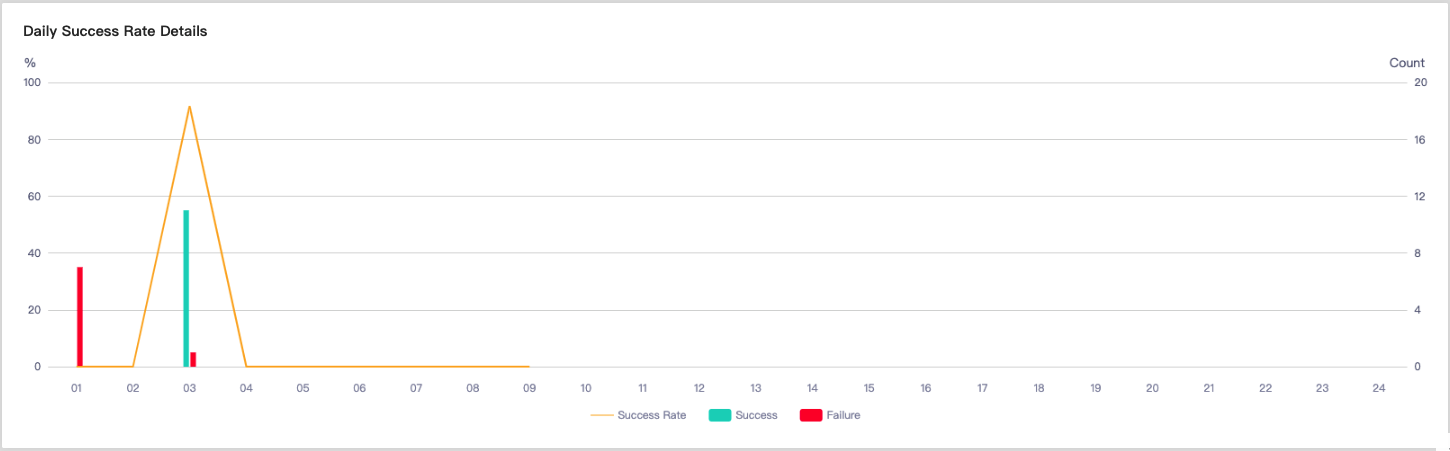
Viewing the Invoking Data History¶
You can select a date from the drop-down list and view the information for that date.