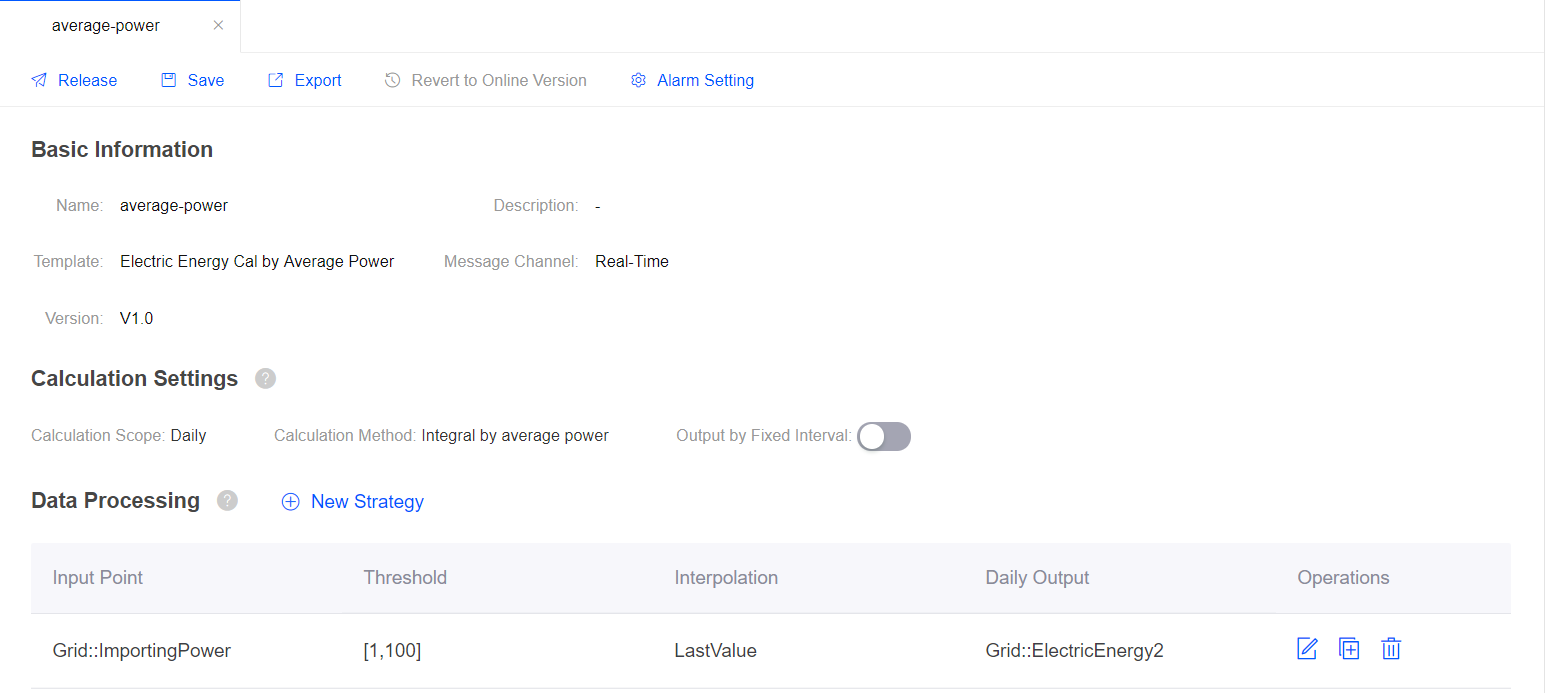Configuring an Electric Energy Calculation Job¶
EnOS Stream Data Processing service provides the templates for calculating electric energy data, by either meter reading, instant power, or average power in a time interval:
- Electric Energy Cal by Meter Reading
- Electric Energy Cal by Instant Power
- Electric Energy Cal by Average Power
When configuring a stream data processing job, select one of the above templates to calculate electric energy production or consumption with different methods.
Calculating Electric Energy by Meter Reading¶
When configuring a stream data processing job, select the Electric Energy Cal by Meter Reading template, and take the following steps to complete the configuration.
Calculation Settings¶
In the Calculation Settings section, view and configure the following settings:
- The calculation scope Daily indicates that the cycle for electric energy calculation is 1 day. When the electric meter data of the next day arrives, the system will output the total electric energy data of the current day.
- The calculation method Sum of meter reading delta accumulates the sum of electric energy data calculated by meter reading data in all time intervals of the day. For detailed information about the calculation method, see Sum of Meter Reading Delta.
- Select whether you need detailed output of electric energy data by fixed intervals.
Configuring Data Processing Policy¶
In the Data Processing section, click New Strategy to configure the data processing policy in the pop-up window. Each data processing policy defines the input point, the output point, the slope threshold, and the scale of the electric meter.
From the Input Point drop down list, select the model and measuring point that provides electric meter reading data to be processed. The input point type must be numeral (int, float, or double).
From the Slope Threshold drop-down list, select a slope threshold policy to filter out invalid data.
For example, (0, max] indicates that if the slope of the time interval falls in the range of 0 - max, the electric meter reading data is valid. Invalid data will not be added to the total electric power data. For detailed information about the slope, see Processing of Abnormal Data.
You can specify the slope threshold in the following ways:
- Fixed threshold: Enter fixed values for the threshold. The upper and lower limits must be values greater than or equal to 0, and the lower limit must be less than the upper limit.
- Bind to model attribute: Define the threshold with a model attribute. The lower limit is 0 by default, and the upper limit is defined by the model attribute.
From the Scale drop down list, select a format for the electric meter scale. You can specify the scale in the following ways:
- Fixed scale: Enter a numeric value for the scale.
- Bind to model attribute: Define the scale with a model attribute.
From the Daily Output field, select a measuring point to store the output of daily electric energy data. The type of the output point must be PI.
If “Output by Fixed Interval” is enabled, select the corresponding output point and time interval:
- Detailed Output: Select a measuring point to receive the detailed output. The type of the output point must be PI.
- Interval: Select a time interval for the detailed output.
Click OK to complete the configuration.
Note
The input point, output point, and the model attributes that are bound to the slope threshold and scale must belong to the same model. The input point cannot be the output point.
Example¶
The following example shows the configuration of a typical job of calculating electric energy by meter reading:
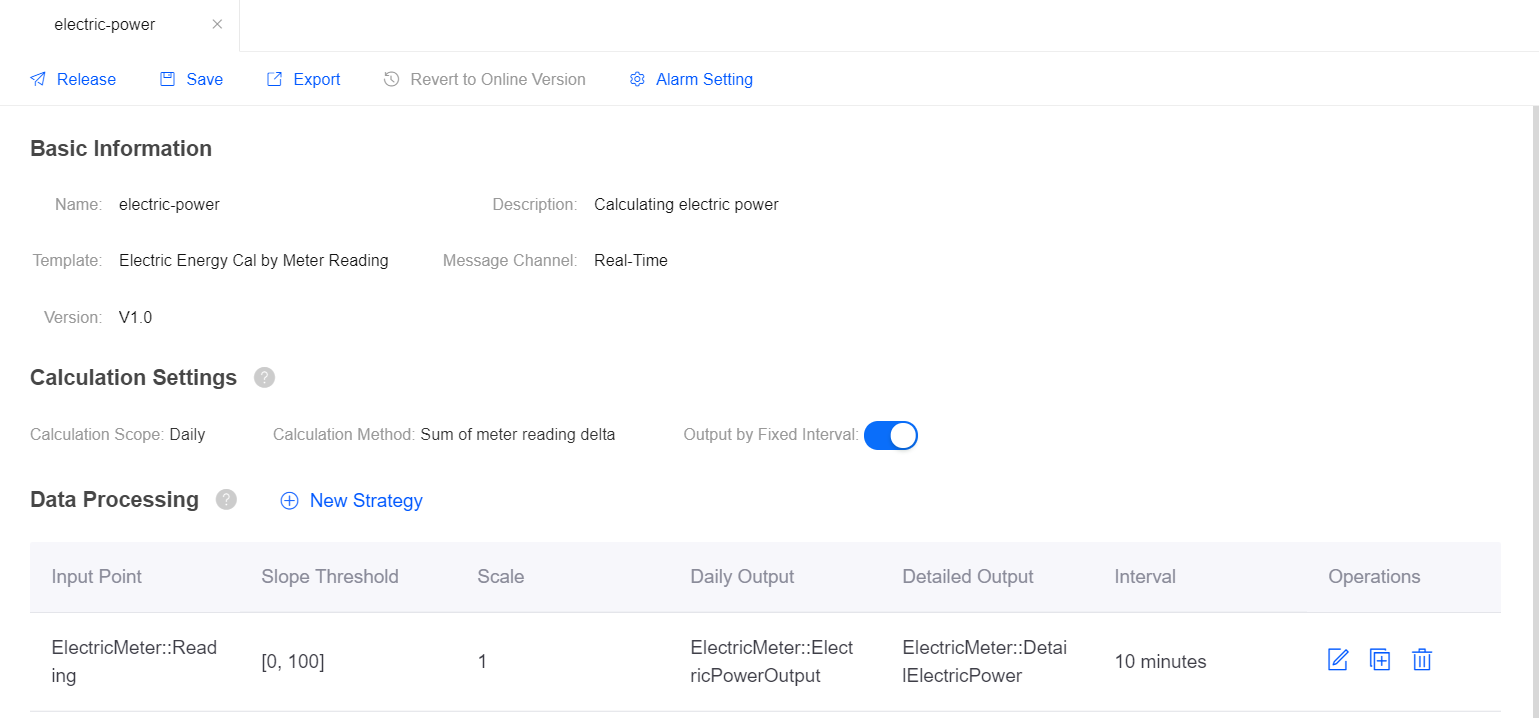
Calculating Electric Energy by Instant Power¶
When configuring a stream data processing job, select the Electric Energy Cal by Instant Power template, and take the following steps to complete the configuration.
Calculation Settings¶
In the Calculation Settings section, view and configure the following settings:
- The calculation scope Daily indicates that the cycle for electric energy calculation is 1 day. When the electric meter data of the next day arrives, the system will output the total electric energy data of the current day.
- The calculation method Integral by instant power accumulates the sum of electric energy data calculated by instant power data in all time intervals of the day. For detailed information about the calculation method, see Integral by Power.
- Select whether you need detailed output of electric energy data by fixed intervals.
Configuring Data Processing Policy¶
In the Data Processing section, click New Strategy to configure the data processing policy in the pop-up window. Each data processing policy defines the input point, the output point, the threshold for power data, and the interpolation policy for power data that exceeds the threshold.
- From the Input Point drop down list, select the model and measuring point that provides the power data to be processed. The input point type must be numeral (int, float, or double).
- From the Threshold drop-down list, select a threshold policy to filter out invalid data, and enter limit values for the threshold. For example, (0, max] indicates that if the power data falls in the range of 0 - max, the power data is valid. Invalid data will be processed by the specified interpolation policy.
- From the Interpolation drop down list, select the method to process invalid power data:
- LastValue: Use the instant power data of the previous time interval to calculate electric energy of the current time interval.
- Ignore: Ignore the invalid power data, and the electric energy of the current time interval will not be calculated.
- From the Daily Output field, select a measuring point to store the output of daily electric energy data. The type of the output point must be PI.
- If “Output by Fixed Interval” is enabled, select the corresponding output point and time interval:
- Detailed Output: Select a measuring point to receive the detailed output. The type of the output point must be PI.
- Interval: Select a time interval for the detailed output.
- Click OK to complete the configuration.
Note
The input point and output point must belong to the same model. The input point cannot be the output point.
Example¶
The following example shows the configuration of a typical job of calculating electric energy by instant power:
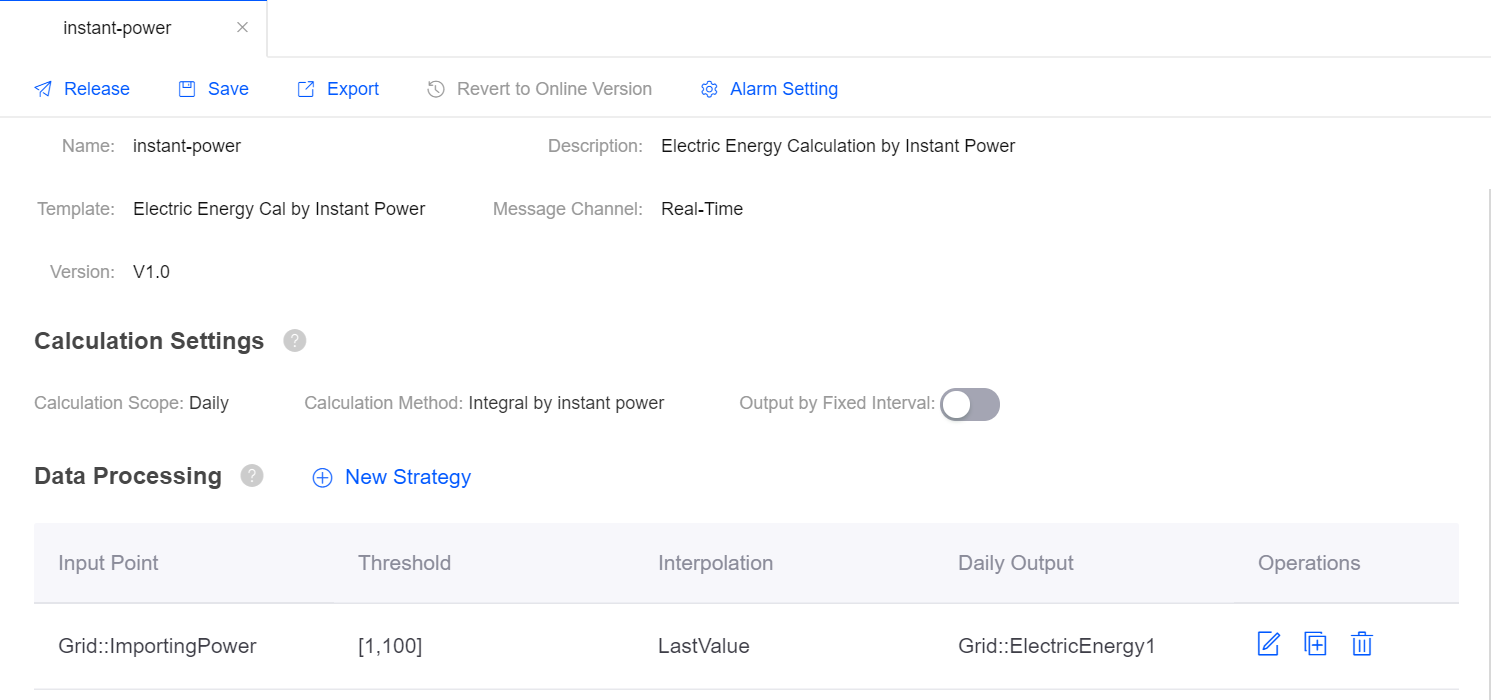
Calculating Electric Energy by Average Power¶
When configuring a stream data processing job, select the Electric Energy Cal by Average Power template, and take the following steps to complete the configuration.
Calculation Settings¶
In the Calculation Settings section, view and configure the following settings:
- The calculation scope Daily indicates that the cycle for electric energy calculation is 1 day. When the electric meter data of the next day arrives, the system will output the total electric energy data of the current day.
- The calculation method Integral by average power accumulates the sum of electric energy data calculated by average power data in all time intervals of the day. For detailed information about the calculation method, see Integral by Power.
- Select whether you need detailed output of electric energy data by fixed intervals.
Configuring Data Processing Policy¶
In the Data Processing section, click New Strategy to configure the data processing policy in the pop-up window. Each data processing policy defines the input point, the output point, the threshold for power data, and the interpolation policy for power data that exceeds the threshold.
- From the Input Point drop down list, select the model and measuring point that provides the power data to be processed. The input point type must be numeral (int, float, or double).
- From the Threshold drop-down list, select a threshold policy to filter out invalid data, and enter limit values for the threshold. For example, (0, max] indicates that if the power data falls in the range of 0 - max, the power data is valid. Invalid data will be processed by the specified interpolation policy.
- From the Interpolation drop down list, select the method to process invalid power data:
- LastValue: Use the average power data of the previous time interval to calculate electric energy of the current time interval.
- Ignore: Ignore the invalid power data, and the electric energy of the current time interval will not be calculated.
- From the Daily Output field, select a measuring point to store the output of daily electric energy data. The type of the output point must be PI.
- If “Output by Fixed Interval” is enabled, select the corresponding output point and time interval:
- Detailed Output: Select a measuring point to receive the detailed output. The type of the output point must be PI.
- Interval: Select a time interval for the detailed output.
- Click OK to complete the configuration.
Note
The input point and output point must belong to the same model. The input point cannot be the output point.
Example¶
The following example shows the configuration of a typical job of calculating electric energy by average power: