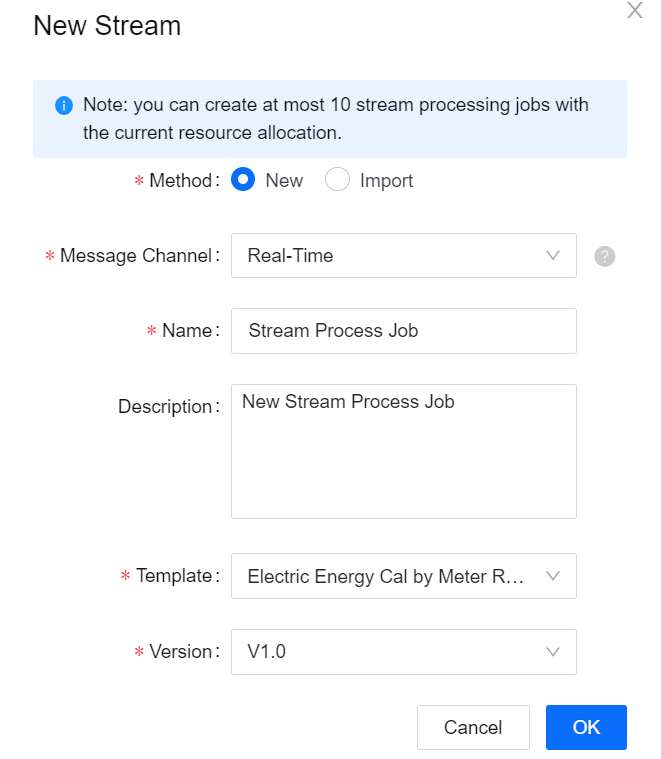Creating a Stream Processing Job¶
Use the data processing templates that are provided by EnOS stream processing engine to quickly create stream processing jobs. Stream processing jobs can be created from scratch or by importing an existing configuration file.
Take the following steps to create a stream processing job:
- Log in EnOS Console and click Stream Data Processing > Stream Development.
- Click the + icon above the list of stream processing jobs to open the New Stream window.
- Select New for the method of creating the stream processing job.
- From the Message Channel drop down list, select the source of data to be processed:
- If the data is ingested from connected devices, select Real-Time.
- If the data is integrated through the offline message channel, select Offline.
- Enter the name and description of the data processing job.
- From the Template drop down list, select a template for data processing policy.
- Click OK to complete the basic settings of the data processing job. You can then continue configuring the data processing policy.