Configuring Quota¶
This article describes how application developers can create a new Quota configuration that configures the container resources for a given environment and cluster.
Creating New Quota¶
Configure the Quota container resource for the cluster by following these steps:
In the left navigation bar, select Clusters > Namespaces.
In the Overview page, configure the cluster’s container resources in Quota Usage Rate.
In the Resource Quota field, configure the cluster’s container resources.
CPU Request/Limit:Enter the CPU limit and request value
Memory Request/Limit:Enter the memory limit and request value
Storage Request:Enter the stored limit
Pods:Enter the number of Pods that can be run
Ephemeral Storage:Enter the ephemeral maximum storage capacity for this cluster.
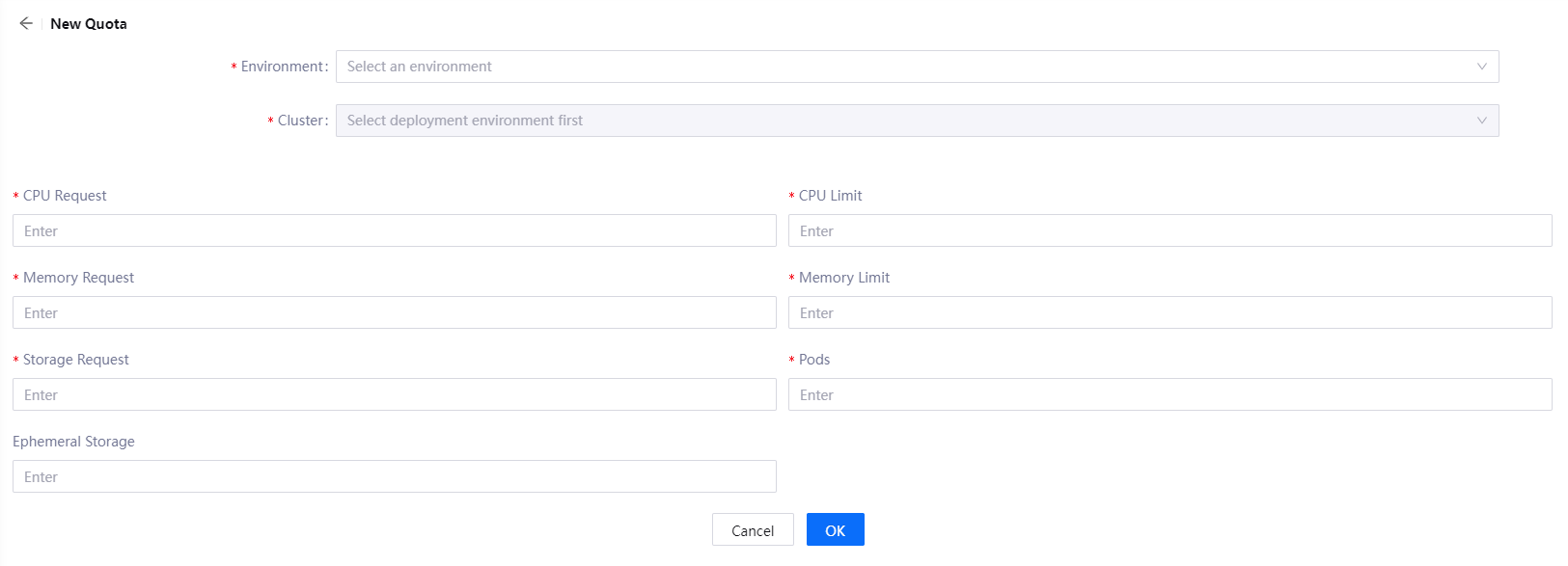
Click OK to complete the Quota configuration.
Next Step¶
After the Quota configuration is created, you can configure the resource quota for a project when you create the project. The sum of the resource quotas for all projects cannot exceed the Quota configuration for the cluster.