Viewing Pod Information¶
This article describes how cluster administrators can view Pod information for applications in the namespace.
Prerequisites¶
Before you can view Pod information, you need to select the cluster and namespace name.
Viewing Pod Information¶
View the details of the Pod in the namespace by following these steps:
In the left navigation bar, select Workload > Pods to view all Pods in the namespace, including Pod name, application name, status, and other information.
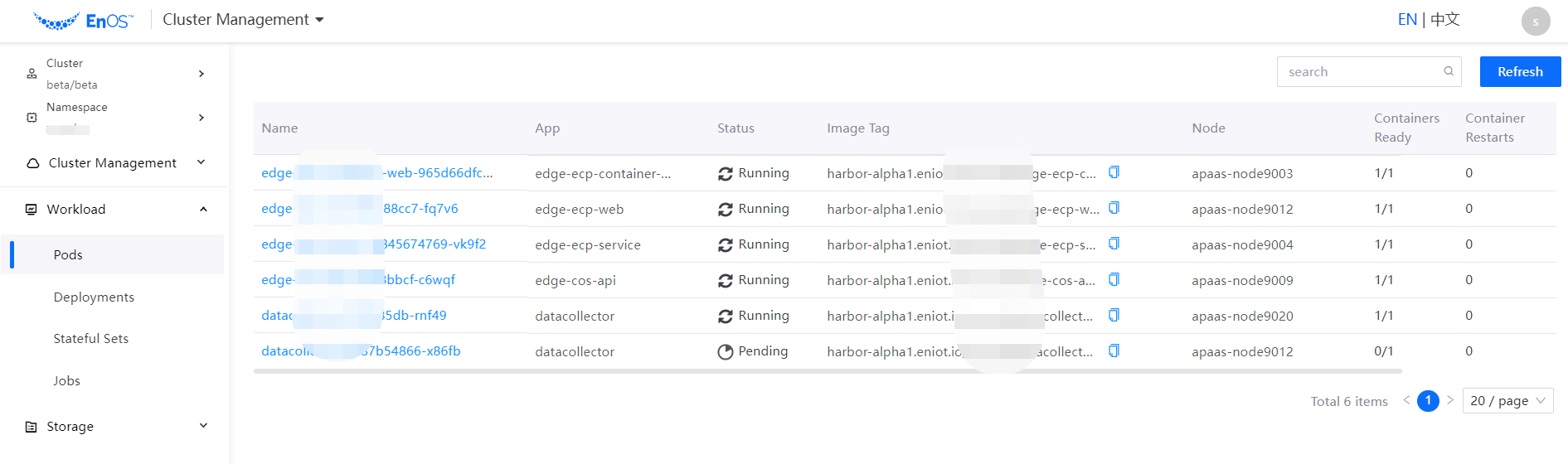
Click on the Pod name to view the Pod details and see how the Pod is running:
Detail:View the Pod’s operational status and container configuration information
Environment:View information about environment variables in the application deployment
Log:View the log information of Pod operation
Terminal:Connect to the Pod terminal and enter the container (if you need access to the terminal, you can contact your administrator to add permissions)
Event:Search Pod’s event information in the last 3 days
Deleting Pod¶
If the business no longer needs to run Pod, you can click Delete and confirm. Pod will not be restored after deletion, so please be careful.