EnOS Platform Core Services¶
In EnOS 2.2 Release, we added new features for core services such as EnOS Management Portal, Resource Management, SSO, Auditing, and API Management. See the below for more details.
EnOS Management Portal¶
In EnOS 2.2 Release, we added support for the following new features for EnOS Management Portal:
Browsers¶
The EnOS Management Portal is best experienced with Chrome (latest versions).
Login Page¶
A label Management Portal is added at the top left corner of the EnOS login page to increase the identification and enhance the difference from the Application Portal login page.
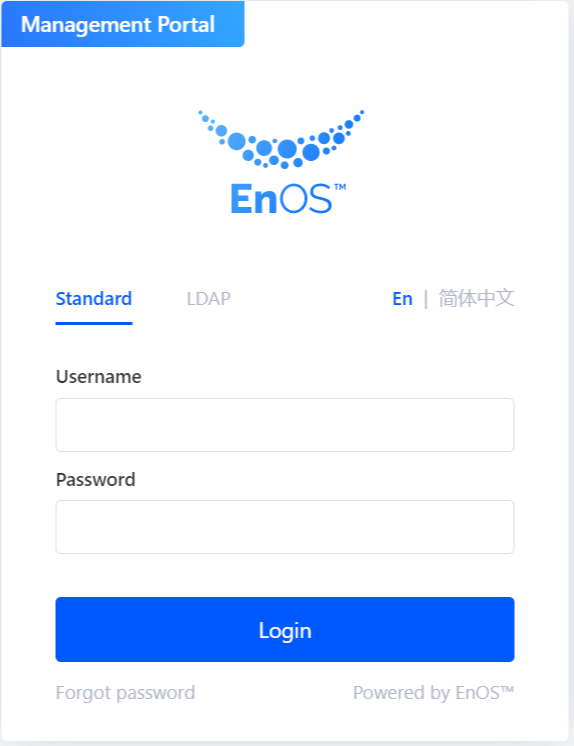
Resource Management¶
- IoT Hub - Added Device Integrated access resource management. Before a new device integration resource channel is created, a device integration resource is requested in order to deploy the task flow created.
- Added the Application Hosting resource, a new resource for Enterprise Container Platform (ECP). If you need to carry out container resource deployment and host applications in ECP, you need to go to resource management to apply for the corresponding resources.
- EnOS Enterprise Data platform - Data Catalog resource access resource management; Through the Data Catalog, you can create new measurement points, query metadata information about measurement points, including basic information about measurement points, storage policy information, data archiving task information, and associated instance lists. Before creating a new observation point and inquiring metadata information of the observation point, it is necessary to apply for data catalog resources.
- EnOS Enterprise Analytics Platform - ML Model - Container Resource access resource management; The EnOS Enterprise Analytics Platform’s MI Hub provides a series of smart asset distribution centers for smart model users and data scientists, and provides a full model registration process and hosting services for model developers. Before using MI Hub to deploy machine learning models, you need to apply for the ML Model - Container resource. ML Model Resources can now split the resource schema between primary partitions and subpartitions, and EAP can install the Dev Console into the namespace associated with the primary partition.
For more information, see Resource Management on EnOS.
IAM¶
- Added internal user batch import function. Through the Import User function, single batch importing of local users can improve user efficiency and reduce user costs.
- Added the OU organization deletion feature. On the EnOS Cloud platform, the system organization owner or an agent authorized by the system organization owner can remove an OU that is no longer in use or invalid to achieve the ability to recycle resources and avoid resource waste.
For more information, see IAM Overview.
Single Sign-On (SSO)¶
In EnOS 2.2 Release, we added support for 3rd party IdP (enterprise IdP). After configuration, users can log in EnOS by using the 3rd party IdP. Currently, the supported IdPs are Azure AD and AD FS.
For more information about Single Sign-On, see Single Sign-On.
Metering¶
In EnOS 2.2 Release, we added support for metering service. The metering service provided by EnOS™ platform collects statistics based on users’ resource consumption on the platform and finally provides a multi-dimensional measurement report, which can better help operation and maintenance personnel to clearly understand the overall resource usage of the platform. In the public cloud scenario, the output result of metering service will provide the specific basis for the operator to charge.
For more information about Metering Service, see Metering.
Data Source Registration¶
In EnOS 2.2 Release, you can register MongoDB data sources, which enables the querying of data from external MongoDB data sources through date federation channels.
For more information, see Registering a MongoDB Data Source.