Enterprise Container Platform¶
In EnOS 2.2 Release, we added support for configuring the resource quota and resource range limit for projects, creating tags for application images, defining the environment attributes of projects. Details are as follows:
Resource Quota and Resource Range Limit¶
Added support for configuring the resource quota and resource range limit for projects. The effective cluster configuration for each project is done during project creation.
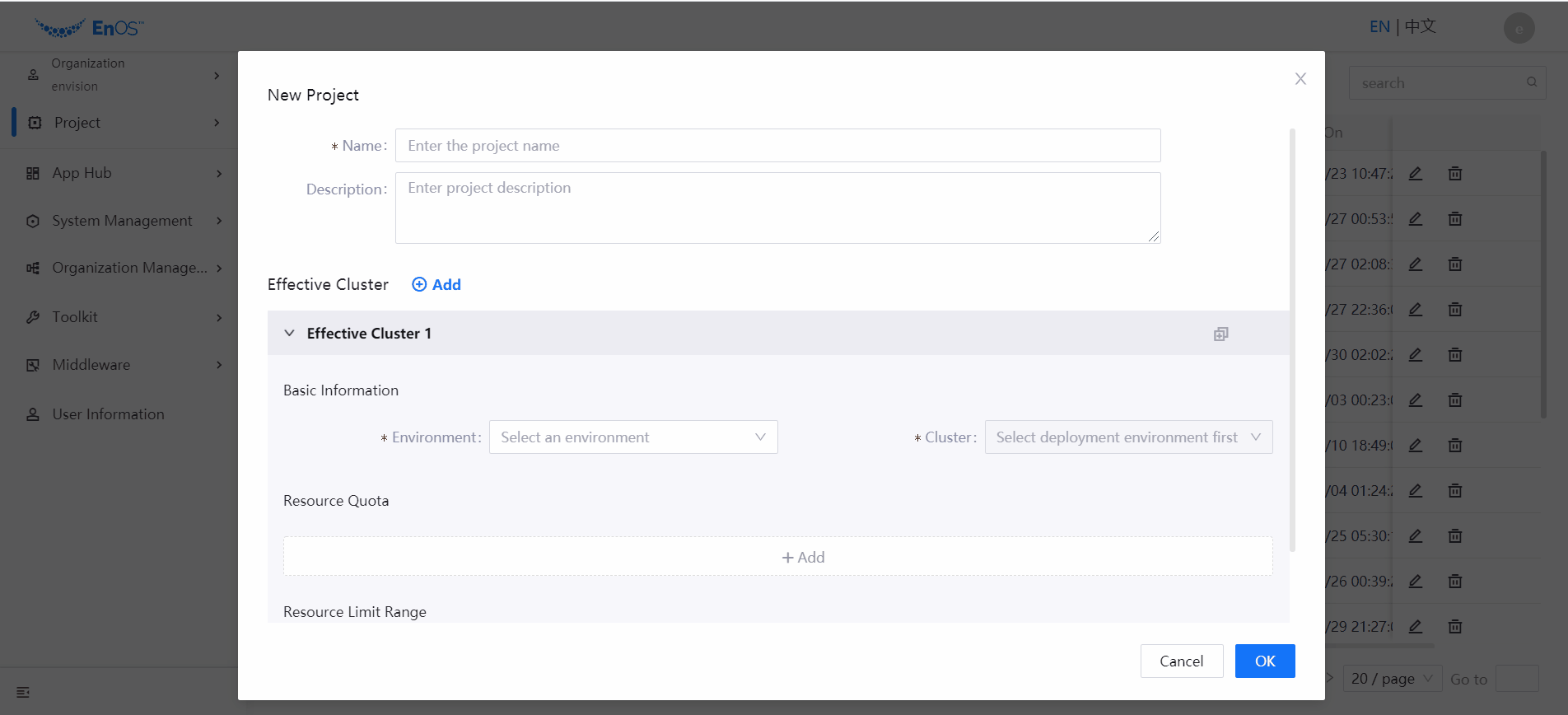
For more information, see Managing Projects.
Creating Image Tag¶
After the pipeline build job runs successfully, the Project QA or Application QA can create a tag (for production environment synchronization) for the built image of the application. The tag created for the image will be synchronized to the application’s Git repository. With the created tag, the application image can be synchronized to the production environment.

For more information, see Creating Image Tag.
Defining Project Environment Attributes¶
When adding effective clusters for a project, the project administrator can define the cluster category for controlling user roles who can operate on the cluster and clusters that can be selected when deploying applications through pipeline.
For more information, see Creating a Project.