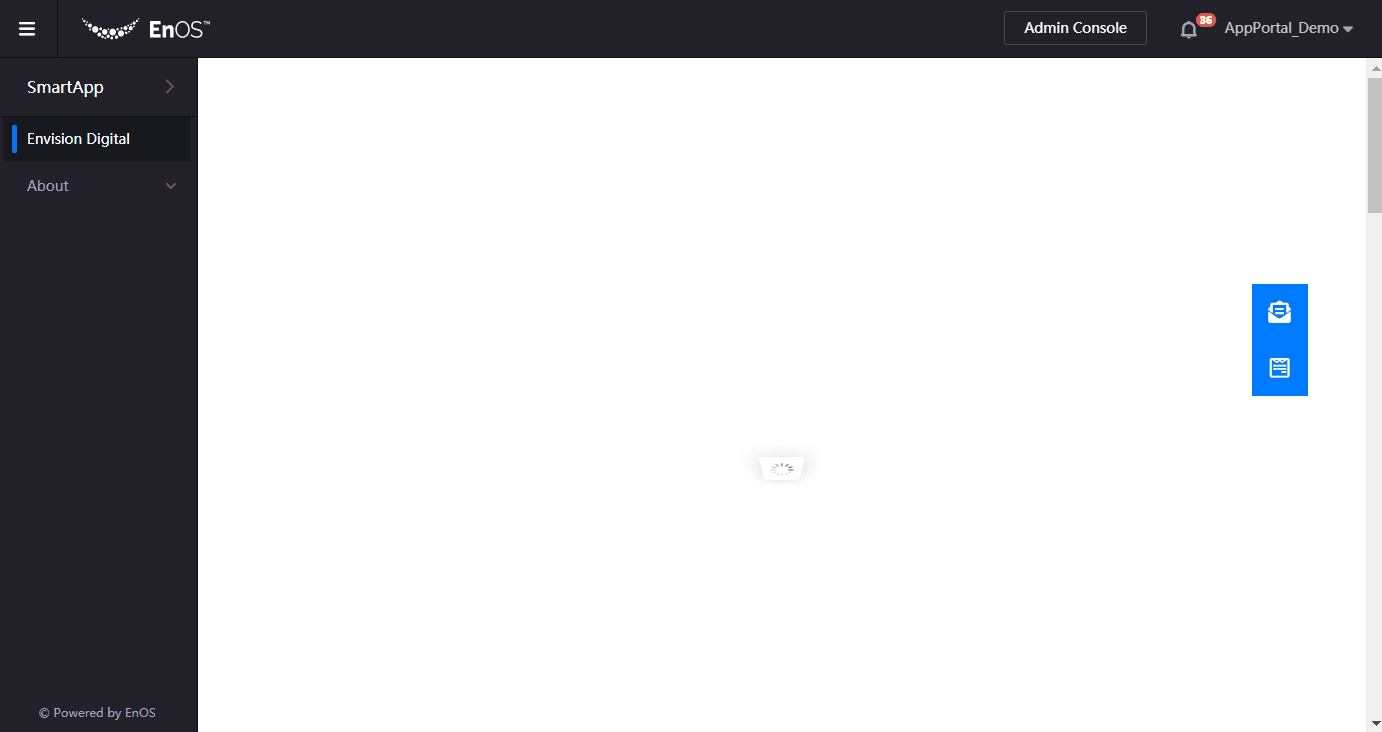Application Enablement¶
In EnOS 2.2 Release, we added several new functions and features in API Management and Application Portal.
API Management¶
- Optimized the API export function.
- Added a custom verification function that allows third-party API providers to define third-party APIs for verification by customizing the Lua script, call the verification service provided by the third-party, and return the verification result.
- Added API cloning feature. You can clone a specified API, which creates an identical API in the same API group.
- Added debugging capabilities for public APIs.
- Added two service instances as per the below.
- EnOS Platform Exclusive Instance: An exclusive resource that is available for EnOS users.
- EnOS Partner Shared Instance: Service resources are shared among third-party OUs. This is available for both EnOS users and third-party OU users.
- The API request parameter mapping supports mapping capabilities for path parameters.
- In data federation query, big data querying takes a long time. In oder to have the API definition and SDK support timeout for connection, read, and write, when creating or editing APIs, add the corresponding timeout configurations.
- Read Timeout : Refers to the time the API gateway reads the interface response information after API request arrives at API gateway.
- Write Timeout : Refers to the timeout period for the interface to upload data after the API request arrives at the API gateway.
For more information, see EnOS API Management.
Application Portal¶
Multiple Display Languages¶
Application Portal now supports two additional languages, Japanese and Spanish. If you would like to add these languages to your environment, contact Envision.
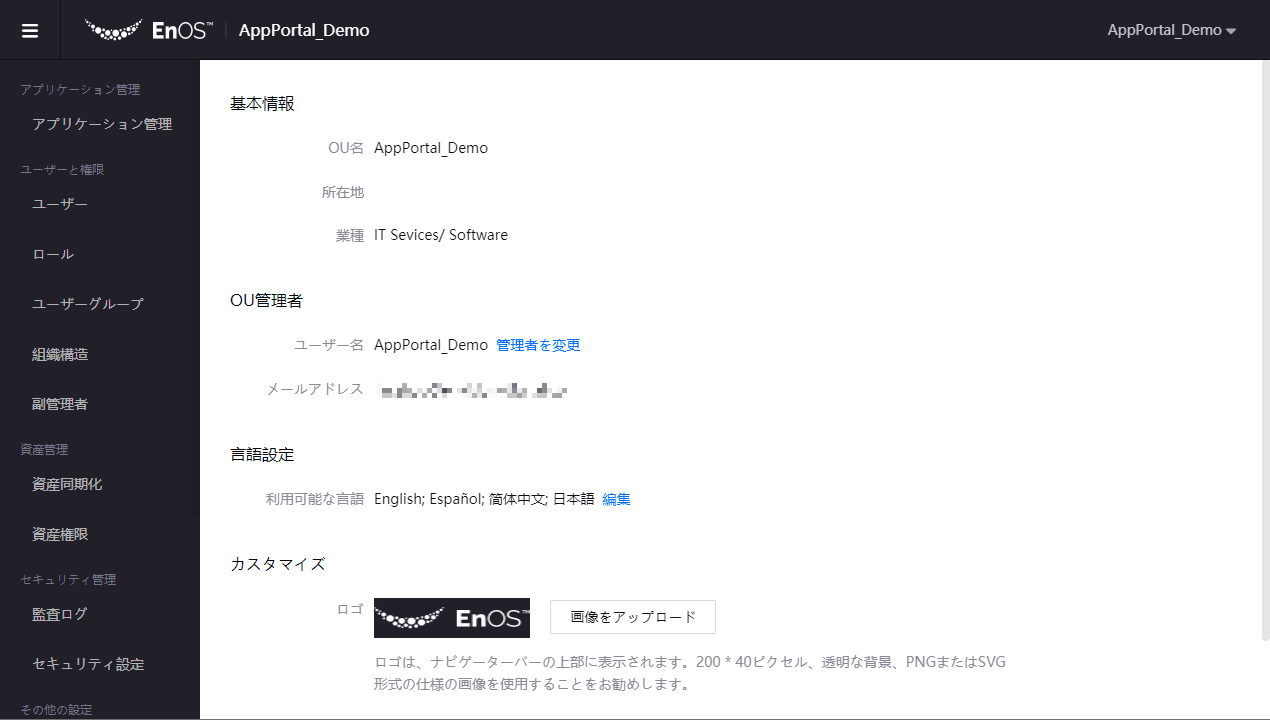
For more information, see Configure Available Languages.
User Account Validity¶
OU administrators can now specify when a user account is activated and when it expires.
For more information, see Configure User Account Validity Dates.
User Group Management¶
OU administrators can now view the list of users that are assigned to a user group directly from a link on the User Group page.
For more information, see View Assigned Users.
Tags on Organization Nodes¶
OU administrators can now use tags to add additional metadata to nodes in an organization structure. This helps to facilitate the organization and identification of nodes in an organization structure.
For more information, see Configure Organization Structures.
Access to Role Information¶
OU administrators can now authorize applications to access role-related information (role ID and role name) in an OU through APIs.
For more information, see Authorizing APIs.
Security Enhancements¶
We now offer token authentication with enhanced security to further safeguard user information, catering for enterprises with stringent security requirements. If you would like to opt for the enhanced token authentication method for your environment, contact Envision.
Business Process Management¶
In EnOS 2.2 Release, we added the Business Process Management (BPM) application. BPM is a low-code and visual process modeler that you can use to manage and design process life cycles. The flexible orchestration and cross-system integration capabilities of BPM enables you to integrate your applications and digitalize your business processes rapidly.
For more information about Business Process Management, see About Business Process Management.
Digital Twin Visualization¶
In EnOS 2.2 Release, we added support of the Digital Twin Visualization service. Integrated with EnOS Application Portal, the Digital Twin Visualization service enables domain experts to visualize data from digital twin modeling through drag-and-drop experience of low code and no code. DTViz improves the development efficiency of visualization Apps and enhances the reusability of Apps in different domains. The key capabilities of Digital Twin Visualization include:
Low Code Application development¶
Business personnel can drag and drop widgets to build and edit the layout of data visualization pages, which can embedded in customized applications. Multi-dimensional metrics and equipment monitoring pages enable business personnel to build an overall business view and find business opportunities.
Plug-and-play Data Binding and Processing¶
Digital Twin Visualization supports importing and synchronizing data from multiple sources. When asset data fields are bound to visualization pages, data will be synchronized automatically to support different data visualization scenarios. Business personnel can create data fields and use JS expressions for calculation of data fields. Digital Twin Visualization provides standardized data asset outlet, supporting IoT device data visualization of multiple domains, such as solar, wind, building, etc.
Accumulating Domain Knowledge as Template¶
Business personnel can save asset data binding configuration, widget style configuration, combination of widgets, widget filter settings, and widget interaction as widget templates or dashboard templates. The templates can be shared and reused in the organization or between organizations.
For more information about Digital Twin Visualization, see Digital Twin Visualization Overview.
Notification Management¶
In the Release of EnOS 2.2, we optimized the Notification Management service to help EnOS system administrators or application developers manage the platform or application’s messaging push mode (email or SMS), configure the messaging push template, collect total messaging data, set the messaging push quota, and manage the messaging push background, etc.
- Optimization of SMS and email templates: Upgrade the management interface of SMS and email templates, optimize the content interface of SMS and message templates, and improve the user operation experience.
- Optimization of import and export functions of service templates and message templates: Adjust the interface layout of import and export of service templates and message templates.
- Add a list of system variables for developers to refer to.
- Optimize the quota interface, add quota limit switch, and automatically open and close quota functions.
- Channel configuration function:
- Support users to configure customized SMTP server, SMS gateway docking third-party mail.
- SMS currently supports: Unicom, Nexmo, TWilo SMS, and various SMTP services.
Notification Management API call¶
- Domestic SMS directly call Unicom interface, overseas SMS call Nexmo interface mail add sendCloud SMTP configuration as the public cloud default configuration.
For more information about Notification Management, see Notification Management Overview
For more information about Notification Management API, see Notification Management API