Applicability Analysis¶
Applicability Analysis is the application of DES airflow simulation technology coupling load ENFast algorithm on AEP and load wind condition iterative computation of WTG groups. This function will provide more accurate AEP result and forecast load, especially the load applicability under complex wind conditions. At the same time, the actual wind conditions calculated under different terrain and wind conditions can be obtained, which also provide detailed data for the turbine design and the load design team.
Configuring Calculation Parameters¶
Before the applicability calculation, complete the AEP calculation in the Real Frequency mode and select Output time series. Refer to the section Calculating AEP - Real Frequency for more details.
Select a WTG group object in the project pane.
Click the expand icon 《 at the right top of Greenwich interface to open the operation pane.
Select Applicability Calculation in the Calculation Type drop-down list.

Select DES or RANS as calculation model,respectively indicating using DES and RANS(CFD results of this WTG) to calculate.
Select RANS. There are two aerodynamic calculation methods: EnFast and Load AI (by default).
- Load AI: The calculation time is shorter.
- EnFast: The calculation accuracy is higher.
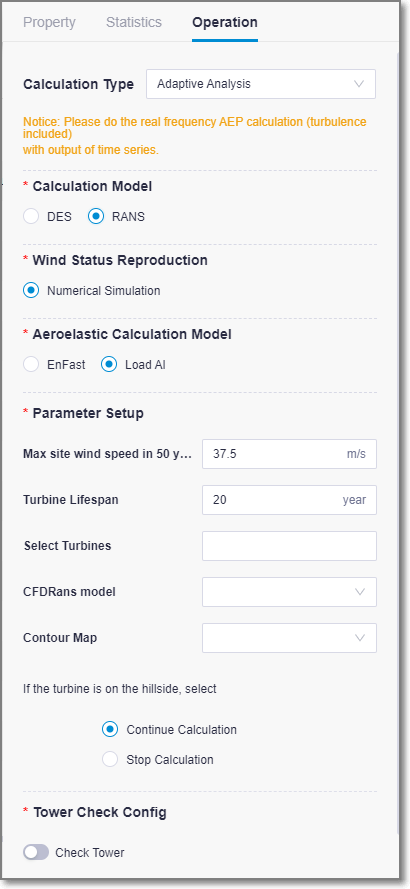
Set extreme wind speed within 50 yrs. The default value is 37.5m/s.
Set turbine lifespan. The default value is 20 yrs.
Select DES calculation. If the WTG groups haven’t done applicability calculation, you can choose Recalculation. If the WTG groups have done DES applicability calculation, you can choose Use calculated results.
For complex mountain, the default choice is load AI mode .

Select processing mode if the turbine is on the hillside. Continue Calculation means that turbine layout on the hill is normal. Stop Calculation means that turbine layout is abnormal. The subsequent calculation will be stopped if algorithm recognizes this turbine position.
Switch on the Check Tower button to check the configured tower information.
Click Calculate to submit the calculation task.
Note
- The applicability calculation of early version only supports the single operation mode. Select single operation mode on turbine model configuration.
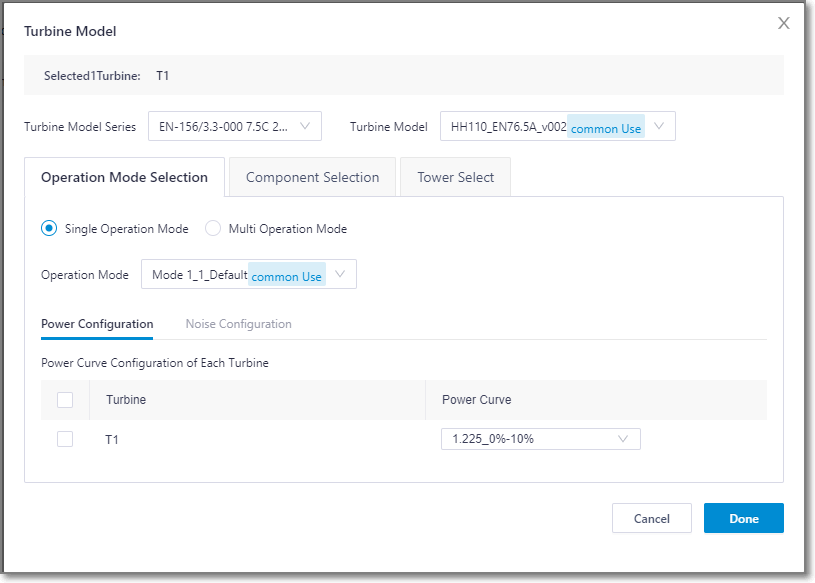
Note
- ENfast load calculation requires the component groups in Active state. You need to select component groups with the Active state.
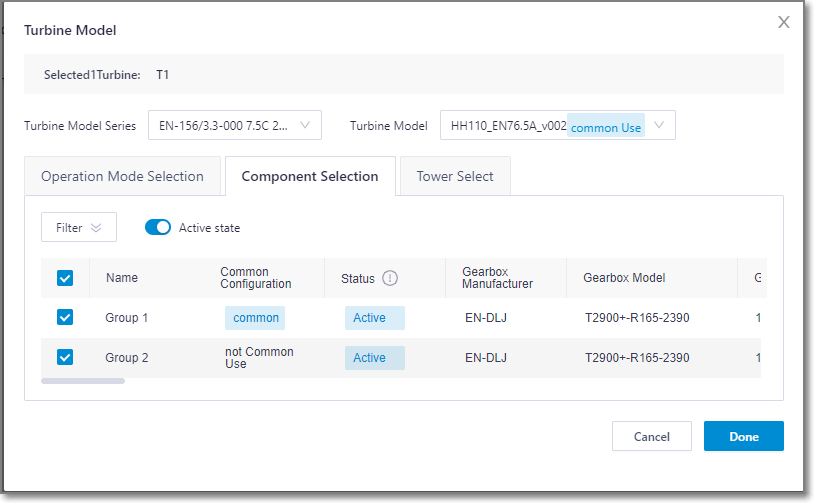
If multiple component groups are selected, it is displayed as Multiple.
Note
- If you need to check tower, it is necessary to configure tower in the turbine model configuration. If you do not configure tower or the configured tower contains no load envelope information, even if you turn on the Check Tower switch, the calculation task cannot be submitted.
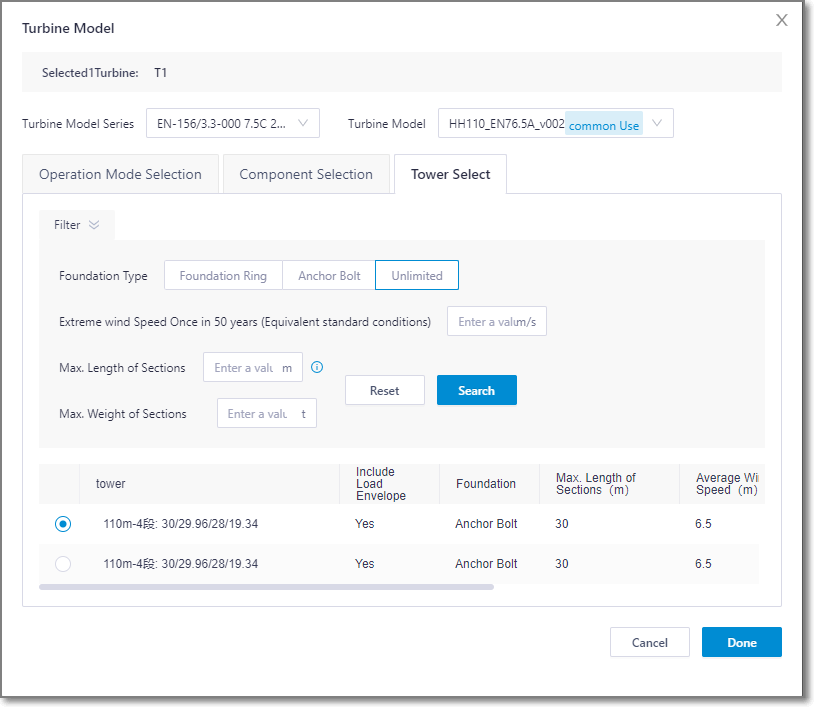
Choose Tools Library > Task List and select Applicability Calculation from the drop-down menu.
When the task progress reaches 100%, the calculation is completed.
If any problem occurs during the calculation and causes the calculation to stop, you can see the corresponding error message.
For details to check the results, refer to next section.
Checking Calculation Results¶
Double-click the WTG group object in the project. The Applicability Analysis page opens.
Click Applicability Calculation in Type View to view each turbine model and the calculation results. The risk level shows the results of the lowest risk for all component groups.
Click + next to each turbine to expand and check the pitch mileage, AEP loss and risk level for different component groups of the current turbine.
Click check tower in Type View to check the tower check result: tower frequency check, extreme load check, and fatigue load check results. The checking items that are not validated are displayed as Not passed in red.
Click Export in the upper right corner of the interface to export load report.
New field for load report:
- Owner:The person who downloaded the report and be responsible for the report permission.
- Greenwich wind farm design scheme ID:Design scheme ID, which is used to find the historical calculation input.
- Turbine Coord X/Y:coordinate of turbine position.
- High Risk:Number of high-risk turbine position
- Medium Risk:Number of medium-risk turbine position