Tower Optimization¶
This function helps you to achieve the optimization target by selecting the optimal tower configuration of the turbine model series under specific conditions during turbine location configuration.
Configuring Calculation Parameters¶
Before tower optimization, complete the applicability calculation first. Refer to Applicability Analysis for more information.
Select a WTG group object in the project pane.
Click the expand icon 《 at the right top of Greenwich interface to open the operation pane.
Select Tower Optimization in the Calculation Type drop-down list.
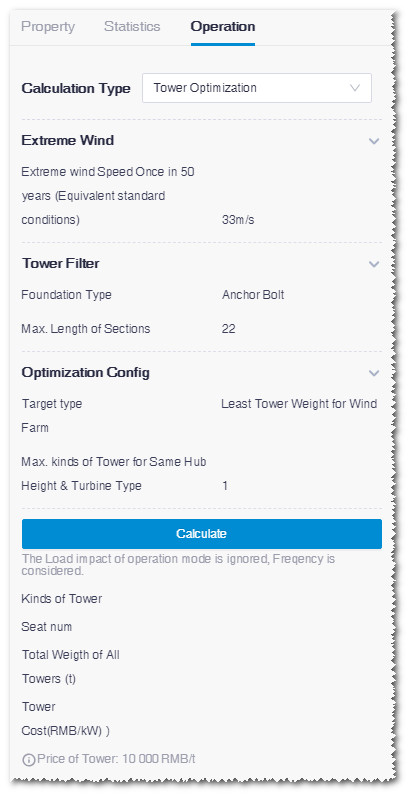
Input the value of Extreme wind speed once in 50 year (equivalent standard conditions).
Select Foundation Type and input the value of Max Length of Sections.
Select the optimization target. Currently, the only option is Least Tower Weight for Wind Farm. Only one tower is allowable for the same hub height of a turbine model.
Click Calculate to submit the calculation task.
Choose Tools Library > Task List and select Tower Optimization from the drop-down menu. When the task progress reaches 100%, the calculation is completed. For details to check the results, refer to the section Checking Calculation Results.
Checking Calculation Results¶
Select a WTG group object in the project pane.
Click the expand icon 《 at the right top of Greenwich interface to open the operation pane.
Select Tower Optimization in the Calculation Type drop-down list.
Check the calculation results under the Calculate button, including kinds of tower, seat number, total weight of all towers, and tower cost.
Double-click the WTG group object in the project. The Overview page opens.
Click the Applicability Analysis tab.
Click the Tower Check tab.
Check the optimized tower information and check result of each turbine location.
Note
If the turbine locations in this WTG group have been configured with tower, after the tower optimization calculation, the result would overwrite the original tower configuration.