Porting Dashboards & Widget Templates¶
You can port dashboards or widget templates between different workspaces by exporting and importing them.
Exporting Dashboards & Widget Templates¶
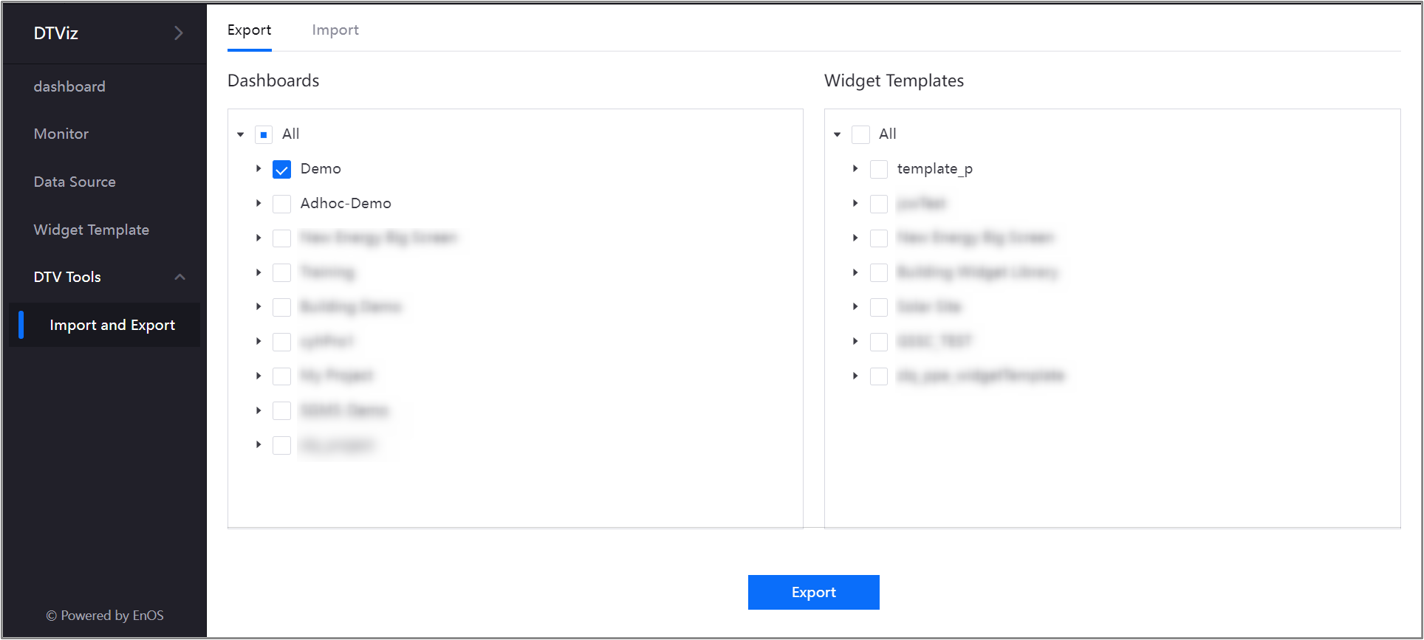
You can export dashboard and widget templates by following these steps:
From the Navigation Pane, click DTV Tools, and then click Import and Export.
In the Export tab, locate the resources you want to export in their respective panels.
Select the checkbox beside the name of the project to export all its pages.
If you want to export only some pages, click the arrow beside the checkbox.
A list of pages inside the project is displayed.Select the checkboxes of the pages you want to export.
Click the Export button.
A zip file containing the selected resources is downloaded shortly.
Note
Do not unzip or modify the contents of the zip file. The package cannot be imported to DTV if it was modified.
Importing Dashboards & Widget Templates¶
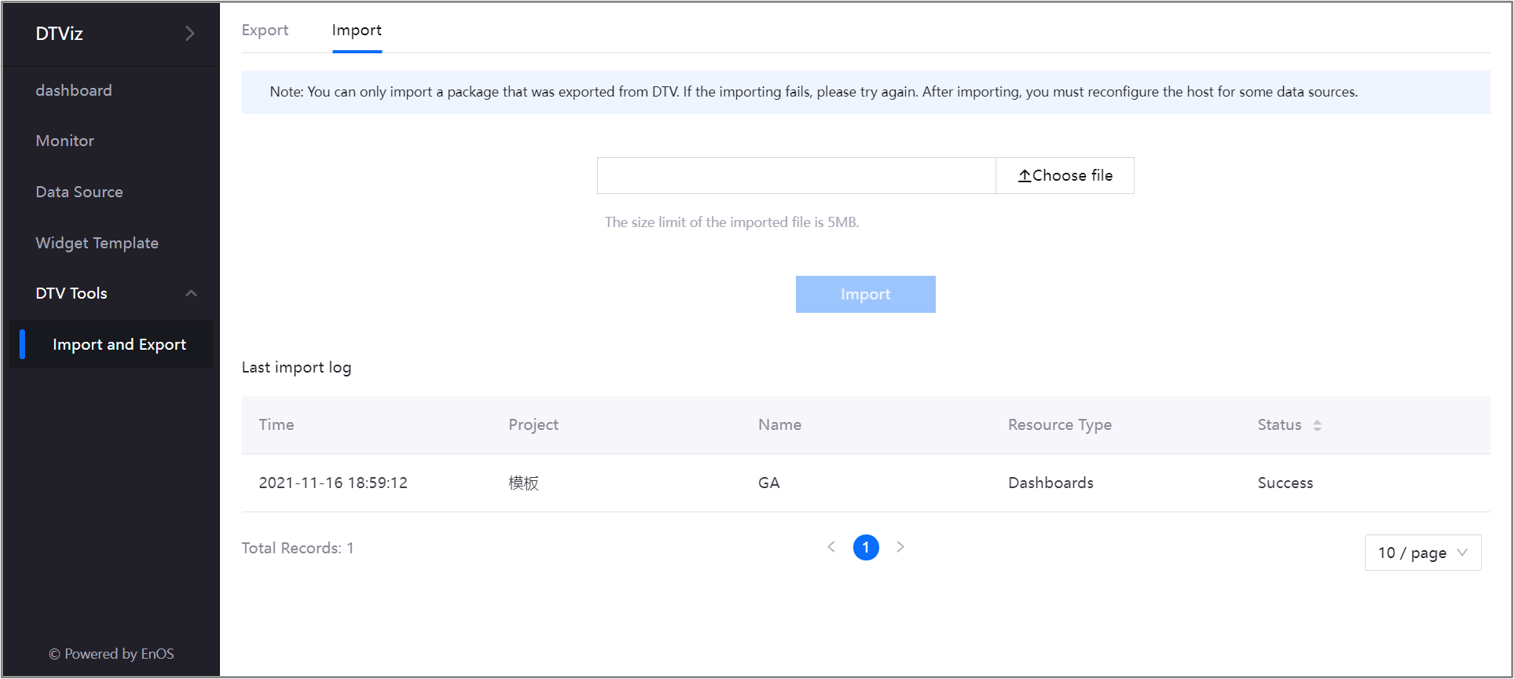
You can import dashboard and widget templates by following these steps:
From the Navigation Pane, click DTV Tools, and then click Import and Export.
Click the Import tab. You are at the Import page.
Click Choose File and select the previously exported zip file from your local computer.
Click the Import button.
You can check if the import was successful from the log table, located below the Import button.