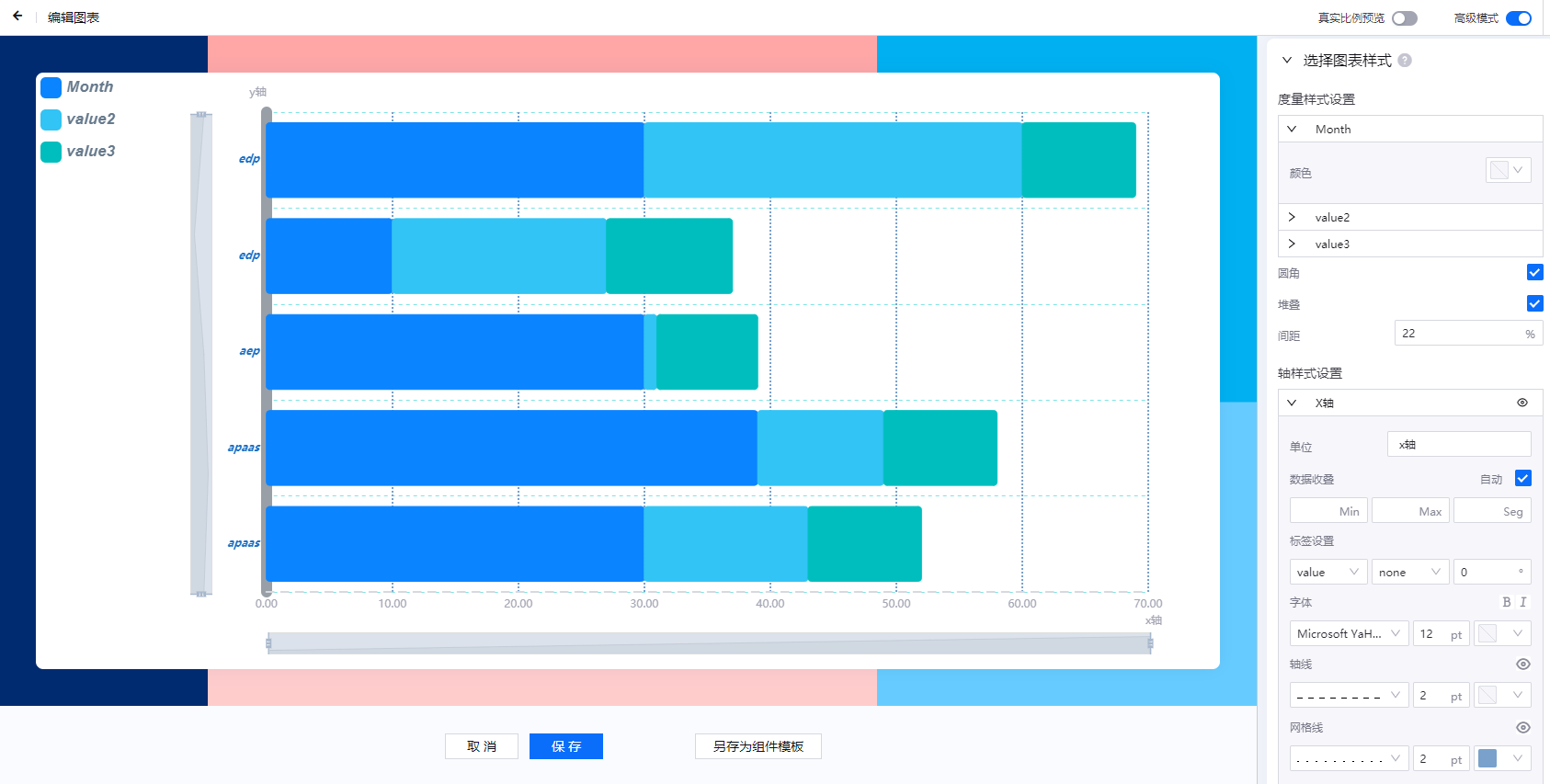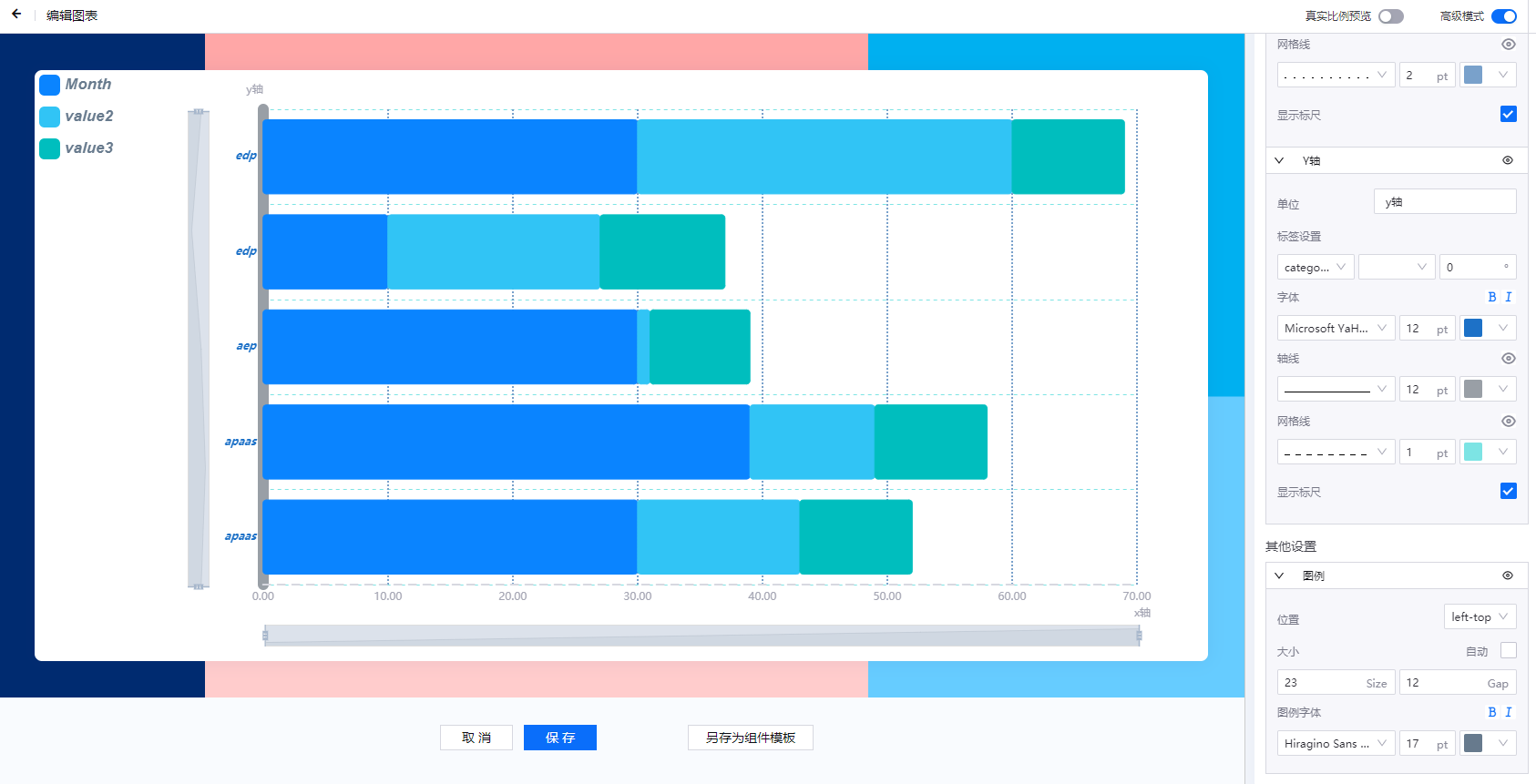Horizontal Bar Chart¶
Similar to the bar chart widget, the horizontal bar chart widget generally emphasizes the difference between various data items and highlights the comparison of values. The horizontal bar chart widget supports the widget link function, and the data that needs to be displayed can be filtered by configuring a global filter.
The configuration items of the horizontal bar chart widget mainly include Basic Settings, Data Items, and Chart Style.
Basic Settings¶
In the Basic Settings section, provide the following basic information of the horizontal bar chart:
Basic Information: Enter the title and description of the horizontal bar chart, and configure the title font and whether to hide the title
Other Options: select the data refresh frequency, and configure whether to enable Tooltip, and the grid position and the background color of the horizontal bar chart
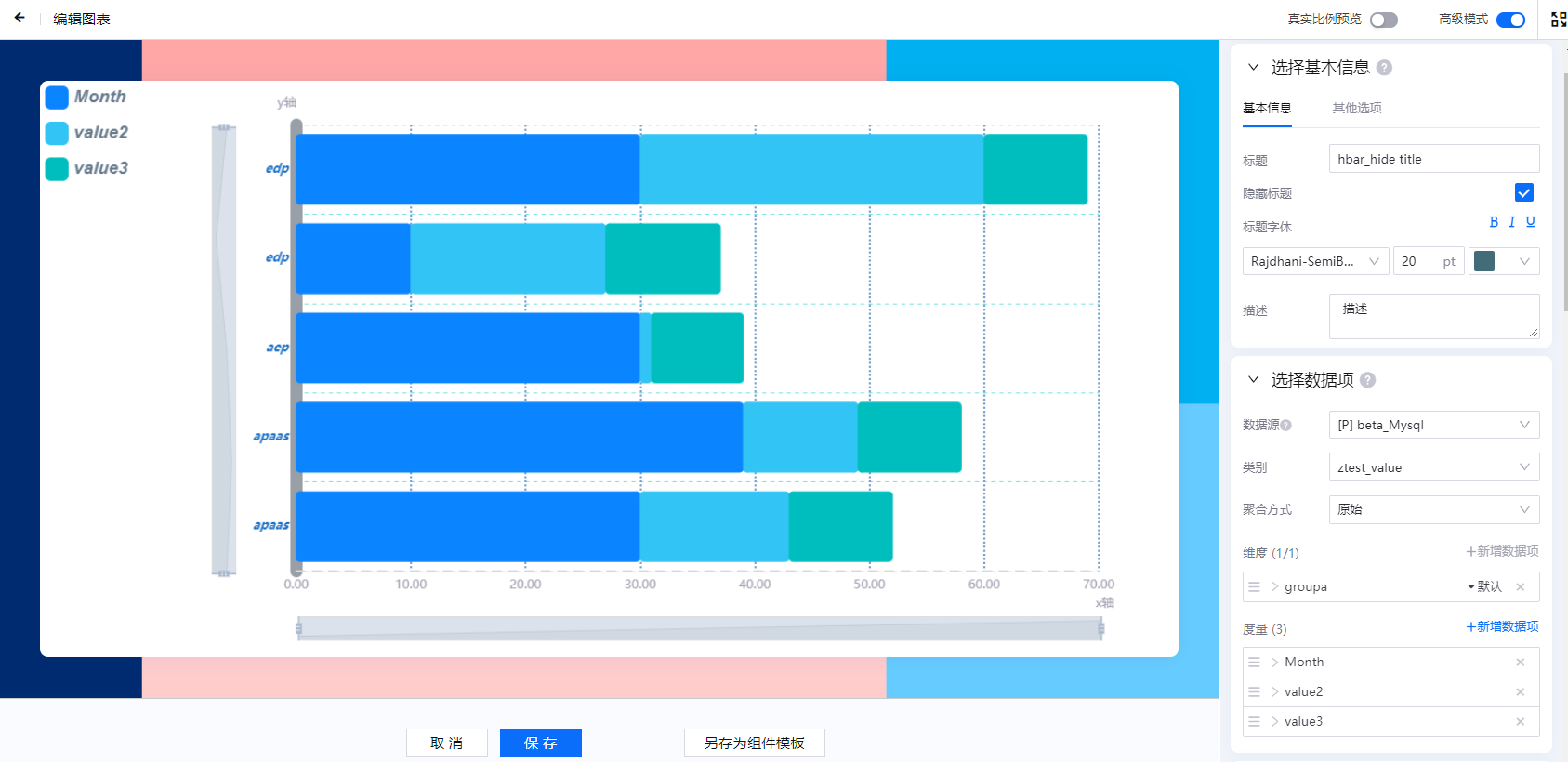
Data Item Configuration¶
In the Data section, add the data that needs to be displayed in the horizontal bar chart:
Data Source: Select the added data source
Category: Select the model of the data item according to the selected data source
Aggregation: Select whether to aggregate the data
Parameters: Configure various parameters according to the selected data source and category
Dimension and Measurement: Select a combination of dimensions and measurements in the data set. The chart will dynamically display the acquired data according to the selected combination.
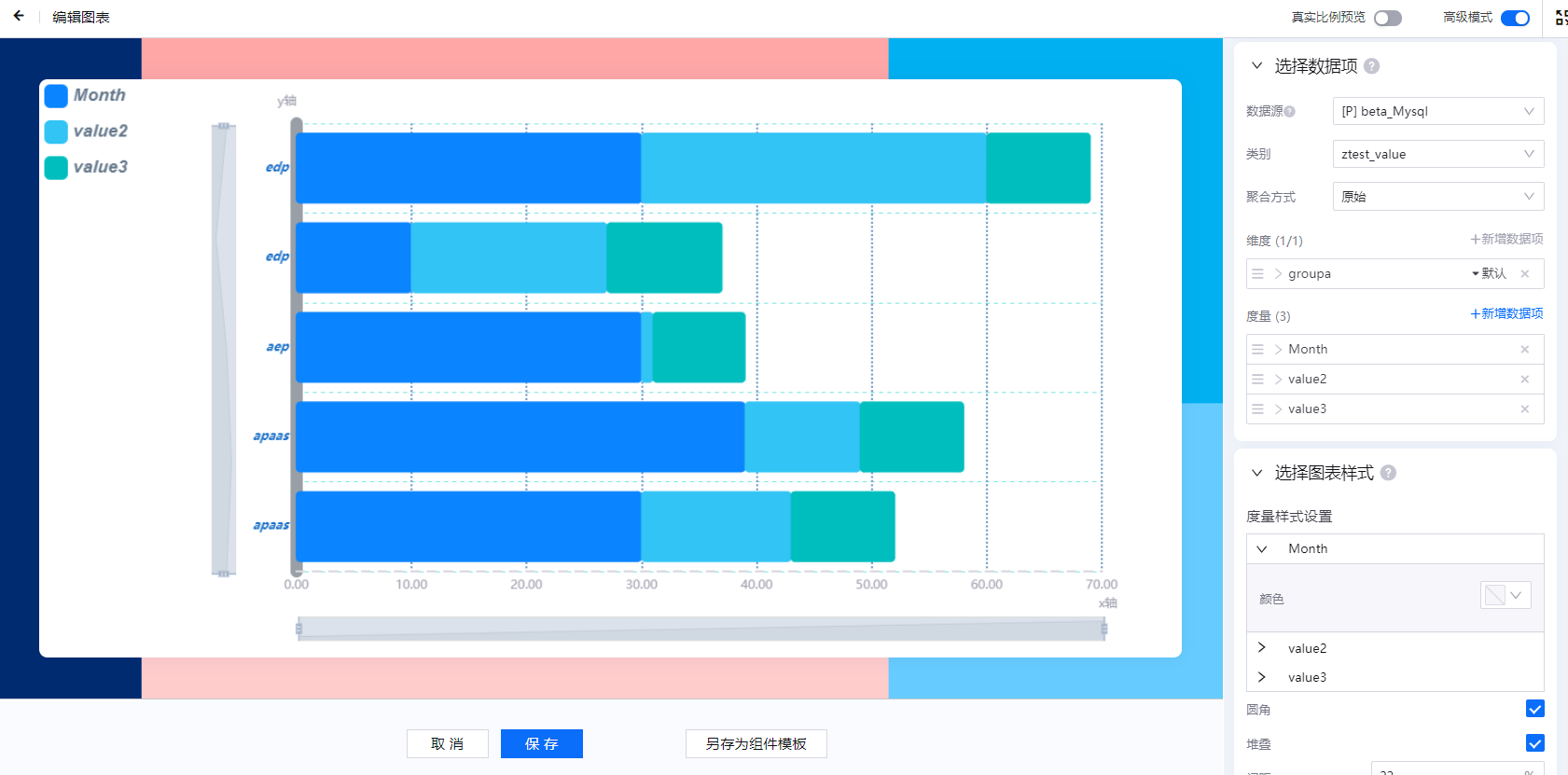
Chart Style Configuration¶
In the Chart Style section, configure the measurement style, axis style, and other settings of the horizontal bar chart.
Set Measurement Style: configure whether to show the horizontal by stacking, whether to show the horizontal bar with round corners, and the interval settings.
Set Axis Style: Configure the properties of axes, including: value unit, data clipping, tag type, font format, axis lines, grid lines, whether to display the scalar bar.
Other Settings: Configure the legend style, including the display position, size, interval and font format of the legend.