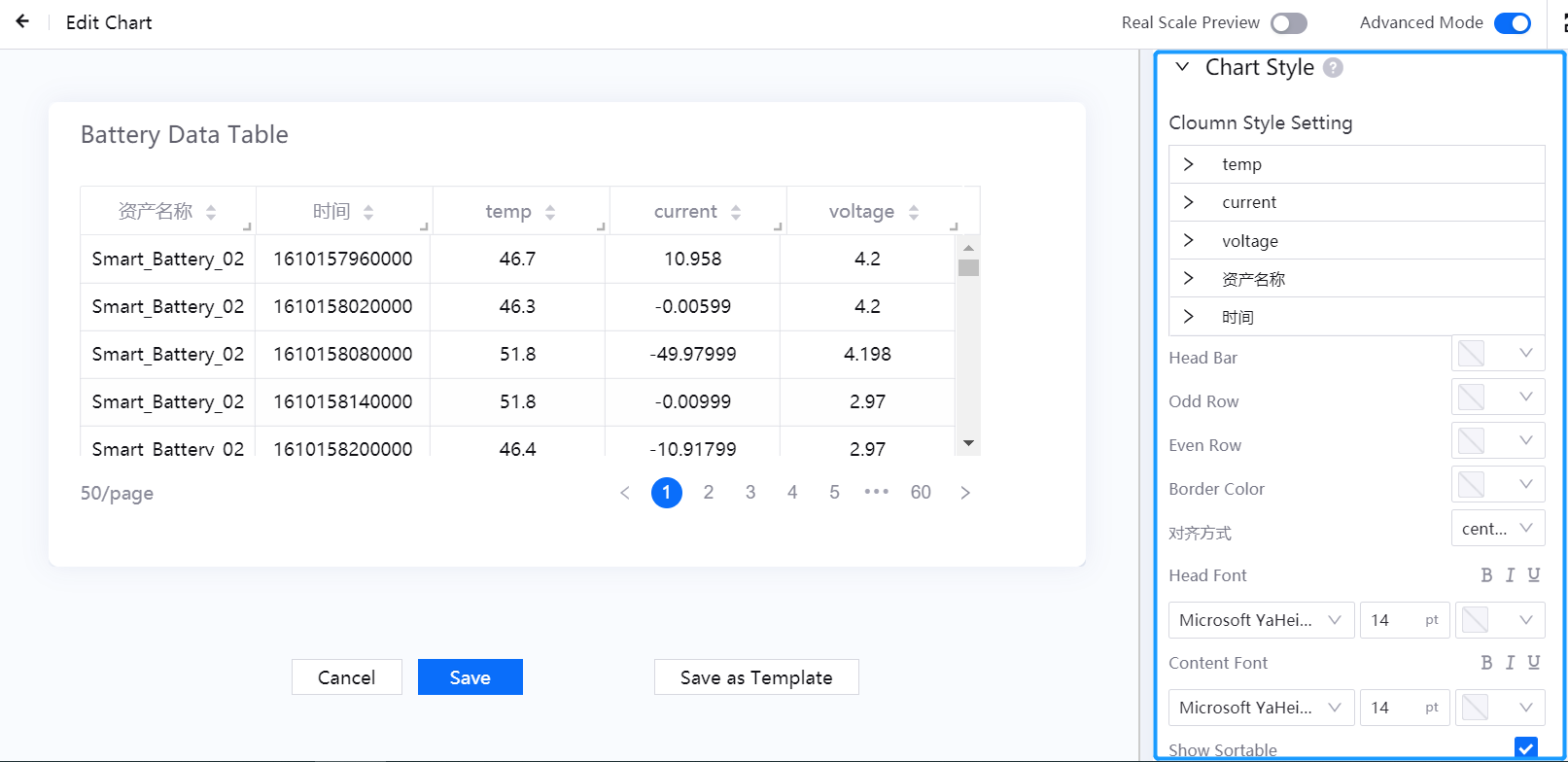Table¶
The table widget is generally used to display all dimension and measurement data from the data source. The table widget supports the widget link function, and the data that needs to be displayed can be filtered by configuring a global filter.
The configuration items of the table widget mainly include Basic Settings, Data Items, and Chart Style.
Basic Settings¶
In the Basic Settings section, provide the following basic information of the table:
Basic Information: Enter the title and description of the table, and configure the title font and whether to hide the title
Other Options: Specify the data refresh frequency and other configurations of the table
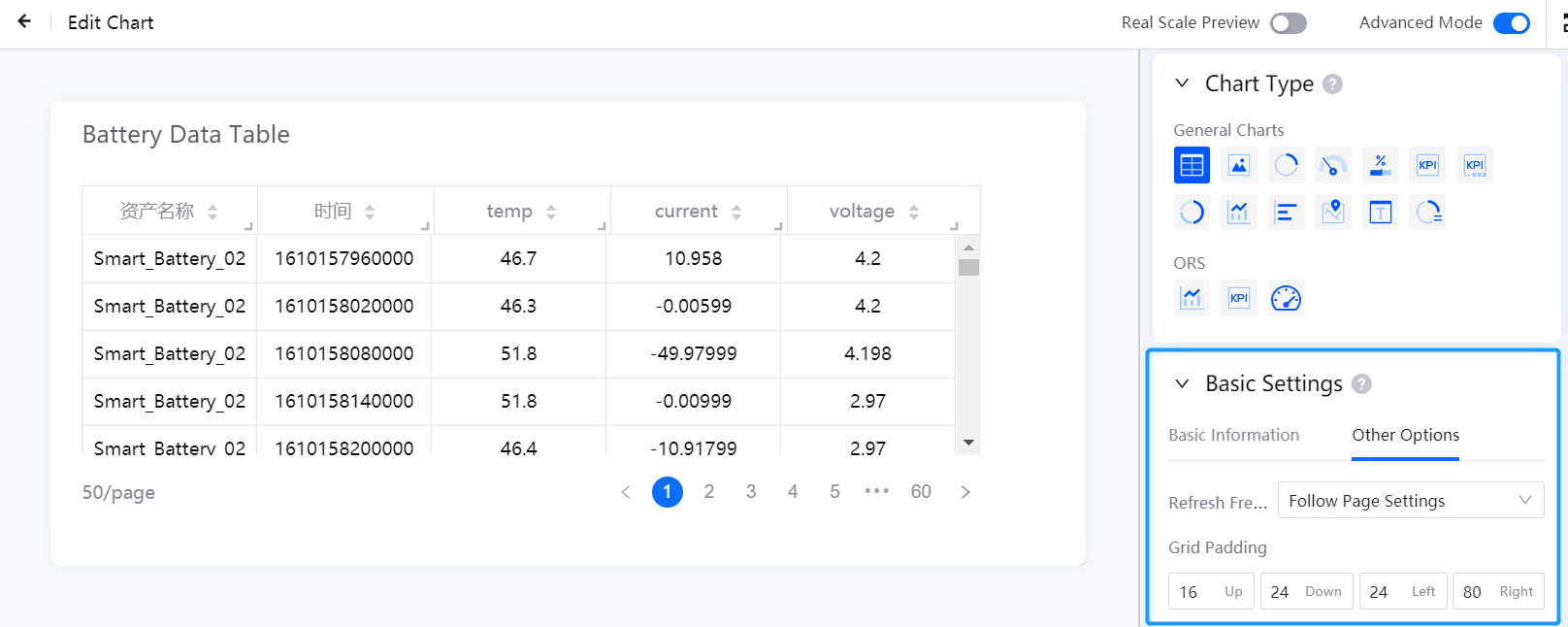
Data Item Configuration¶
In the Data section, add the data that needs to be displayed in the table:
Data Source: Select the added data source
Category: Select the model of the data item according to the selected data source
Aggregation: Select whether to aggregate the data
Parameters: Configure various parameters according to the selected data source and category
Dimension, Comparison, and Measurement: Select a combination of dimensions, comparisons and measurements in the data set. The chart will dynamically display the acquired data according to the selected combination.
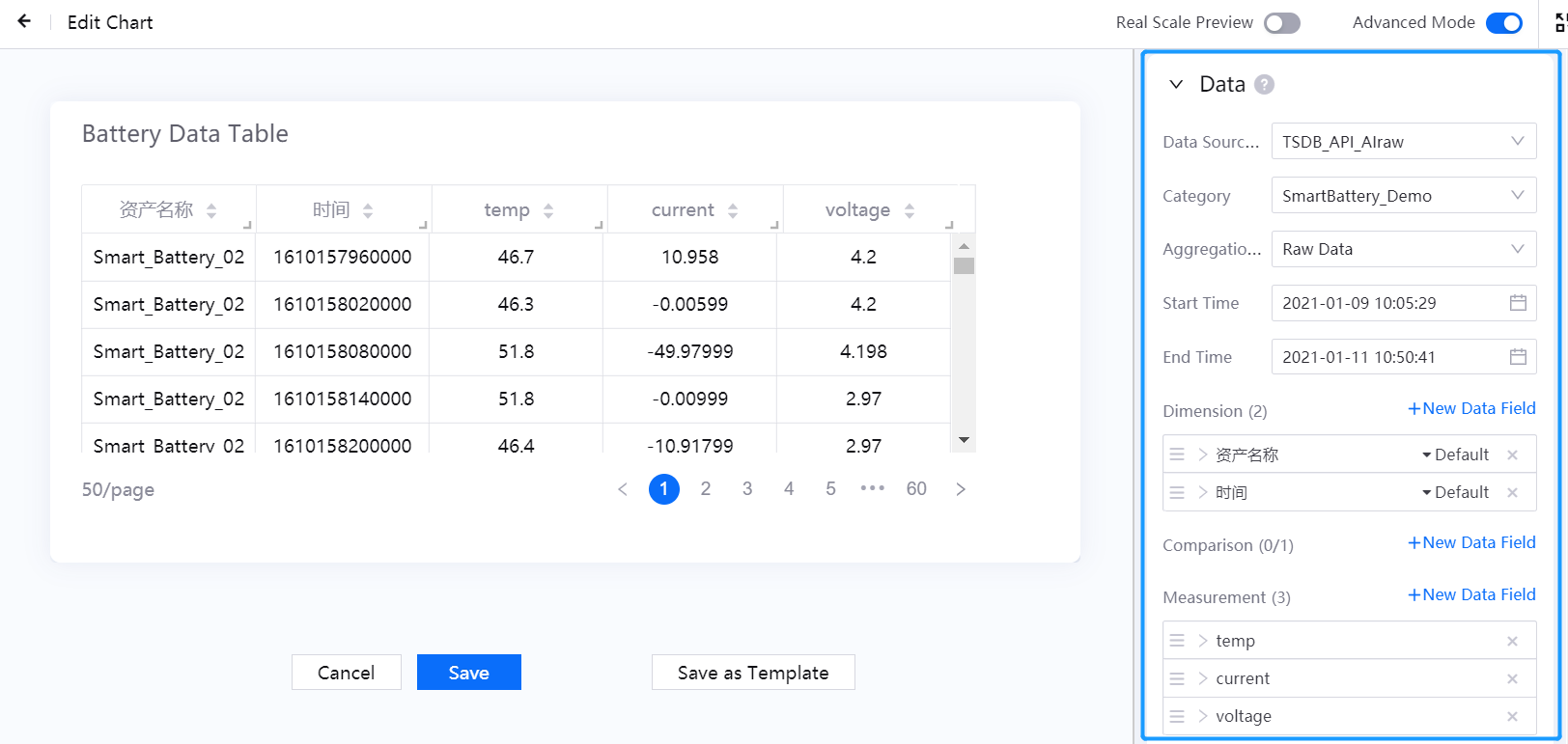
Chart Style Configuration¶
In the Chart Style section, configure the header color and font of the table widget as well as whether to support sorting.
Head Bar: Configure the background color of the table head bar
Odd Rows: Configure the background color of even rows
Even Rows: Configure the background color of even rows
Border Color: Configure the color of the table border
Head Font: Configure the font of the table head bar
Content Font: Configure the font of the content in the table
Show Sortable: Specify whether to enable content sorting in each column