Adding Data Sources¶
The EnOS DTV supports multiple types of data sources. The DTV can query and obtain the data according to the configured data source and model, and then render the data by means of identifiers or sorting.
Before creating a data visualization page, you need to import external data into the DTDE management center by adding a data source.
Adding Data Sources¶
You can add a data source by following these steps:
Log in to the EnOS Application Portal, and select DTViz application from the application list.
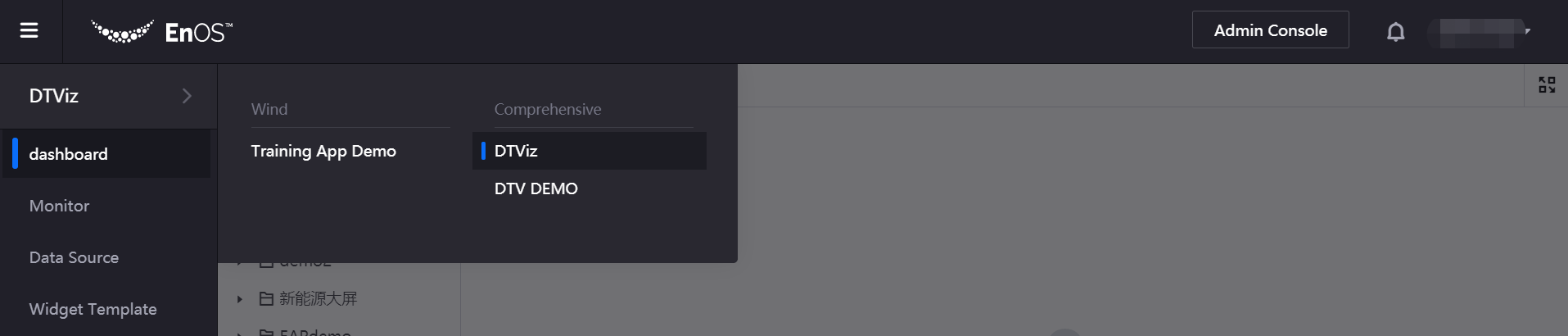
From the left navigation bar, select Data Source to open the page of data source list.
Click New Data Source, and provide the configuration information of data source.
Type: Select a registered data source type, such as TSDB API and Swagger API.
Name: Type the name of data source.
Privaacy: Specify the visable scope of data source (internal: only for use inside the OU; public: available for other OUs).
Other information: Complete the required information configuration (such as data source host) according to the selected data source type.
Click OK to save the data source configuration information.
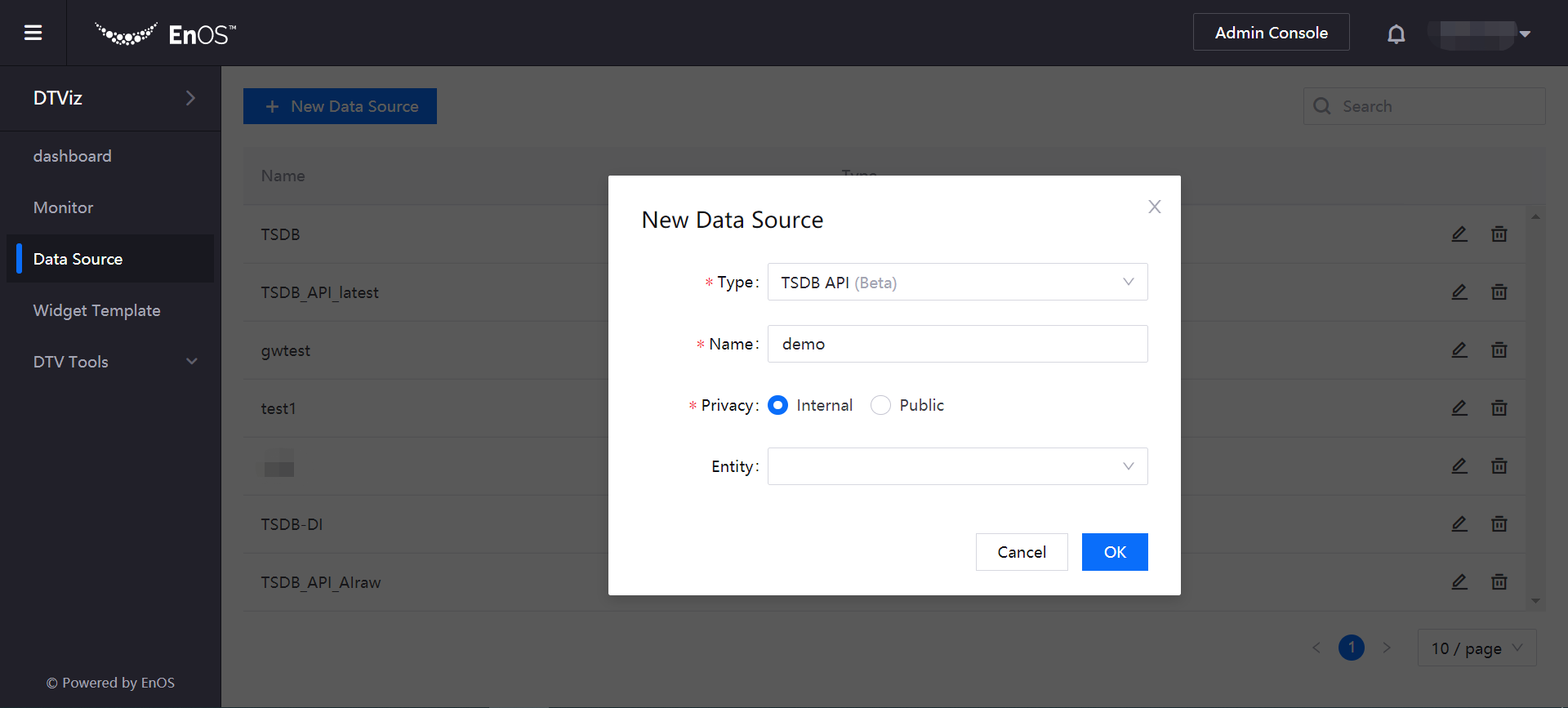
The newly added data source will be displayed in the data source list. When creating a data visualization page, the data needed to be displayed can be obtained from the added data source in the chart.