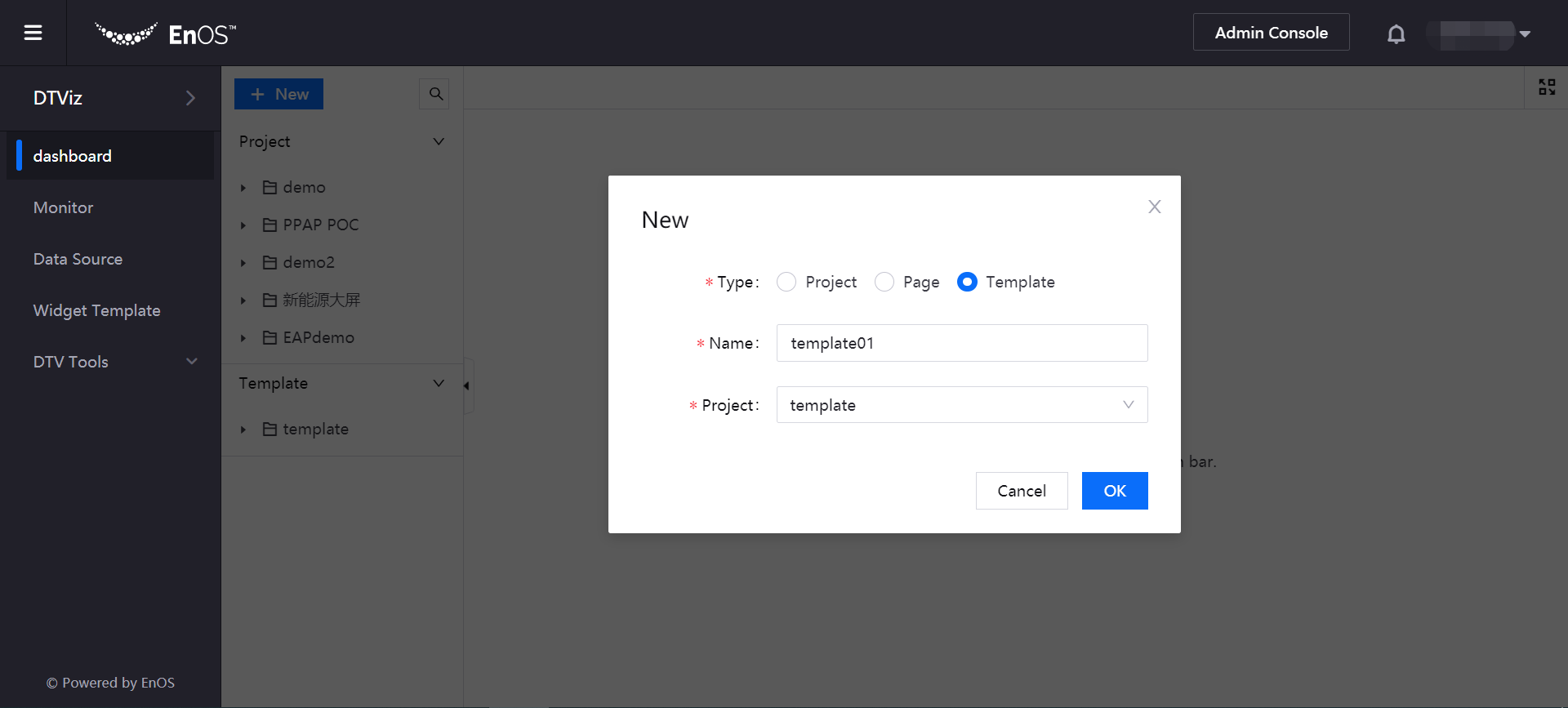Managing Projects, Pages and Templates¶
When developing and creating multiple data statistical analysis pages, you can manage multiple pages and templates through projects.
Creating a Project¶
You can create a project by following these steps:
Open the DTViz application, and select Dashboard from the left navigation bar.
Click New, and complete the following configurations in the pop-up window.
Type: Select Project to create a project.
Project: Select the project type (For Page: new page development project; For Template: new template development project).
Name: Type the name of the project.
Click OK to save the project configuration information.
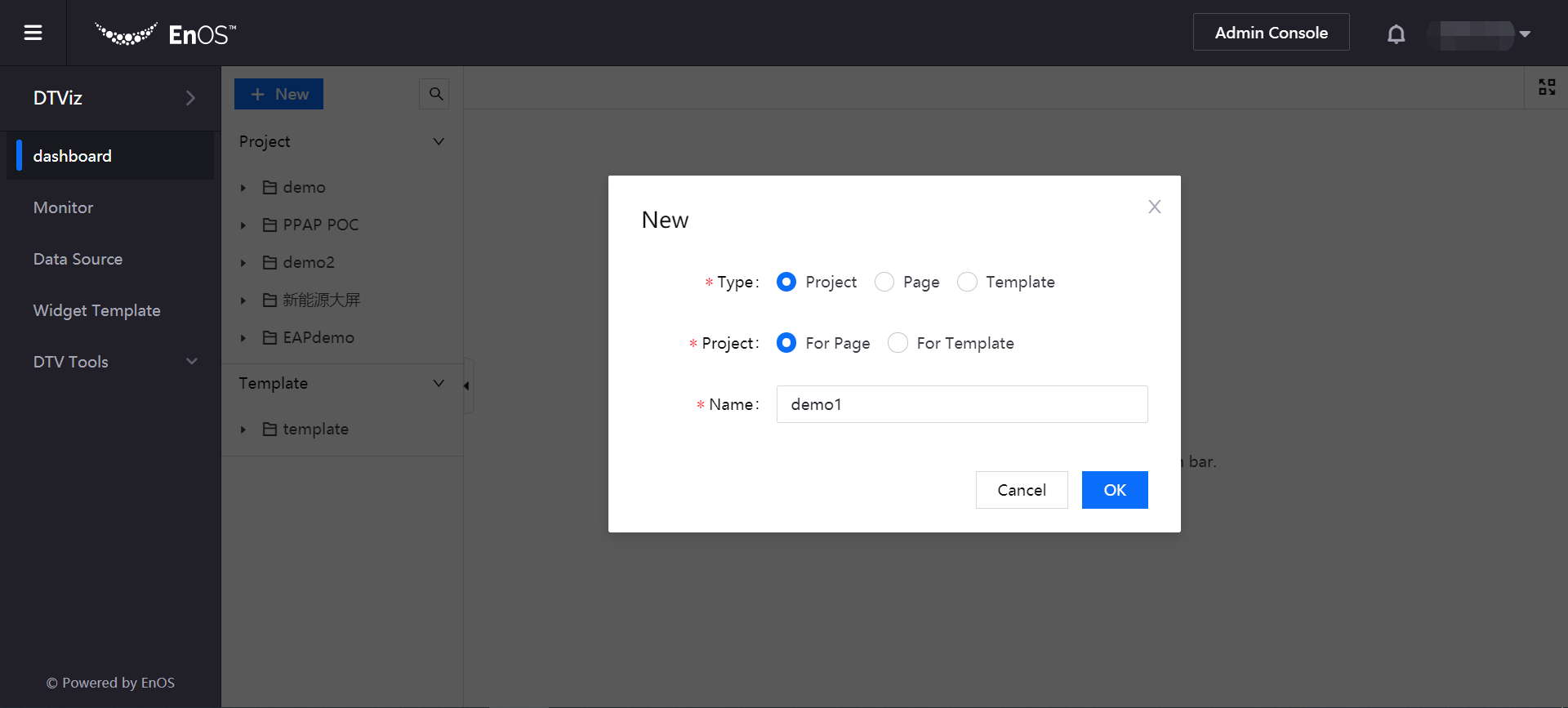
Creating a Page¶
After the project is created, you can create a page that belongs to the project by following these steps:
On the Dashboard page, click New (or select New Page from the … options for the created project).
Complete the following configurations in the pop-up window.
Type: Select Page to create a page.
Name: Type the name of the page.
Project: Select the project that the page belongs to.
Template: You can select to create a page by using a template.
Click OK to save the page configuration information.
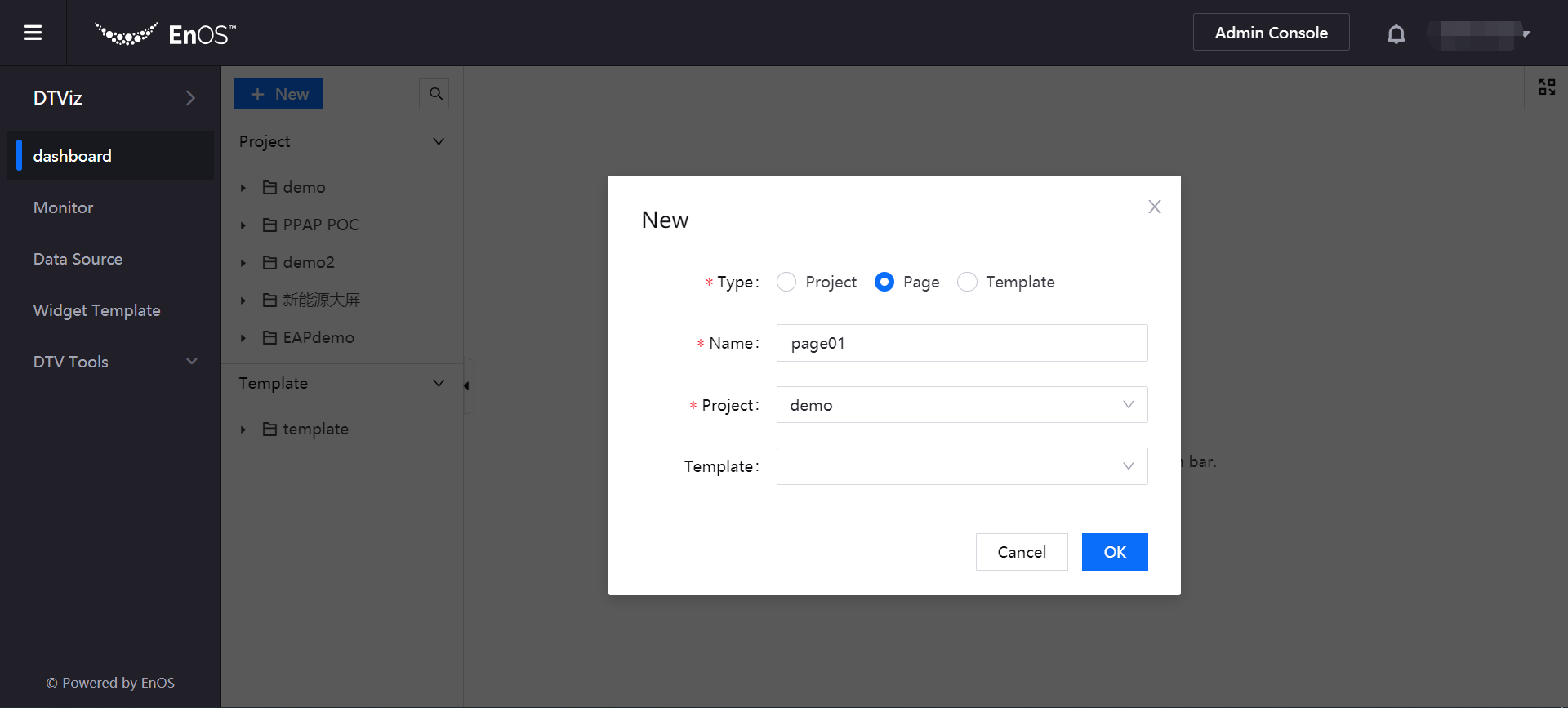
Creating a Template¶
The DTV supports developing custom templates that can be reused when creating pages. You can create a template by the following steps:
On the Dashboard page, click New.
Complete the following configurations in the pop-up window.
Type: Select Template to create a template.
Name: Type the name of the template.
Project: Select the project that the template belongs to.
Click OK to save the template configuration information.