Global Page Settings¶
The DTV supports the global settings for the display effect of statistical analysis pages, including page theme, widget head property settings, page background color, and background image settings.
Operation Steps¶
Open the created page and set the global page settings in the Global Settings drop-down menu in the toolbar.
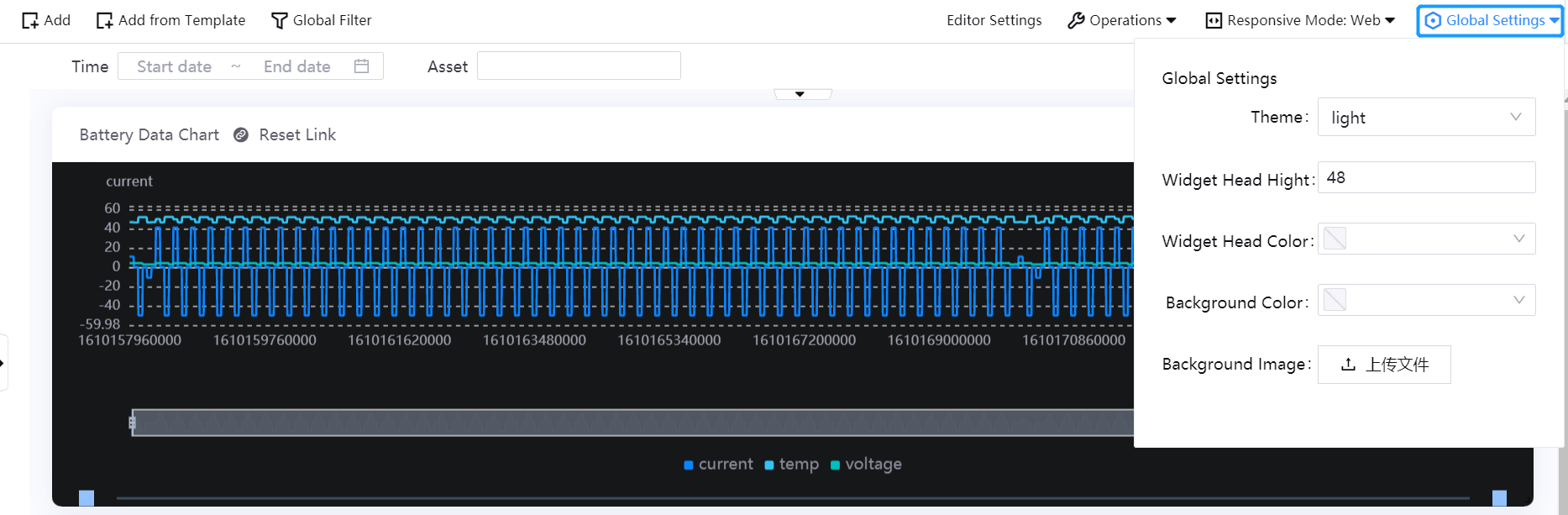
From the Theme drop-down list, select the page theme color (dark, light, or green).
In the Widget Head Height field, enter the height of the widget head.
Select the color of the widget head (if you select Follow the Theme option, the color of widget head will match the selected theme color).
Select the background color of the page (if you select Follow the Theme option, the background color of the page will match the selected theme color) or upload an image as the background of the page.
Any modification made in the Global Settings will take effect on the page in real time.