Rich Text¶
The Rich Text widget is used to display text that contains a wide variety of formatting, such as colors, emoticons, and many others.
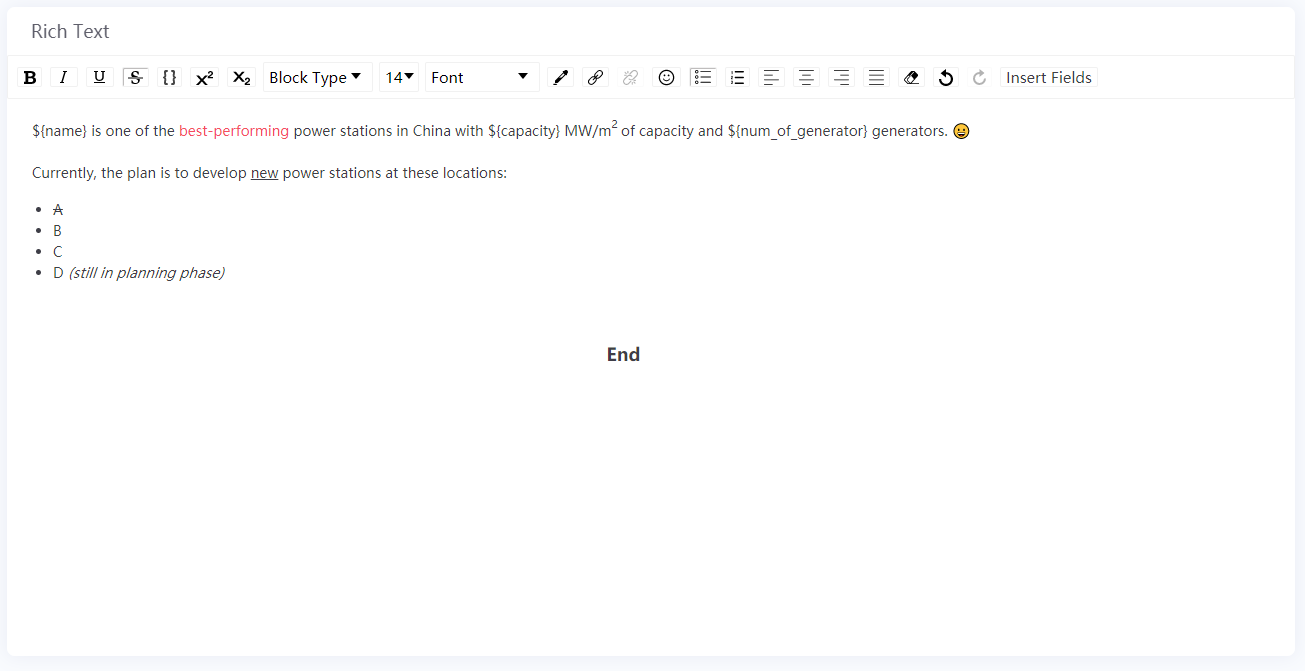
Parameters¶
You can insert parameters into the rich text widget, so that your rich text is rendered dynamically as your data changes.
To insert fields, use the following format, ${name}, where name is the name of your field. Additionally, you may click the Insert Fields button to select the parameter you wish to insert.
Data Fields¶
The data fields required are:
Field |
Quantity |
|---|---|
Dimension |
Unlimited |
Measurement |
Unlimited |
Chart Style¶
Field Style¶
For each inserted data field, you can set formatting rules to change its text color depending on its data value.
For more information on Formatting Rules, see Setting Formatting Rules.